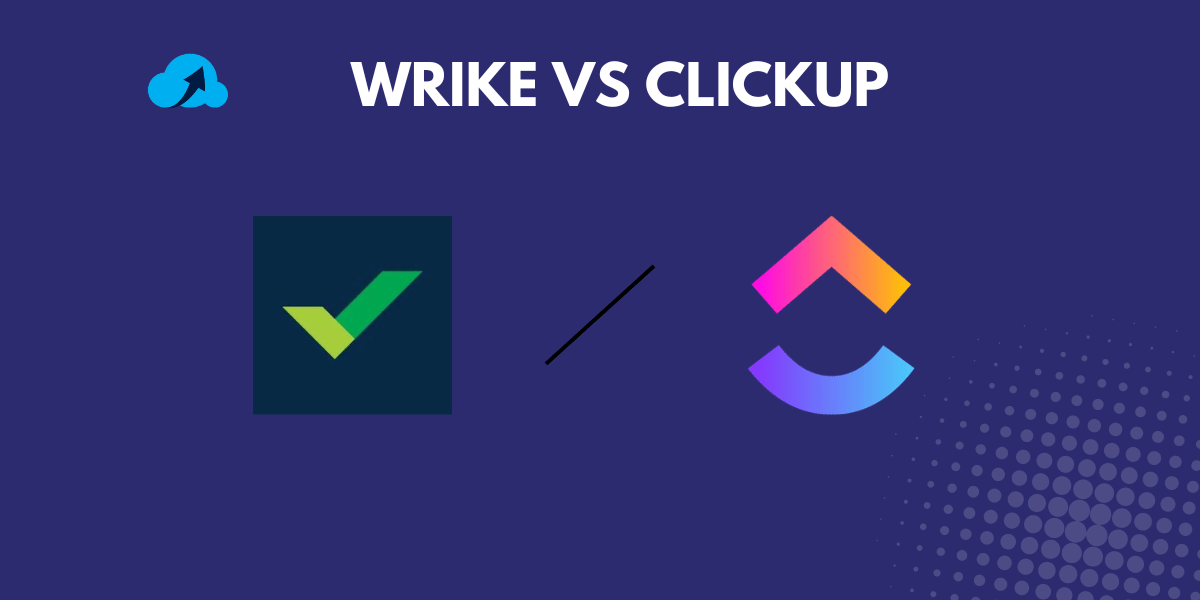Project management tools have become essential for businesses of all sizes, streamlining workflows, improving collaboration, and enhancing productivity. Two of the most popular project management tools today are Wrike and ClickUp.
Both offer a range of features designed to help teams stay organized and efficient, but they have distinct differences that may make one a better fit for your business than the other.
In this article, we’ll compare Wrike and ClickUp in-depth, covering their features, pricing, user experience, integrations, and more.
Overview of Wrike
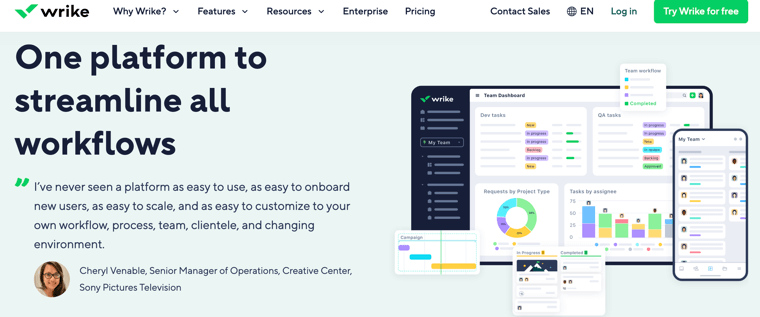
Wrike was founded in 2006 and has grown to become a leading project management and collaboration software used by teams worldwide. Known for its robust features and flexibility, Wrike caters to a variety of industries, including marketing, IT, and professional services.
Core Features
- Task Management: Wrike offers advanced task management capabilities, including task prioritization, deadlines, dependencies, and sub-tasks. This ensures that teams can stay on top of their projects and meet their deadlines efficiently.
- Time Tracking: Integrated time tracking allows teams to log hours spent on tasks, providing valuable insights into productivity and project costs.
- Collaboration Tools: Wrike’s collaboration features include real-time editing, comments, and file sharing, making it easy for team members to work together, regardless of their location.
- Reporting and Analytics: With powerful reporting tools, Wrike helps teams track project progress, identify bottlenecks, and make data-driven decisions.
- Custom Workflows: Wrike allows users to create custom workflows tailored to their specific processes, enhancing project efficiency and consistency.
Pricing Plans
Wrike offers several pricing tiers, catering to different business needs:
- Free Plan: Basic task management for small teams.
- Professional Plan: Advanced features for growing teams, starting at $9.80 per user per month.
- Business Plan: Comprehensive tools for larger teams, starting at $24.80 per user per month.
- Enterprise Plan: Custom pricing for large organizations requiring advanced security and support.
User Interface and Experience
Wrike’s interface is clean and intuitive, with customizable dashboards and views that allow users to manage their tasks and projects effectively. The platform’s flexibility makes it suitable for both novice users and experienced project managers.
Integrations
Wrike integrates with a wide range of tools, including Slack, Microsoft Teams, Google Drive, and Salesforce, allowing teams to streamline their workflows and centralize their work.
Overview of ClickUp
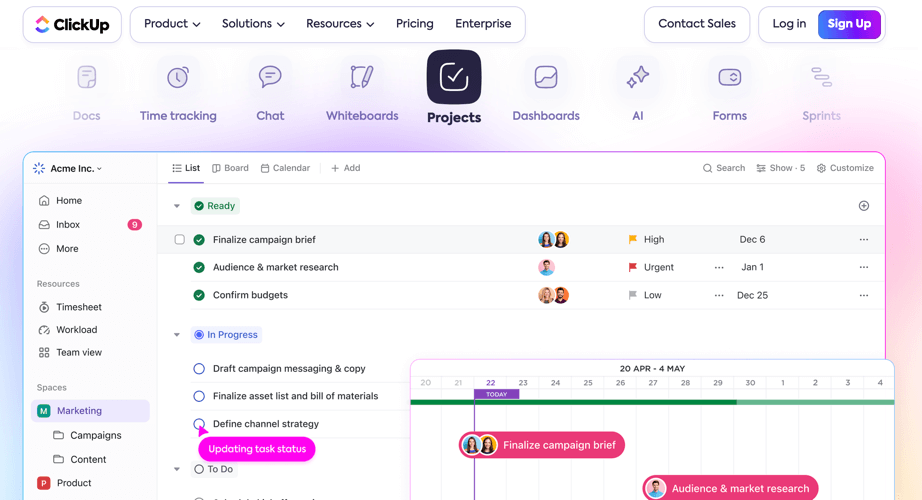
ClickUp was founded in 2017 with the mission to make the world more productive by offering a highly customizable and feature-rich project management tool. It has quickly gained popularity due to its versatility and user-friendly interface.
Core Features
- Task Management: ClickUp provides comprehensive task management features, including task assignments, priorities, dependencies, and custom statuses, ensuring teams can manage their workload effectively.
- Time Tracking: ClickUp includes built-in time tracking, enabling teams to monitor the time spent on tasks and projects for better planning and billing.
- Collaboration Tools: ClickUp offers robust collaboration tools, including real-time editing, comments, and document sharing, fostering seamless teamwork.
- Reporting and Analytics: With customizable dashboards and reporting tools, ClickUp helps teams track progress, measure performance, and make informed decisions.
- Custom Workflows: ClickUp allows users to create custom workflows and automate repetitive tasks, improving efficiency and consistency.
Pricing Plans
ClickUp provides flexible pricing options to accommodate various business needs:
- Free Plan: Feature-rich free plan suitable for individuals and small teams.
- Unlimited Plan: Advanced features for teams, starting at $5 per user per month.
- Business Plan: Enhanced tools for growing teams, starting at $12 per user per month.
- Enterprise Plan: Custom pricing for large organizations requiring advanced security and support.
User Interface and Experience
ClickUp’s interface is modern and highly customizable, with multiple views (List, Board, Calendar, Gantt) to suit different working styles. Its user-friendly design makes it accessible to users of all experience levels.
Integrations
ClickUp integrates with over 1,000 tools, including Slack, Trello, Google Drive, and Zapier, enabling teams to connect their favorite apps and streamline their workflows.
Detailed Comparison: Wrike vs ClickUp
Features Comparison
- Task Management: Both Wrike and ClickUp offer robust task management capabilities. However, ClickUp’s customization options and unique features like ‘Goals’ and ‘Mind Maps’ give it a slight edge for teams needing flexibility.
- Time Tracking: Both platforms provide built-in time tracking, but Wrike’s detailed time logs and reporting make it a better choice for teams needing precise time management.
- Collaboration Tools: While both tools excel in collaboration, ClickUp’s real-time editing and commenting features are more intuitive and user-friendly, making it easier for teams to collaborate.
- Reporting and Analytics: Wrike offers more advanced reporting tools and customizable dashboards, making it ideal for data-driven teams.
- Custom Workflows: ClickUp’s automation capabilities and custom statuses provide greater flexibility, allowing teams to tailor their workflows to their specific needs.
User Interface and Experience
- Ease of Use: ClickUp’s interface is more modern and visually appealing, with a shorter learning curve compared to Wrike.
- Customization Options: ClickUp offers more customization options, including multiple views and custom fields, making it easier for teams to adapt the tool to their workflows.
- Visual Appeal: ClickUp’s design is more vibrant and engaging, which can enhance user experience and adoption.
Pricing
- Free Plans: ClickUp’s free plan is more feature-rich, making it a better choice for individuals and small teams on a budget.
- Paid Plans: Wrike’s pricing is higher, but its advanced features and support may justify the cost for larger teams and enterprises. ClickUp offers more affordable pricing options, providing great value for small to mid-sized teams.
Integrations
- Available Integrations: Both Wrike and ClickUp offer extensive integrations, but ClickUp’s broader range of integrations (over 1,000) gives it a slight advantage.
- API Capabilities: Both platforms provide robust API capabilities, allowing teams to build custom integrations and automate workflows.
Customer Support
- Availability: Both Wrike and ClickUp offer multiple support channels, including email, chat, and phone support.
- User Reviews and Feedback: Wrike’s customer support is generally well-regarded, but ClickUp’s support is praised for its responsiveness and helpfulness.
Pros and Cons
Wrike
- Pros: Advanced features, robust reporting, flexible workflows, strong integrations.
- Cons: Higher pricing, steeper learning curve, less modern interface.
ClickUp
- Pros: Highly customizable, user-friendly interface, affordable pricing, extensive integrations.
- Cons: Some advanced features require a learning curve, and occasional performance issues are reported.
Use Cases and Suitability
Wrike
- Best suited for large teams and enterprises with complex project management needs.
- Ideal for industries like marketing, IT, and professional services that require advanced reporting and customization.
ClickUp
- Perfect for small to mid-sized teams looking for a versatile and affordable project management tool.
- Suitable for a wide range of industries, including startups, creative teams, and remote work environments.
User Reviews and Feedback
Positive Feedback
- Wrike users appreciate its robust features and flexibility, particularly for complex projects.
- ClickUp users love its customization options, user-friendly interface, and value for money.
Common Complaints
- Wrike users report a steeper learning curve and higher pricing as drawbacks.
- ClickUp users occasionally mention performance issues and a learning curve for advanced features.
Statistics and Market Trends
Market Position
Wrike and ClickUp are both highly regarded in the project management software market, with Wrike catering more to enterprise-level customers and ClickUp appealing to a broader audience.
User Adoption
Wrike has a strong presence in large organizations, while ClickUp is rapidly gaining popularity among small to mid-sized teams.
Industry Trends
The project management software market is growing, with increasing demand for tools that offer flexibility, collaboration, and integration capabilities. Both Wrike and ClickUp are well-positioned to meet these evolving needs.
Conclusion
Choosing between Wrike and ClickUp depends on your team’s specific needs and budget. Wrike is an excellent choice for larger teams and enterprises that require advanced features and robust reporting capabilities.
On the other hand, ClickUp offers a highly customizable and user-friendly experience at an affordable price, making it ideal for small to mid-sized teams.
Ultimately, the best way to determine the right tool for your business is to take advantage of their free plans or trials and explore which platform best aligns with your workflow and project management needs.
Share your feedback with us at info@cloudmention.com
Related Articles For You: