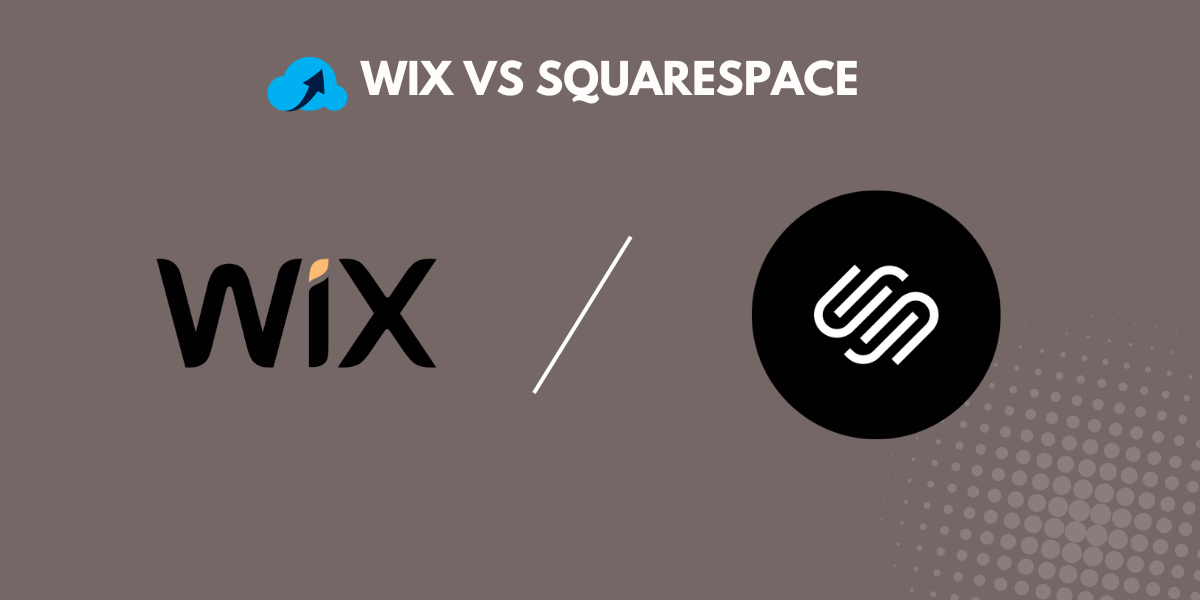Wix and Squarespace are two of the most prominent website builders available today, each catering to a diverse range of users from small business owners to creative professionals.
With their user-friendly interfaces and robust features, they have become a go-to solution for anyone looking to establish an online presence.
However, despite their popularity, these platforms differ significantly in their offerings. Wix is known for its extensive customization options and flexibility, allowing users to create highly personalized websites.
In contrast, Squarespace is celebrated for its elegant templates and structured design approach, which often results in visually stunning sites with minimal effort.
This article aims to dissect the key differences between Wix and Squarespace, providing a thorough comparison to help you determine which platform is the better choice for building your website in 2024.
Whether you prioritize design aesthetics, ease of use, or specific features, understanding these distinctions will guide you in making an informed decision that aligns with your goals.
What is Wix?
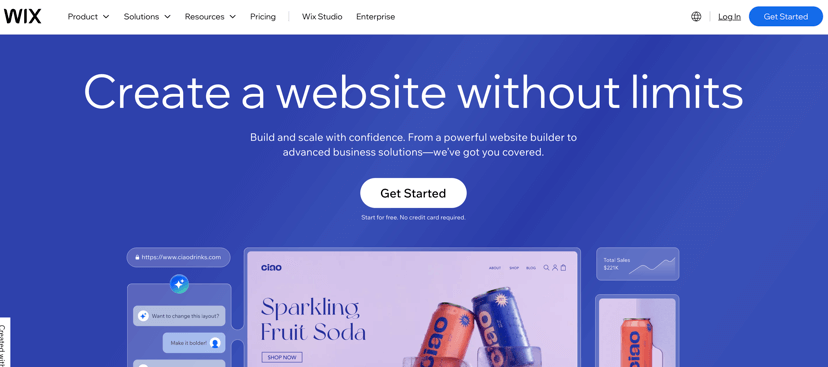
Wix is a leading website builder that has gained immense popularity for its user-friendly platform and versatile features. Launched in 2006, it has evolved into a comprehensive solution for individuals and businesses looking to create professional websites without needing coding skills.
With over 263 million registered users worldwide, Wix caters to a diverse audience, from small business owners to creative professionals.
Features and Functionalities
Wix stands out for its extensive range of features that empower users to build customized websites quickly and easily. Here are some of the key functionalities that define the Wix experience:
1. Drag-and-Drop Interface
Wix’s intuitive drag-and-drop editor allows users to design their websites by simply moving elements around the page. This flexibility enables users to create unique layouts without the constraints of a predefined structure. The platform also offers two editors: the classic Wix Editor for general users and Wix Studio for professionals seeking advanced design capabilities.
2. Template Variety
With over 900 templates available, Wix provides a vast selection that caters to various industries and styles. These templates are designed to be fully customizable, allowing users to modify colors, fonts, and layouts to fit their brand identity. This extensive library ensures that users can find a starting point that aligns with their vision.
3. Mobile Optimization
Recognizing the importance of mobile accessibility, Wix ensures that all websites built on its platform are optimized for mobile devices. Users can easily preview and adjust their site’s mobile version, ensuring a seamless experience for visitors on smartphones and tablets.
4. E-commerce Capabilities
Wix offers robust e-commerce features, making it an excellent choice for online stores. Users can set up product pages, manage inventory, and process payments with ease. Advanced functionalities such as abandoned cart recovery and multi-currency support are also available, enhancing the overall shopping experience.
5. Built-in SEO Tools
Wix includes a suite of SEO tools designed to help users improve their website’s visibility on search engines. Features such as customizable URLs, meta tags, and a structured data setup guide assist users in optimizing their content effectively.
6. App Market
The Wix App Market boasts hundreds of third-party applications that extend the platform’s functionality. Users can integrate tools for marketing, social media, analytics, and more, allowing for a tailored website experience that meets specific business needs.
7. Reliable Hosting and Security
Wix provides secure hosting for all websites created on its platform, ensuring fast loading times and consistent uptime. The platform also implements advanced security measures, including SSL certification, to protect user data and maintain a secure browsing environment.
8. AI-Powered Website Builder
Wix has embraced artificial intelligence with its AI Design Intelligence (ADI) tool, which helps users create websites by asking a series of questions about their needs and preferences. This feature simplifies the website creation process, making it accessible even for those with no prior experience.
What is Squarespace?
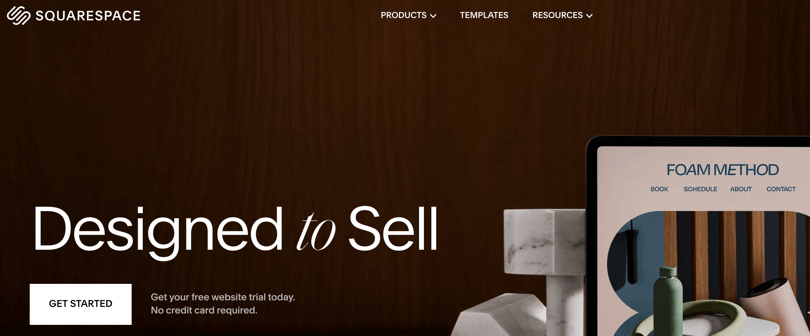
Squarespace is a prominent website builder known for its focus on design and aesthetics. Launched in 2004, it has carved a niche for itself, particularly among creative professionals, artists, and small businesses that prioritize visual appeal and user experience. With over 4.6 million unique subscriptions as of 2023, Squarespace has become synonymous with high-quality design and intuitive functionality.
Features and Functionalities
Squarespace offers a range of features that cater to users looking for a polished and professional online presence. Here are some of the key functionalities that define Squarespace:
1. Elegant Templates
Squarespace provides a curated selection of over 160 templates, each designed to be visually striking and highly functional. These templates are tailored for various industries, ensuring that users can find a design that aligns with their brand identity. While Squarespace offers fewer templates than Wix, the quality and cohesiveness of its designs are often regarded as superior.
2. User-Friendly Editor
The platform features a structured drag-and-drop editor that allows users to place elements within a grid. This approach helps maintain a clean and organized layout, making creating visually appealing websites easier for those with limited design experience. The introduction of the Fluid Engine in 2022 enhanced this functionality, allowing for more flexibility while still providing some structure.
3. E-commerce Functionality
Squarespace includes robust e-commerce capabilities, enabling users to set up online stores with ease. Features such as inventory management, customizable product pages, and integrated payment options make it a suitable choice for businesses looking to sell products online. The platform also supports features like subscription services and digital product sales.
4. Built-in SEO Tools
Squarespace offers a suite of built-in SEO tools designed to help users optimize their websites for search engines. Users can customize URLs, add meta descriptions, and utilize structured data to improve visibility. The platform also provides guidance on best practices for SEO, making it accessible even for beginners.
5. Integrated Analytics
Squarespace includes built-in analytics tools that provide insights into website performance, visitor behavior, and sales data. This information is crucial for users looking to track their site’s effectiveness and make informed decisions about content and marketing strategies.
6. Mobile Optimization
All Squarespace templates are fully responsive, ensuring that websites look great on any device. Users can preview and edit the mobile version of their site, which is essential for delivering a seamless experience to visitors on smartphones and tablets.
7. Third-Party Integrations
While Squarespace has a more limited app marketplace compared to Wix, it offers a selection of high-quality integrations. Users can connect their sites to popular tools for email marketing, social media, and analytics, enhancing the overall functionality of their websites.
8. Customer Support
Squarespace provides various customer support options, including live chat, email support, and a comprehensive knowledge base. While it may not offer 24/7 phone support like Wix, the focus on written responses allows for detailed assistance and guidance.
Comparing Wix vs Squarespace
Here is a comparison table of key features for Wix vs Squarespace:
| Feature | Wix | Squarespace |
| Ease of Use | An unstructured drag-and-drop editor allows maximum flexibility but can lead to cluttered layouts if not careful | Structured grid-based layout ensures clean designs but limits creative freedom |
| Templates | Over 900 templates are available, suitable for various industries and styles | 160+ curated templates focused on modern, minimalist designs |
| Customization | Highly customizable – every aspect of templates can be tweaked | More limited customization options compared to Wix |
| E-commerce | Robust e-commerce features including abandoned cart recovery, subscription plans, multi-currency support | Solid e-commerce functionality but not quite as advanced as Wix in some areas |
| Blogging | Blogging features are solid but not as polished as Squarespace | Excellent blogging capabilities with a user-friendly interface, built-in SEO tools, ability to schedule posts |
| Scheduling | Requires third-party integration for scheduling functionality | Integrated scheduling tool for managing appointments, classes, events |
| App Market | Over 300 apps and integrations available | A more limited but curated selection of high-quality integrations |
| Pricing | Plans start at $17/month, offer a free plan | Plans start at $16/month, only offer 14-day free trial, no free plan |
| Performance | Websites load slightly slower compared to Squarespace | Websites tend to load faster than Wix |
| Support | 24/7 support via live chat, phone, tickets | Support focused more on email and social media, less immediate than Wix |
Pricing Comparison
When comparing Wix and Squarespace, pricing is a crucial factor that can significantly influence your decision. Both platforms offer tiered pricing structures, but they cater to different needs and budgets. Here’s a detailed breakdown of their pricing plans for 2024:
Wix Pricing Plans
Wix offers a range of plans, including a free option, which is beneficial for users who want to explore the platform without any financial commitment. Here’s the pricing structure:
| Plan | Monthly Cost (Billed Annually) | Features |
| Free | $0 | Limited features, Wix ads displayed, no custom domain, 500MB storage, 1GB bandwidth |
| Light | $17 | 2GB storage, 2 collaborators, basic marketing tools |
| Core | $29 | 50GB storage, 5 collaborators, basic eCommerce features, standard site analytics |
| Business | $36 | 100GB storage, 10 collaborators, standard marketing tools, advanced eCommerce features |
| Business Elite | $159 | Unlimited storage, 15 collaborators, advanced marketing tools, priority support |
Wix’s plans include a free domain for the first year with paid subscriptions, and all plans come with 24/7 customer support. The free plan is ideal for personal projects, but to access eCommerce features, users must opt for at least the Core plan.
Squarespace Pricing Plans
Squarespace does not offer a free plan but provides a 14-day free trial for users to test the platform. Its pricing is straightforward, with four main plans:
| Plan | Monthly Cost (Billed Annually) | Features |
| Personal | $16 | Unlimited bandwidth and storage, free custom domain for the first year, 24/7 support |
| Business | $23 | 3% transaction fee on sales, including promotional pop-ups, and additional marketing tools |
| Commerce Basic | $28 | No transaction fees, essential eCommerce features, advanced shipping options |
| Commerce Advanced | $52 | Advanced eCommerce functionalities, including subscriptions and discounts at checkout |
Squarespace also includes a free domain for the first year with all paid plans and offers 24/7 customer support. The plans increase steadily in price, making it easier to budget for upgrades.
Key Pricing Differences
- Free Plan: Wix provides a free plan, while Squarespace only offers a limited free trial.
- Entry-Level Pricing: Squarespace’s plan starts at $16/month, which is competitive, but Wix’s Core plan is slightly higher at $29/month for eCommerce capabilities.
- Ecommerce Features: Wix allows users to access basic e-commerce features at a lower price point ($29/month) compared to Squarespace’s Business plan ($23/month), which includes a transaction fee.
- Storage and Bandwidth: Wix has restrictive storage limits on its lower-tier plans, while Squarespace offers unlimited bandwidth and storage from the Personal plan onwards.
Integrations and Apps
If you’re looking for a wide range of third-party integrations, Wix is the clear winner. Its app marketplace boasts over 300 apps and integrations, covering everything from email marketing to social media management.
Squarespace’s integration options are more limited, but the platform focuses on quality over quantity. It has a curated selection of apps that are well-integrated and easy to use. Popular integrations include G Suite, Mailchimp, and Disqus. It’s worth noting that both platforms offer a range of built-in features that eliminate the need for third-party integrations.
For example, Wix has its email marketing tool, while Squarespace has a built-in scheduling feature.
Performance and Speed
When it comes to website performance, Squarespace has a slight edge over Wix. In tests conducted by CyberNews, Squarespace websites loaded faster and had better optimization scores than Wix sites. However, it’s important to note that the real-world differences in loading times are minimal.
Both platforms deliver fast loading times that meet industry standards. In CyberNews’ tests, Squarespace took around 1.5 seconds to display the top portion of the site, while Wix took around 2 seconds.
While Squarespace may have a slight technical advantage, the impact on user experience is negligible. Both platforms will provide visitors with a fast and smooth browsing experience.
Customer Support
When it comes to customer support, both Wix and Squarespace offer a range of options, but they take different approaches. Wix provides 24/7 support via live chat, phone, and ticket submission. This ensures that you can always get help when you need it, regardless of the time of day or your location.
Squarespace, on the other hand, focuses more on written support channels like email and social media. While this may not be as immediate as live chat or phone support, it allows for more detailed and personalized responses.
Both platforms also offer extensive knowledge bases and help centers, with step-by-step guides and tutorials to help you troubleshoot issues on your own. Ultimately, the best support option for you will depend on your preferred communication style and the urgency of your needs.
If you value immediate assistance, Wix’s 24/7 live support is hard to beat. But if you don’t mind waiting a bit for a more in-depth response, Squarespace’s email support may be sufficient.
Conclusion
In the battle of Wix vs Squarespace, there is no clear winner. Both platforms offer a range of features and capabilities that make them suitable for building professional websites in 2024. If you value design flexibility, a wide range of features, and advanced e-commerce functionality, Wix is the better choice.
Its unstructured drag-and-drop editor and extensive app marketplace give you the tools to create a truly unique and powerful website. On the other hand, if you prioritize ease of use, clean design, and blogging capabilities, Squarespace is the way to go. Its structured grid-based layout and curated selection of templates make it easy to create a visually stunning website, even if you have little to no design experience.
Ultimately, the best platform for you will depend on your specific needs, budget, and design preferences. Both Wix and Squarespace offer a lot of value for money and will provide your visitors with a fast and enjoyable browsing experience.
So, take some time to explore both platforms, test out their features, and see which one resonates with you the most. With either Wix or Squarespace, you’ll be well on your way to building a successful online presence in 2024 and beyond.
More Readings For You: