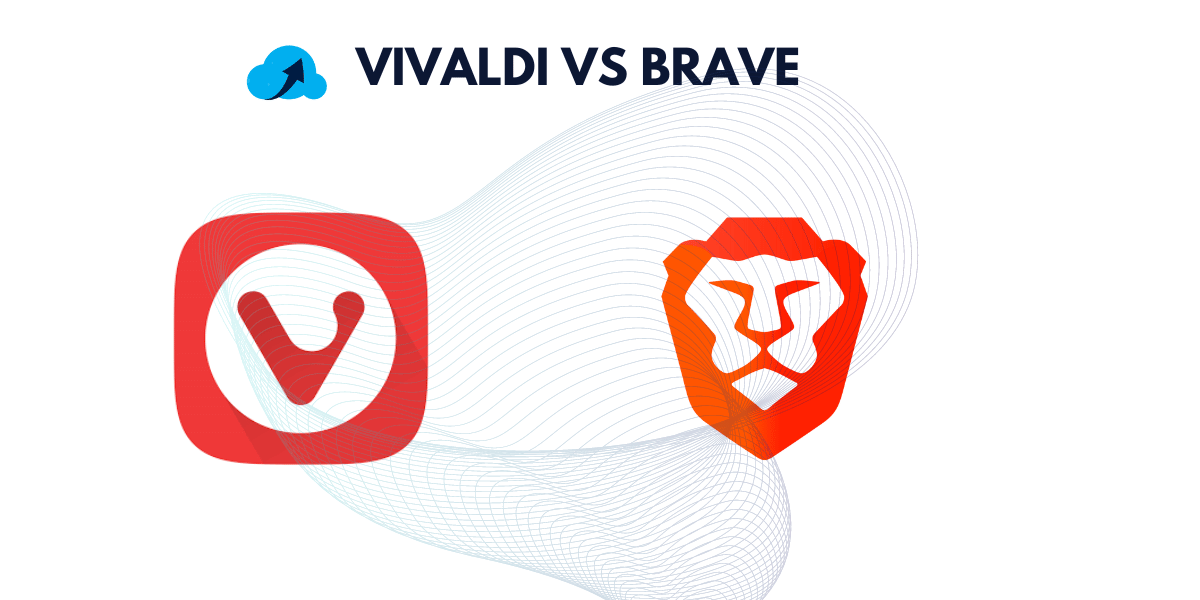Finding the perfect web browser that balances privacy, customization, and performance can be challenging.
Vivaldi and Brave have emerged as popular choices among users who seek more than just the basic functionalities offered by mainstream browsers.
In this detailed comparison, we will delve into the unique aspects of both Vivaldi and Brave to help you decide which browser is best suited to your needs.
Background of Both Browsers
History and Development of Vivaldi
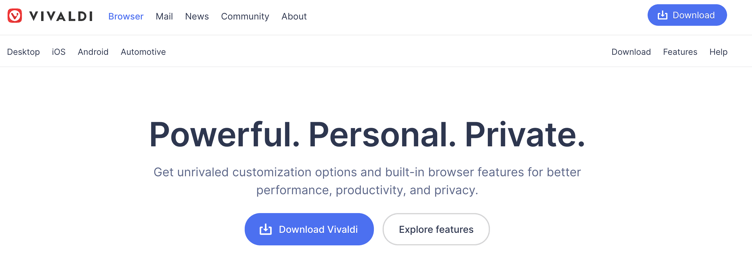
Vivaldi was created by Jon Stephenson von Tetzchner and Tatsuki Tomita, co-founders of Opera Software, and launched in 2016. Their goal was to develop a browser that catered to power users, offering extensive customization and features that mainstream browsers lacked.
Built on the Chromium engine, Vivaldi combines modern web technologies with a highly customizable interface, making it a robust choice for users who want control over their browsing experience.
History and Development of Brave
Brave, co-founded by Brendan Eich and Brian Bondy, was launched in 2016 with a strong emphasis on privacy and speed. Brendan Eich, known for creating JavaScript and co-founding Mozilla, aimed to develop a browser that blocked ads and trackers by default, thereby enhancing user privacy and performance.
Brave also runs on the Chromium engine, ensuring compatibility with a wide range of web standards and extensions.
Overview of Chromium-Based Browsers
Both Vivaldi and Brave are built on Chromium, the open-source project behind Google Chrome. This common foundation ensures that they support the same web technologies, rendering engines, and extensions as Chrome, while allowing developers to add unique features and improvements to differentiate their browsers.
User Interface and Customization
Vivaldi’s Unique UI and Customization Options
Vivaldi stands out with its unique user interface and extensive customization options. Users can modify almost every aspect of the browser, from the position of tabs to the color scheme of the interface.
- Tab Management: Vivaldi offers advanced tab management features, including tab stacking, tiling, and grouping. Users can stack tabs into groups, tile them side-by-side for easy comparison, and even save sessions for later use.
- Themes and Interface Adjustments: Vivaldi allows users to create custom themes, adjusting colors, background images, and overall appearance. The browser also supports scheduled themes, changing the look based on the time of day.
- Panels and Tools: The sidebar in Vivaldi houses panels for bookmarks, downloads, notes, and more. Users can also add web panels, providing quick access to frequently used websites without opening a new tab.
Brave’s User Interface and Customization
Brave’s user interface focuses on simplicity and ease of use, appealing to users who prefer a straightforward browsing experience.
- Simplicity and Ease of Use: Brave offers a clean, uncluttered interface that is easy to navigate. While it doesn’t match Vivaldi’s level of customization, it provides essential options like light and dark themes and basic layout adjustments.
- Basic Customization Options: Brave users can customize their new tab page with background images, quick access links, and information cards, but the options are more limited compared to Vivaldi.
When it comes to customization, Vivaldi takes the lead with its extensive options and advanced features. Brave’s simpler interface may appeal to users who prefer a no-frills approach. Still, Vivaldi’s depth of customization makes it a standout choice for power users who want to tailor their browsing experience.
Privacy and Security Features
Vivaldi’s Approach to Privacy
Vivaldi takes a user-centric approach to privacy, offering several built-in tools and features to protect user data.
- Built-in Privacy Tools: Vivaldi includes an ad blocker and tracker blocker, which users can configure to different levels of protection. It also offers private browsing windows that don’t store cookies, history, or temporary files.
- Data Handling and Tracking Policies: Vivaldi has a transparent data handling policy and does not track user activity or sell user data. It provides options to block third-party cookies and disable WebRTC to prevent IP leaks.
Brave’s Privacy and Security Focus
Brave’s primary focus is on privacy and security, making it one of the most privacy-conscious browsers available.
- Built-in Ad-Blocker and Tracker Blocking: Brave blocks ads and trackers by default, significantly enhancing user privacy and improving page load times. Users can view detailed statistics on the number of ads and trackers blocked.
- Brave Rewards and Attention Tokens: Brave offers a unique feature called Brave Rewards, which allows users to earn Basic Attention Tokens (BAT) by viewing privacy-respecting ads. These tokens can be used to support content creators and websites.
- Additional Privacy Features: Brave includes Tor integration for anonymous browsing and built-in HTTPS Everywhere to ensure secure connections.
Both Vivaldi and Brave offer robust privacy and security features, but Brave’s out-of-the-box ad-blocking and tracker blocking, along with its focus on privacy-first browsing, make it a leader in this category.
Vivaldi provides solid privacy tools, but Brave’s default settings and additional privacy options give it an edge for privacy-conscious users.
Performance and Speed
Vivaldi’s Performance Metrics
Vivaldi aims to provide a fast and responsive browsing experience, but its extensive features and customization options can impact performance.
- Resource Usage: Vivaldi tends to use more system resources due to its rich feature set and customization options. Users with powerful hardware may not notice a significant impact, but those with older machines might experience slower performance.
- Speed and Responsiveness: While Vivaldi is generally quick, the initial load time and responsiveness can vary depending on the number of active tabs, extensions, and customization settings.
Brave’s Performance Advantages
Brave is designed to deliver fast performance by minimizing resource usage and blocking unnecessary elements on web pages.
- Ad-Blocking Contributing to Faster Browsing: Brave’s built-in ad-blocker and tracker blocker reduce the amount of data loaded on web pages, resulting in faster page load times.
- Resource Management: Brave optimizes resource usage, making it a suitable choice for users seeking a lightweight and speedy browser experience.
Brave generally offers better performance and speed due to its streamlined design and ad-blocking capabilities. Vivaldi’s performance is still commendable, especially on modern hardware, but Brave’s focus on efficiency makes it the winner in this category.
Extensions and Compatibility
Vivaldi’s Extension Support and Compatibility
Vivaldi supports a wide range of extensions, thanks to its Chromium base.
- Access to Chrome Web Store: Users can install any extension available on the Chrome Web Store, providing access to thousands of tools and enhancements.
- Native Vivaldi Tools and Extensions: Vivaldi also includes several built-in tools, such as a note-taking feature and screen capture tool, reducing the need for additional extensions.
Brave’s Extension Ecosystem
Brave’s extension support is similarly robust, offering compatibility with Chrome extensions.
- Chrome Web Store Compatibility: Brave users can install extensions from the Chrome Web Store, ensuring access to a vast selection of add-ons.
- Built-in Tools and Features: Brave includes built-in features like ad-blocking, HTTPS Everywhere, and Tor integration, which reduce the need for some third-party extensions.
Both browsers excel in extension support and compatibility due to their Chromium foundation. Vivaldi’s additional built-in tools provide extra functionality out of the box, but Brave’s focus on privacy-enhancing features offers a unique value proposition.
Unique Features
Vivaldi’s Standout Features
Vivaldi offers several unique features that set it apart from other browsers.
- Web Panels, Note-Taking, and Advanced Tab Management: Vivaldi’s web panels allow users to add websites to a sidebar for quick access. Its built-in note-taking feature lets users jot down ideas and attach screenshots directly in the browser. Advanced tab management features like stacking and tiling enhance productivity.
- Reader Mode and Integrated Email Client: Vivaldi’s reader mode provides a distraction-free reading experience by removing ads and clutter from web pages. The integrated email client allows users to manage their emails without leaving the browser.
Brave’s Unique Offerings
Brave’s unique features focus on privacy and user empowerment.
- Brave Shields, Brave Rewards, and Tor Integration: Brave Shields provide comprehensive blocking of ads and trackers. Brave Rewards allows users to earn BAT by viewing privacy-respecting ads and supporting content creators. Tor integration enables anonymous browsing within the Brave browser.
- Additional Privacy Enhancements: Features like built-in HTTPS Everywhere and fingerprinting protection further enhance Brave’s privacy capabilities.
Vivaldi’s unique features cater to power users seeking extensive customization and productivity tools. Brave’s features, on the other hand, focus on privacy and user empowerment, offering unique value through its ad-blocking and rewards system. The choice between the two depends on whether users prioritize customization or privacy.
Usability and User Experience
Vivaldi’s User Experience
Vivaldi offers a versatile and feature-rich user experience, but it may have a learning curve for new users.
- Learning Curve for New Users: Vivaldi’s extensive customization options and advanced features can be overwhelming for new users. However, once users become familiar with its capabilities, it offers a highly tailored browsing experience.
- Versatility for Power Users: Vivaldi’s rich feature set makes it an ideal choice for power users who want to maximize productivity and control over their browsers.
Brave’s User Experience
Brave provides a seamless and privacy-focused user experience with minimal complexity.
- Ease of Use for General Users: Brave’s straightforward interface and built-in privacy features make it easy for general users to adopt. The lack of a steep learning curve ensures a smooth transition for users switching from other browsers.
- Focus on Seamless Privacy Features: Brave’s emphasis on privacy and performance delivers a user-friendly experience without compromising on security.
Vivaldi is best suited for users who appreciate customization and are willing to invest time in learning its features. Brave’s simplicity and privacy focus make it a more accessible choice for users who prioritize ease of use and security.
Community and Support
Vivaldi’s Community and Support Channels
Vivaldi has an active and supportive community that provides various resources for users.
- Forums, Tutorials, and User Guides: Vivaldi’s official forums are a valuable resource for users seeking help or sharing tips. The browser also offers comprehensive tutorials and user guides to assist with customization and troubleshooting.
Brave’s Support System and Community Involvement
Brave also boasts a strong community and support system.
- Support Forums, GitHub Issues, and Social Media Presence: Brave’s support forums and GitHub issues page are active platforms for users to seek help and report bugs. The browser’s social media presence further engages with the community, providing updates and addressing concerns.
Both Vivaldi and Brave offer robust support and active communities. Vivaldi’s detailed tutorials and user guides provide extensive help for customization, while Brave’s active engagement through forums and GitHub ensures user concerns are promptly addressed.
Use Cases and Suitability
Best Use Cases for Vivaldi
Vivaldi is ideal for users who:
- Seek extensive customization options and advanced features.
- Power users who need productivity tools like web panels, note-taking, and advanced tab management.
- Prefer a highly personalized browsing experience.
Ideal Users for Brave
Brave is best suited for users who:
- Prioritize privacy and security above all else.
- Want a straightforward, easy-to-use browser with minimal setup
- Are interested in supporting content creators through Brave Rewards.
Choosing between Vivaldi and Brave depends on individual preferences and priorities. Vivaldi’s customization and productivity features make it a powerful tool for advanced users, while Brave’s privacy focus and simplicity cater to users seeking a secure and hassle-free browsing experience.
Conclusion
Both Vivaldi and Brave offer unique advantages, making them excellent choices for different types of users. Vivaldi’s extensive customization and advanced features cater to power users who want control over their browsing experience.
In contrast, Brave’s strong emphasis on privacy and performance makes it an ideal choice for users who value security and simplicity. Ultimately, the decision between Vivaldi and Brave comes down to personal preferences and the specific needs of the user.
Check out more comparison posts: