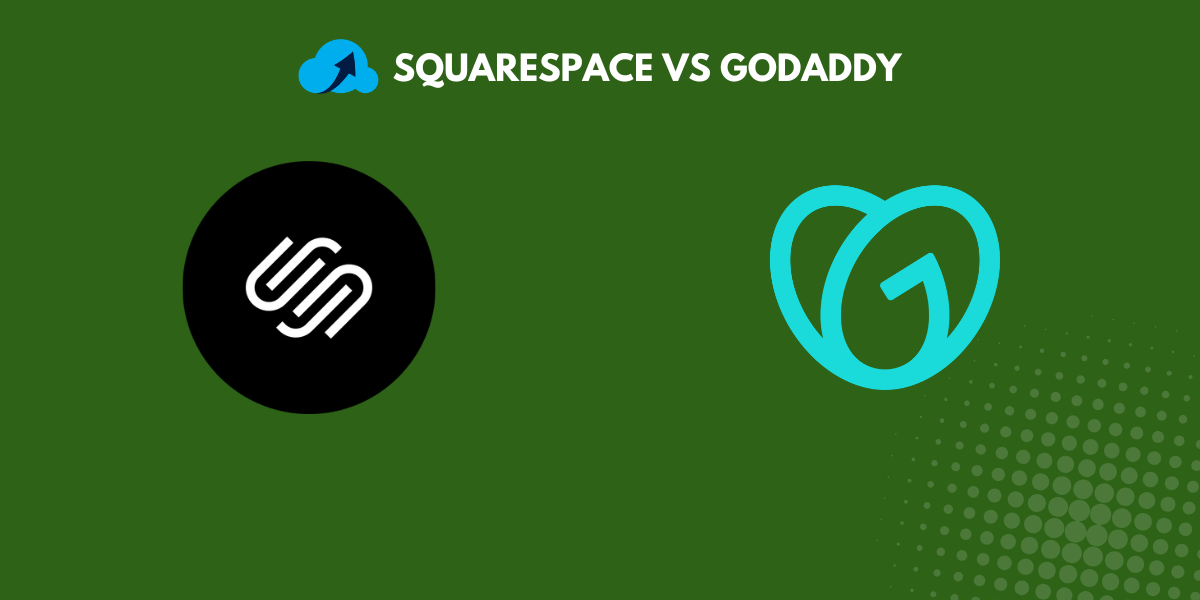Choosing the right website builder can significantly impact your online presence. In this article, we’ll dive deep into a comparison of two popular platforms: Squarespace and GoDaddy.
Both have their unique strengths and weaknesses, catering to different user needs. Let’s explore their features, pricing, ease of use, and more.
Squarespace Introduction
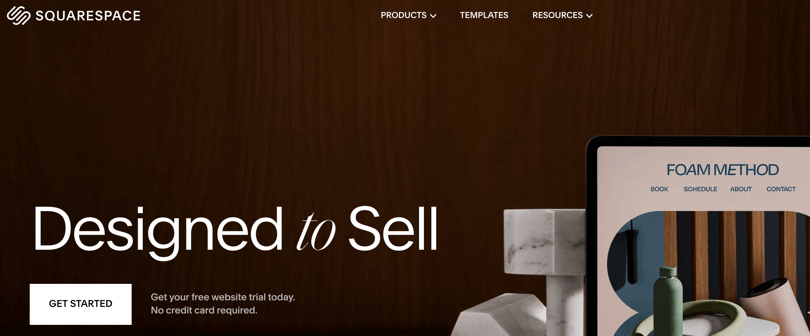
Squarespace is a powerful website-building platform designed to help users create visually stunning and functional websites without extensive coding knowledge. Launched in 2004, it has become popular for individuals, creatives, and businesses looking to establish an online presence.
Key Features of Squarespace
- Intuitive Website Builder: Squarespace provides a user-friendly drag-and-drop editor that allows users to build their websites easily.
- Customizable Templates: With over 100 professionally designed templates, Squarespace emphasizes aesthetics and functionality. Adjust colors, fonts, and layouts to align with their branding.
- E-Commerce Capabilities: It allows users to set up online stores seamlessly, manage inventory, process payments, and even sell subscriptions or services.
- Blogging Features: Squarespace offers robust features that enable easy post management, categorization, and SEO optimization.
- Built-in Analytics: Squarespace provides detailed analytics that tracks site traffic, popular content, sales data, and more.
- SEO Tools: Squarespace includes built-in SEO tools that help optimize your site for search engines without needing additional plugins.
- Mobile Optimization: All templates are responsive, meaning they automatically adjust to fit any screen size—essential in today’s mobile-first world.
Related:
Shopify vs Squarespace: Choosing the Right ECommerce Platform for Your Business
GoDaddy Introduction
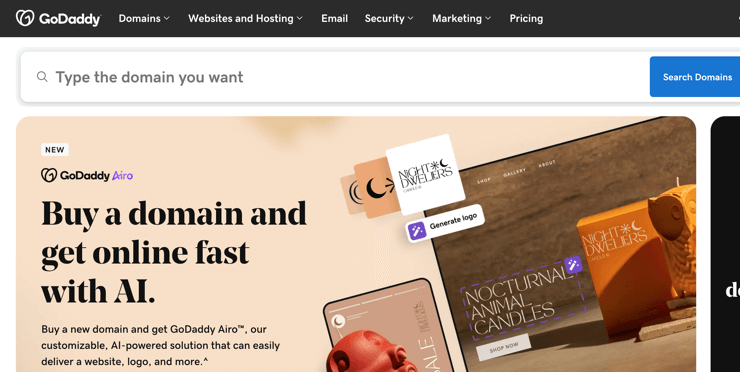
GoDaddy is a leading web hosting and domain registration company that offers a wide range of services to help individuals and businesses establish their online presence. Founded in 1997, GoDaddy has grown to become one of the largest domain registrars globally, serving millions of customers with various web solutions.
Key Features of GoDaddy
- Domain Registration: GoDaddy is well-known for its domain registration services, allowing users to search for, register, and manage domain names easily.
- Website Builder: GoDaddy’s website builder is designed for ease of use, featuring a drag-and-drop interface that enables users to create websites quickly without any coding knowledge.
- E-Commerce Solutions: GoDaddy provides robust e-commerce features that allow users to set up online stores effortlessly. Users can manage products, process payments, and track inventory all from within the GoDaddy platform.
- Hosting Services: GoDaddy offers various hosting plans, including shared hosting, VPS hosting, and dedicated servers.
- SEO and Marketing Tools: To help users improve their online visibility, GoDaddy includes built-in SEO tools that assist in optimizing websites for search engines.
- Mobile Optimization: All GoDaddy website templates are mobile-responsive, ensuring that they look great on any device.
Squarespace vs GoDaddy at a Glance
| Feature | Squarespace | GoDaddy |
| Target Audience | Creatives, small businesses | Small businesses, budget users |
| Pricing | Starts at $16/month | Starts at $6.99/month |
| Ease of Use | Moderate learning curve | User-friendly, quick setup |
| Themes | High-quality templates | Basic templates |
| E-commerce | Advanced features in higher plans | Flexible e-commerce options |
| SEO Features | Strong capabilities | Basic tools |
| Customer Support | 24/7 support | 24/7 support |
1. Target Audience
Squarespace
Squarespace is tailored for creatives—photographers, artists, and designers who need visually stunning websites. Its templates are designed to showcase portfolios and products beautifully. Businesses that prioritize aesthetics will find Squarespace appealing due to its sleek designs and customization options.
GoDaddy
GoDaddy caters primarily to small businesses and individuals looking for a straightforward website solution. Its platform is ideal for users who want to set up quickly without delving into complex customization. If you’re budget-conscious and need a basic online presence, GoDaddy is a strong contender.
2. Pricing Comparison
GoDaddy Plans
GoDaddy offers several plans:
- Basic: Starting at $6.99/month, ideal for personal sites.
- Standard: Starting at $10.99/month, includes additional features like social media integration.
- Premium: Starting at $15.99/month, offers advanced marketing tools.
GoDaddy also provides a free trial period, allowing users to test the platform before committing.
Squarespace Plans
Squarespace has a more structured pricing model:
- Personal: Starting at $16/month; suitable for personal websites.
- Business: Starting at $23/month; includes e-commerce capabilities.
- Basic Commerce: Starting at $27/month; designed for serious online stores.
- Advanced Commerce: Starting at $49/month; offers advanced e-commerce features.
Squarespace does not offer a free plan but provides a 14-day free trial.
3. Ease of Use
While Squarespace offers robust design options, it comes with a moderate learning curve. The drag-and-drop functionality is intuitive but may require some time to master fully. The Fluid Engine allows for flexible layouts but can be overwhelming for beginners.
GoDaddy excels in user-friendliness. Setting up a website is quick and straightforward, making it an excellent choice for those who want to get online fast without extensive technical knowledge. The guided setup process walks users through each step.
4. Themes and Customization Options
Squarespace
Squarespace provides an array of high-quality templates that are visually appealing and responsive across devices. Users can customize these templates extensively using CSS or the built-in style editor to match their brand identity.
GoDaddy
GoDaddy’s theme selection is more limited in comparison to Squarespace. While it offers basic templates suitable for various industries, customization options are restricted. Users can change colors and fonts but have less flexibility in layout adjustments.
5. E-commerce Functionality
GoDaddy allows users to add e-commerce features even on lower-tier plans, making it flexible for those who want to sell products without committing to higher pricing initially. There are no sales commissions on transactions, which can be beneficial for small businesses.
Squarespace’s e-commerce capabilities shine in its higher-tier plans. The platform integrates payment processing seamlessly but charges transaction fees on lower-tier plans (3% on the Business plan). It’s ideal for businesses needing robust inventory management and marketing tools.
6. Marketing Tools and SEO Features
Squarespace offers strong SEO capabilities with features like customizable meta tags, URL structures, and built-in analytics tools. Additionally, its email marketing integration allows users to create campaigns directly from the platform.
GoDaddy provides basic SEO tools that cover essential aspects like keyword optimization and site analytics but lacks the depth of Squarespace’s offerings. Users looking for advanced marketing features may find GoDaddy’s options limited.
7. Integrations and Add-ons
Squarespace supports numerous integrations with third-party applications such as Google Maps, OpenTable, and social media platforms. This flexibility enhances functionality without compromising the site’s design.
While GoDaddy includes essential tools like email marketing and social media integration, its third-party support is more limited compared to Squarespace. Users may find fewer options for extending functionality through external apps.
8. Customer Support and Resources
Both platforms offer 24/7 customer support through various channels including live chat and phone support.
Squarespace
Squarespace provides extensive resources including tutorials, guides, and community forums that help users troubleshoot issues independently.
GoDaddy
GoDaddy also has a wealth of resources but may not be as comprehensive as Squarespace’s offerings when it comes to community-driven support.
9. Performance and Uptime
Both platforms boast impressive uptime statistics—typically around 99.9%. Speed performance can vary based on website complexity; however, both providers generally deliver reliable service.
Conclusion
In summary, choosing between Squarespace and GoDaddy hinges on your specific needs:
- If you prioritize design quality and advanced e-commerce capabilities, Squarespace is the better option.
- If you seek simplicity, budget-friendly plans, and a quick setup, GoDaddy may be more suitable.
Evaluate your requirements carefully before deciding to ensure you select the platform that aligns best with your goals.
FAQ’s
1. Can I switch from one platform to another?
Yes, but it may require rebuilding your site on the new platform as there’s no direct transfer method between them.
2. Are there any hidden fees?
Both platforms are transparent about their pricing; however, check each plan’s specifics regarding transaction fees or add-ons that might incur additional costs.
3. Which platform is better for SEO?
Generally, Squarespace offers more robust SEO tools compared to GoDaddy’s basic offerings.
By understanding these key differences between Squarespace and GoDaddy, you can make an informed decision that best suits your online business needs.
Handpicked Readings For You:
- Wix vs Squarespace: Features, Pricing, and Performance Compared
- 14 Best Sales Management Software To Streamlining Your Sales Process
- Squareup vs Squarespace: A Comprehensive Comparison
- Calendly vs Google Calendar: Ultimate Calendar App Comparison