Effective communication tools are essential for both personal and professional use. Two of the most popular platforms that have revolutionized the way we communicate are Slack and Discord.
While Slack is predominantly known as a tool for business communication, Discord has carved its niche in the gaming community.
This article compares Slack and Discord comprehensively, examining their features, pricing, user experience, security, and suitability for various use cases, helping you decide which tool best fits your needs.
Overview of Slack and Discord
What is Slack?
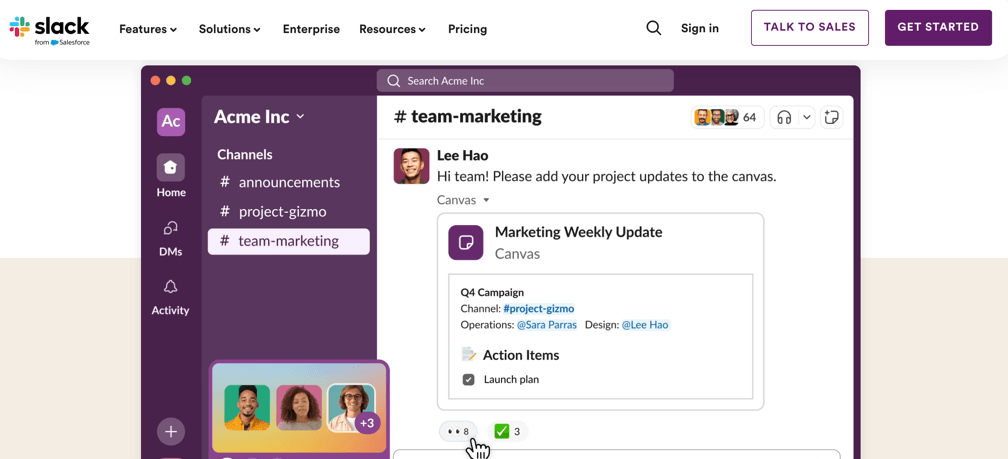
Slack, launched in 2013, is a messaging platform designed to facilitate team collaboration. Initially developed for business use, Slack has become a staple in many organizations due to its robust features that streamline communication and enhance productivity.
With a user base that spans various industries, Slack has positioned itself as a leader in the business communication market. It allows teams to organize their conversations into channels, direct messages, and threads, making it easy to keep track of different projects and topics.
What is Discord?
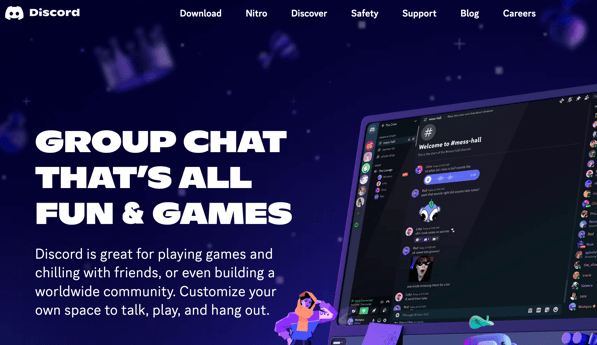
Discord, launched in 2015, was initially created for gamers to communicate while playing online games.
However, it has since evolved into a versatile communication tool used by various communities, including developers, educators, and hobbyist groups.
Discord’s focus on voice communication and community-building features makes it unique compared to traditional business communication tools. It offers text, voice, and video communication options, organized into servers and channels, providing a rich experience for its users.
Features Comparison
1. Communication Channels
Slack organizes conversations into channels, which can be public or private. Users can also send direct messages and create threaded discussions to organize conversations. Channels can be created for different teams, projects, or any other topic, providing a clear structure for communication.
Discord uses servers to organize communities, with each server containing multiple channels for text and voice communication. Direct messages are also available, allowing for private conversations outside of servers. Each server can have various channels dedicated to specific topics or activities, fostering a sense of community and collaboration.
2. File Sharing and Storage
Slack allows file uploads directly into channels and messages, supporting integrations with cloud storage services like Google Drive and Dropbox for seamless file sharing. The free plan has a storage limit, but paid plans offer increased storage and more advanced file management features.
Discord supports file uploads with size limits that vary between free and paid plans. Users can share files in text channels and direct messages. While the free plan has limitations on file size, Discord Nitro subscribers can enjoy higher upload limits, making it easier to share larger files.
3. Voice and Video Calls
Slack offers voice and video calls, including the ability to share screens during meetings. These features are available in both direct messages and channels, making it a versatile tool for virtual meetings and collaborations.
Discord excels in voice communication with dedicated voice channels that support real-time conversations. Video calls and screen sharing are also available, enhancing the platform’s versatility. Discord’s voice channels are particularly useful for spontaneous, ongoing conversations among community members.
4. Integrations and Bots
Slack’s extensive integration options allow users to connect with various third-party apps, including project management tools, CRM systems, and more. Custom bots can be created to automate tasks and streamline workflows. This integration capability is a significant advantage for businesses looking to enhance their productivity tools.
Discord supports bots that can be added to servers to automate tasks, provide information, and manage communities. Integration with external services is available but less extensive than Slack’s offerings. However, Discord’s bots are highly customizable and can add significant value to server management and community engagement.
Pricing Plans
Slack Pricing
Free Plan: Slack’s free plan includes basic messaging and file-sharing features, with limited message history and integrations. It’s suitable for small teams or personal use but may fall short for larger organizations.
Paid Plans: Slack offers several paid plans:
- Standard: Enhanced features including unlimited message history and more integrations.
- Plus: Additional administrative features and advanced user management.
- Enterprise Grid: Designed for large organizations with complex needs.
Value for Money: Slack’s pricing reflects its extensive feature set, making it a valuable investment for businesses seeking robust communication tools. The paid plans offer significant enhancements over the free plan, making them suitable for various organizational needs.
Discord Pricing
Free Plan: Discord’s free plan includes core messaging, voice, and video features with some limitations on file upload sizes and server customization. It’s quite generous and sufficient for most users, especially for community and casual use.
Discord Nitro: Paid subscription that offers additional features such as higher file upload limits, enhanced video quality, and custom Discord tags. There are two tiers: Nitro and Nitro Classic, with different levels of benefits.
Value for Money: Discord Nitro provides added benefits for power users and communities, but the free plan is sufficient for most users. The paid options are particularly attractive for those looking to enhance their server with custom features and improved performance.
User Experience and Interface
Ease of Use
Slack: Slack’s interface is intuitive, with a clean design that makes navigation easy. The learning curve is minimal, making it accessible for new users. Its layout is straightforward, with clear sections for channels, direct messages, and integrations.
Discord: Discord’s interface is geared towards community management, with more options for customization. While this can be overwhelming for new users, it provides greater flexibility for advanced users. The layout is visually appealing and designed to support various types of interactions.
Customization Options
Slack: Slack offers customization options such as custom emojis, themes, and workflows to tailor the platform to user preferences. These features help teams create a unique and engaging environment.
Discord: Discord allows extensive customization with server boosts, roles, permissions, and custom emojis, making it ideal for creating unique community experiences. Server owners can set up their servers to reflect the community’s identity and needs.
Mobile and Desktop Apps
Slack: Slack’s mobile and desktop apps are well-designed, offering a consistent experience across devices with features optimized for each platform. The apps ensure that users can stay connected and productive, whether they are at their desks or on the go.
Discord: Discord’s apps are robust, with seamless transitions between desktop and mobile, ensuring users stay connected wherever they are. The mobile app is particularly praised for its stability and feature-rich design.
Security and Privacy
Data Protection
Slack: Slack implements strong security measures, including data encryption and compliance with industry standards such as GDPR and SOC 2. This makes it a reliable choice for businesses that need to protect sensitive information.
Discord: Discord also employs security measures to protect user data, though it may not offer the same level of enterprise-grade security as Slack. Users need to understand the security features available and configure their servers accordingly.
Privacy Policies
Slack: Slack provides users with control over their data and adheres to strict privacy policies to ensure user information is protected. Businesses can manage data retention policies and access controls.
Discord: Discord’s privacy policies focus on user control and transparency, though the platform’s community-oriented nature requires careful management of privacy settings. Users should be aware of how their data is handled and the options available to protect their privacy.
Use Cases and Suitability for Different Industries
Slack
- Business Communication: Slack is best suited for business environments where team collaboration and project management are essential. Its features support structured communication and integration with other business tools.
- Remote Work: Slack’s features support remote teams by facilitating communication and collaboration regardless of location. Its robust mobile app and integrations make it a valuable tool for remote work.
Discord
- Gaming Communities: Discord remains the top choice for gamers due to its real-time voice communication and community-building features. Its design caters to the needs of gaming communities with features like low-latency voice chats and screen sharing.
- Informal Groups: Discord is ideal for hobbyist groups, study groups, and other informal communities seeking a flexible communication platform. Its community-focused features foster engagement and interaction.
- Education: Increasingly used in educational settings for student collaboration and teacher-student communication. Discord’s server-based structure and voice channels make it suitable for virtual classrooms and study groups.
Alternatives to Slack and Discord
1. Microsoft Teams:
A comprehensive communication tool with deep integration into the Microsoft Office ecosystem, ideal for businesses already using Microsoft products. It offers features similar to Slack with added benefits for Office 365 users.
2. Google Chat:
Part of Google Workspace offers seamless integration with other Google services that are suitable for organizations using Google’s ecosystem. It provides a straightforward and effective communication platform.
3. Zoom:
Primarily a video conferencing tool, Zoom offers messaging and file-sharing features, making it a versatile alternative. Its strength lies in its video and meeting capabilities.
Find more tools like Zoom:
10 Best Zoom Alternatives For Small Businesses
Conclusion
In summary, both Slack and Discord are powerful communication tools, each with its strengths and ideal use cases. Slack excels in business environments, offering robust integrations and features tailored to professional communication and collaboration.
Discord, on the other hand, shines in community settings, providing flexible communication options and extensive customization features.
Ultimately, the choice between Slack and Discord depends on your specific needs and preferences.
More Readings For You:


[…] Slack vs Discord: Which Communication Tool is Right for You? […]