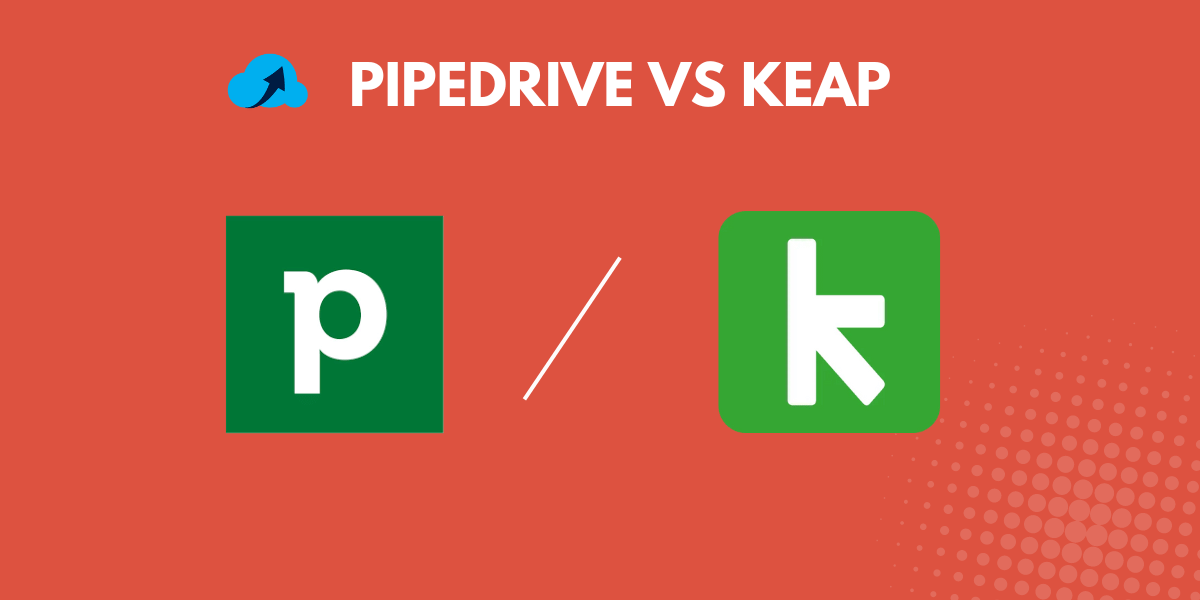Customer Relationship Management (CRM) systems are essential tools for businesses of all sizes, enabling them to effectively manage interactions with current and potential customers.
These systems help organize, automate, and synchronize sales, marketing, customer service, and technical support.
Two popular CRM options on the market today are Pipedrive and Keap (formerly InfusionSoft). This blog will provide a detailed comparison between these two CRM giants, focusing on their features, pricing, user experiences, and more.
Pipedrive: An In-depth Look
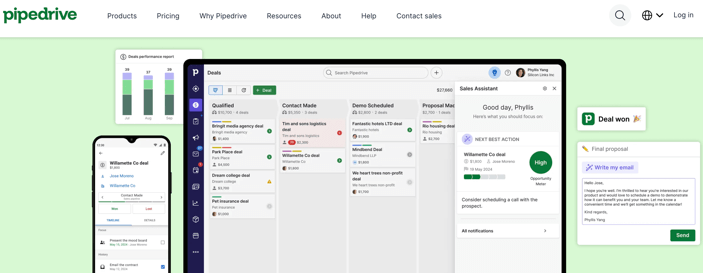
Pipedrive was founded in 2010 by Timo Rein, Urmas Purde, Ragnar Sass, Martin Henk, and Martin Tajur. It started as a small venture in Estonia, aimed at providing a CRM solution designed by salespeople for salespeople. Over the years, Pipedrive has grown into a robust CRM platform used by over 90,000 companies worldwide. Its focus on visual sales pipeline management and ease of use has made it a favorite among small to medium-sized businesses.
Features of Pipedrive
Pipedrive offers a range of features designed to streamline sales processes and improve efficiency:
- Sales Pipeline Management: Pipedrive’s visual sales pipeline allows users to see their entire sales process at a glance, making it easy to track deals and manage sales activities.
- Customizable Dashboards: Users can tailor dashboards to display the most relevant information, providing insights at a glance.
- Email Integration: Seamless integration with email accounts ensures all communications are logged and easily accessible.
- Activity Reminders and Follow-ups: Pipedrive’s reminders ensure that no follow-up or activity is missed, helping sales teams stay on top of their tasks.
- Reporting and Analytics: Detailed reports and analytics help businesses measure performance and identify areas for improvement.
- Mobile Accessibility: Pipedrive’s mobile app ensures sales team can access their CRM data on the go.
- Automation Features: Automation capabilities reduce manual work by automating repetitive tasks such as follow-up emails and activity reminders.
Pipedrive Pricing
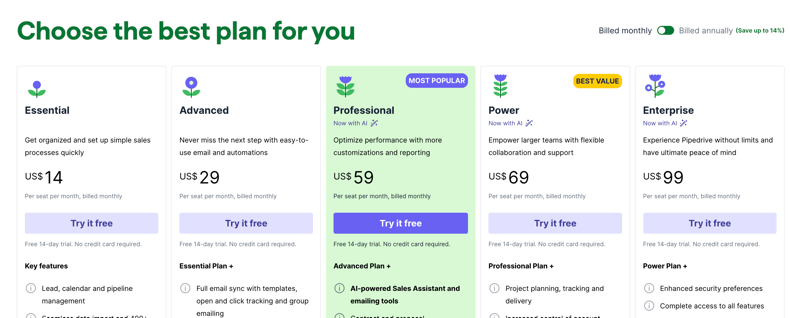
Pipedrive offers several pricing tiers to cater to different business needs:
- Essential: $14/user/month – Basic features suitable for small teams.
- Advanced: $29/user/month – Enhanced features including email integration and automation.
- Professional: $59/user/month – Advanced reporting and workflow automation.
- Power: $69/user per month – Flexible support and collaboration
- Enterprise: $99/user/month – Full suite of features with dedicated support and customizations.
Compared to industry standards, Pipedrive’s pricing is competitive and offers good value for money, especially for small and medium-sized businesses.
Pipedrive Competitors
Key competitors of Pipedrive include:
- Salesforce: Known for its comprehensive features and scalability, suitable for large enterprises.
- HubSpot CRM: Offers a robust free version and is known for its marketing automation capabilities.
- Zoho CRM: Provides a wide range of features at a competitive price, suitable for businesses of all sizes.
Pipedrive stands out with its intuitive interface and a strong focus on sales pipeline management, making it a preferred choice for sales-driven teams.
User Experience and Interface
Pipedrive is praised for its user-friendly interface and ease of use. Users find the visual sales pipeline particularly beneficial for managing and tracking deals. Customer support is robust, offering various resources such as a knowledge base, live chat, and email support to assist users.
Keap (formerly InfusionSoft): An In-depth Look
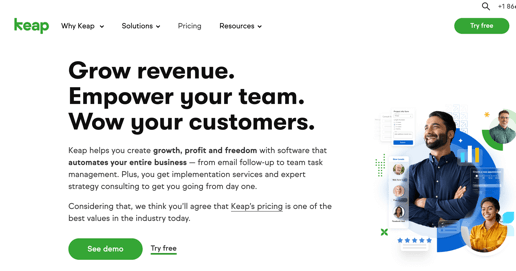
Keap, formerly known as InfusionSoft, was founded in 2001 by Scott Martineau and Eric Martineau. Initially focused on email marketing, the company evolved into a comprehensive CRM and marketing automation platform. In 2019, the company rebranded as Keap to reflect its mission to help small businesses simplify growth.
Features of Keap
Keap offers a comprehensive set of features aimed at automating sales and marketing processes:
- Customer Relationship Management: Keap helps businesses manage customer interactions and relationships effectively.
- Marketing Automation: Advanced marketing automation features allow businesses to create and manage campaigns with ease.
- Sales Pipeline and E-commerce: Integrated tools for managing sales pipelines and e-commerce functionalities.
- Email Marketing and Landing Pages: Tools to create and manage email marketing campaigns and landing pages.
- Appointment Scheduling: Integrated scheduling tool to manage appointments and bookings.
- Invoicing and Payments: Built-in invoicing and payment processing capabilities.
- Reporting and Analytics: Comprehensive reporting tools to track and analyze performance.
Keap Pricing
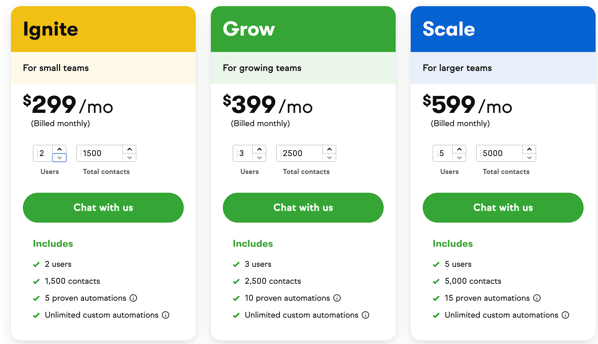
Keap’s pricing is structured to cater to different business needs:
- Ignite: Starting at $299/month – Basic features for solopreneurs and new businesses with 2 users and 1500 contacts.
- Grow: Starting at $399/month – Enhanced features including automation and landing pages with 3 users and 2500 contacts.
- Scale: Starting at $199/month – Advanced features for growing businesses, including sales pipelines and lead scoring with 5 users and 5000 contacts.
Keap’s pricing is on the higher side, reflecting its comprehensive feature set and advanced automation capabilities.
Keap Competitors
Key competitors of Keap include:
- ActiveCampaign: Offers advanced marketing automation and CRM features at a competitive price.
- Ontraport: Provides a similar blend of CRM and marketing automation, targeting small businesses.
Keap differentiates itself with its integrated approach to CRM and marketing automation, providing a seamless experience for managing customer relationships and marketing efforts.
User Experience and Interface
Keap’s user interface is designed to be intuitive, though some users find it has a steeper learning curve compared to Pipedrive. However, once accustomed, users appreciate the powerful automation features and integrated tools. Customer support includes extensive resources such as a knowledge base, live chat, and phone support.
Pipedrive vs Keap: A Comparative Analysis
Feature Comparison
Sales Pipeline Management:
- Pipedrive excels with its visual sales pipeline that provides a clear overview of sales processes.
- Keap offers robust sales pipeline features but integrates them more closely with its marketing automation tools.
Marketing Automation:
- Keap stands out with its advanced marketing automation capabilities, making it ideal for businesses with complex marketing needs.
- Pipedrive offers basic automation features primarily focused on sales processes.
Email Marketing:
- Keap provides comprehensive email marketing tools, including campaign management and analytics.
- Pipedrive integrates with email but does not offer the same depth of marketing tools.
Reporting and Analytics:
- Both platforms offer strong reporting and analytics tools, but Pipedrive is more focused on sales metrics, while Keap provides a broader range of marketing and sales analytics.
Mobile Accessibility:
- Both platforms offer mobile apps, but Pipedrive is often praised for its ease of use on mobile devices.
Pricing Comparison
- Pipedrive is generally more affordable, especially for small to medium-sized businesses, with pricing starting at $14/user/month.
- Keap’s pricing starts at $299/month (with 2 users), reflecting its broader feature set, including advanced marketing automation.
User Experience Comparison
Pipedrive is known for its intuitive and user-friendly interface, making it easy for sales teams to adopt and use. Keap offers powerful features but may require more time to learn and utilize effectively. Both platforms provide robust customer support, though user feedback suggests Pipedrive is slightly easier to navigate for new users.
Use Cases and Scenarios
Best for Small Businesses
Pipedrive is often preferred by small businesses due to its affordability, ease of use, and focus on sales pipeline management. Keap is also suitable for small businesses, particularly those looking for integrated marketing automation features.
Best for Medium to Large Enterprises
Medium to large enterprises might lean towards Keap due to its comprehensive CRM and marketing automation capabilities. However, Pipedrive can also serve larger businesses well, especially those focused primarily on sales process management.
Industry-specific Applications
Pipedrive excels in industries with a strong focus on sales, such as real estate, consulting, and SaaS. Keap is particularly beneficial for service-based businesses and those with complex marketing needs, such as e-commerce, professional services, and health and wellness.
Conclusion
Pipedrive and Keap (formerly InfusionSoft) both offer robust CRM solutions, each with its unique strengths. Pipedrive excels in sales pipeline management and ease of use, making it ideal for sales-driven teams and small to medium-sized businesses.
Keap stands out with its integrated CRM and marketing automation capabilities, catering to businesses with complex marketing needs and those looking for a comprehensive solution.
When choosing between Pipedrive and Keap, consider your business size, needs, and budget. Pipedrive is an excellent choice for businesses focused on sales process management and seeking an affordable, user-friendly CRM.
Keap is better suited for businesses needing advanced marketing automation and a more integrated approach to CRM.
Let us know what you think about both the CRM. Share your feedback at info@cloudmention.com
More Readings For You: