Email remains a crucial communication tool for businesses of all sizes. With the rise of cloud-based email services, companies can choose from various platforms that offer different features and benefits.
Among the leading options are Microsoft Outlook and Gmail. Both services are robust and feature-rich, but they cater to slightly different needs and preferences.
This article aims to provide a comprehensive comparison of Outlook and Gmail for business use, helping you make an informed decision on which service best suits your organization’s needs.
Overview of Outlook
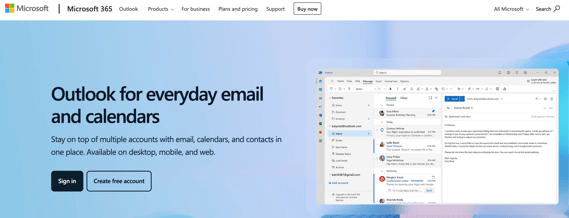
Microsoft Outlook has been a staple in the business email landscape for decades. Launched as part of the Microsoft Office suite, Outlook has evolved significantly over the years.
Initially released in 1997, it has grown to become a comprehensive personal information manager that includes not just email, but also calendar, task management, contact management, note-taking, and journal functionalities.
Key Features and Functionalities of Outlook
Outlook offers a range of features designed to enhance productivity and streamline communication:
- Email Management: Advanced email sorting, filtering, and categorization options.
- Calendar: Integrated calendar for scheduling meetings and appointments.
- Tasks and To-Do Lists: Built-in task manager to keep track of projects and deadlines.
- Contacts: Comprehensive contact management system.
- Notes: Note-taking functionality for quick thoughts and ideas.
Integration with Microsoft Office Suite
One of Outlook’s biggest strengths is its seamless integration with other Microsoft Office applications such as Word, Excel, and PowerPoint. This integration allows users to easily share and collaborate on documents, spreadsheets, and presentations directly from their email interface.
Target Audience and Business Use Cases
Outlook is particularly popular among enterprises and businesses that heavily rely on the Microsoft ecosystem. Its robust features and integration capabilities make it ideal for large organizations that need a comprehensive communication and productivity tool.
Overview of Gmail
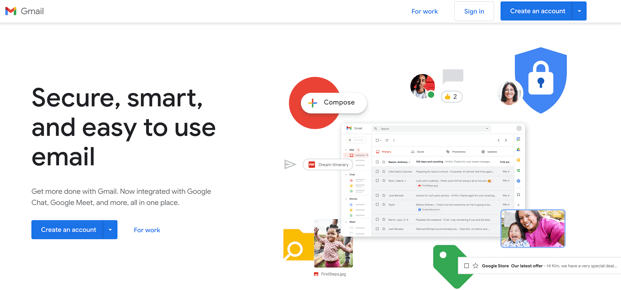
Gmail, developed by Google, has revolutionized the way we use email since its launch in 2004. Known for its user-friendly interface and powerful search capabilities, Gmail quickly became a favorite among individual users and businesses alike.
Key Features and Functionalities of Gmail
Gmail offers several features that enhance the email experience:
- Conversation View: Emails are grouped by conversation, making it easier to follow threads.
- Search Functionality: Powerful search engine to quickly find emails.
- Labels and Filters: Customizable labels and filters for organizing emails.
- Spam Filtering: Advanced spam filtering to keep your inbox clean.
Integration with Google Workspace
Gmail is an integral part of Google Workspace (formerly G Suite), which includes other productivity tools like Google Drive, Google Docs, Google Sheets, and Google Calendar. This integration allows for seamless collaboration and document sharing within the Google ecosystem.
Target Audience and Business Use Cases
Gmail is favored by businesses that prefer the Google ecosystem. It’s particularly popular among startups, small to medium-sized enterprises, and educational institutions due to its ease of use and collaborative features.
Comparison of Key Features
User Interface and Experience
- Outlook: Outlook’s interface is more traditional, with a focus on detailed menus and options. It offers a high level of customizability, allowing users to tailor the layout and functionalities to their preferences.
- Gmail: Gmail’s interface is minimalist and intuitive. It emphasizes simplicity and ease of use, which can be appealing to users who prefer a clean and straightforward design.
Email Organization and Management
- Outlook: Uses folders and categories to organize emails. The “Focused Inbox” feature automatically sorts important emails from others.
- Gmail: Uses labels instead of folders, allowing emails to be tagged with multiple labels. The “Priority Inbox” feature automatically highlights important emails based on user behavior.
Integration and Compatibility
- Outlook: Deep integration with Microsoft Office applications and other enterprise software. It also supports integration with third-party applications via Microsoft 365.
- Gmail: Seamless integration with Google Workspace applications. Supports third-party integrations through the Google Workspace Marketplace.
Security and Privacy
- Outlook: Offers robust security features including encryption, phishing protection, and advanced threat analytics. Microsoft’s privacy policies are designed to comply with major regulatory standards.
- Gmail: Provides comprehensive security features such as two-factor authentication, encryption, and spam filtering. Google’s privacy measures are also stringent, though some users have concerns about data mining for advertising purposes.
Storage and Attachments
- Outlook: Microsoft 365 plans offer varying storage options, starting at 50GB per user. OneDrive integration allows for large file attachments.
- Gmail: Google Workspace paid plans start with 30GB of storage, expandable through Google Drive. Gmail supports large attachments through Google Drive integration.
Collaboration and Communication Tools
- Outlook: Integrated with Microsoft Teams for chat, video conferencing, and collaboration. Shared calendars and task lists enhance team productivity.
- Gmail: Integrated with Google Meet for video conferencing and Google Chat for messaging. Collaborative features in Google Docs, Sheets, and Slides enable real-time teamwork.
Outlook for Business
Advantages of Using Outlook for Business
- Comprehensive Integration: Seamless integration with Microsoft Office applications.
- Advanced Email Management: Robust email organization and filtering options.
- Security: Strong security features suitable for enterprise environments.
Pricing and Subscription Options
Outlook for Businesses is available through Microsoft 365 plans, which start at $5 per user per month for basic features and go up to $20 per user per month for premium features.
Gmail for Business
Advantages of Using Gmail for Business
- Ease of Use: User-friendly interface that’s easy to navigate.
- Powerful Search: Advanced search functionality helps quickly locate emails.
- Collaboration: Strong collaborative tools within Google Workspace.
Pricing and Subscription Options
Gmail for business is available through Google Workspace plans, which start at $6 per user per month for basic features and go up to $18 per user per month for advanced features.
Pros and Cons
Pros and Cons of Using Outlook for Business
Pros:
- Robust integration with Microsoft Office.
- Advanced email management and security features.
- Suitable for large enterprises.
Cons:
- Can be complex for new users.
- Higher cost for premium features.
Pros and Cons of Using Gmail for Business
Pros:
- User-friendly and intuitive interface.
- Strong search and collaborative tools.
- Cost-effective for small to medium-sized businesses.
Cons:
- Limited storage on basic plans.
- Privacy concerns related to data mining.
Summary Table Comparing Key Aspects
| Feature | Outlook | Gmail |
| User Interface | Traditional, customizable | Minimalist, intuitive |
| Email Organization | Folders, categories | Labels, filters |
| Integration | Microsoft Office, third-party | Google Workspace, third-party |
| Security | Strong enterprise security | Comprehensive, privacy concerns |
| Storage | 50GB+, OneDrive | 30GB+, Google Drive |
| Collaboration | Microsoft Teams | Google Meet, Google Chat |
Choosing the Right Email Service
When choosing between Outlook and Gmail for your business, consider the following factors:
- Business Size and Needs: Large enterprises may benefit from Outlook’s advanced features and integration, while small to medium-sized businesses might find Gmail’s ease of use and collaboration tools more suitable.
- Existing Ecosystem: If your business already uses Microsoft Office or Google Workspace, it makes sense to choose the corresponding email service.
- Budget: Consider the cost of subscription plans and the features they offer.
Final Recommendations
For large enterprises with complex needs and a reliance on Microsoft products, Outlook is likely the better choice. For smaller businesses, startups, or those already using Google Workspace, Gmail offers a cost-effective and user-friendly solution.
As it turns out:
Choosing the right email service is crucial for maintaining efficient and secure communication within your business.
Both Outlook and Gmail offer robust features, but they cater to different needs and preferences.
By carefully considering your business requirements and the strengths of each platform, you can select the email service that will best support your organization’s productivity and growth.
More Readings For You:
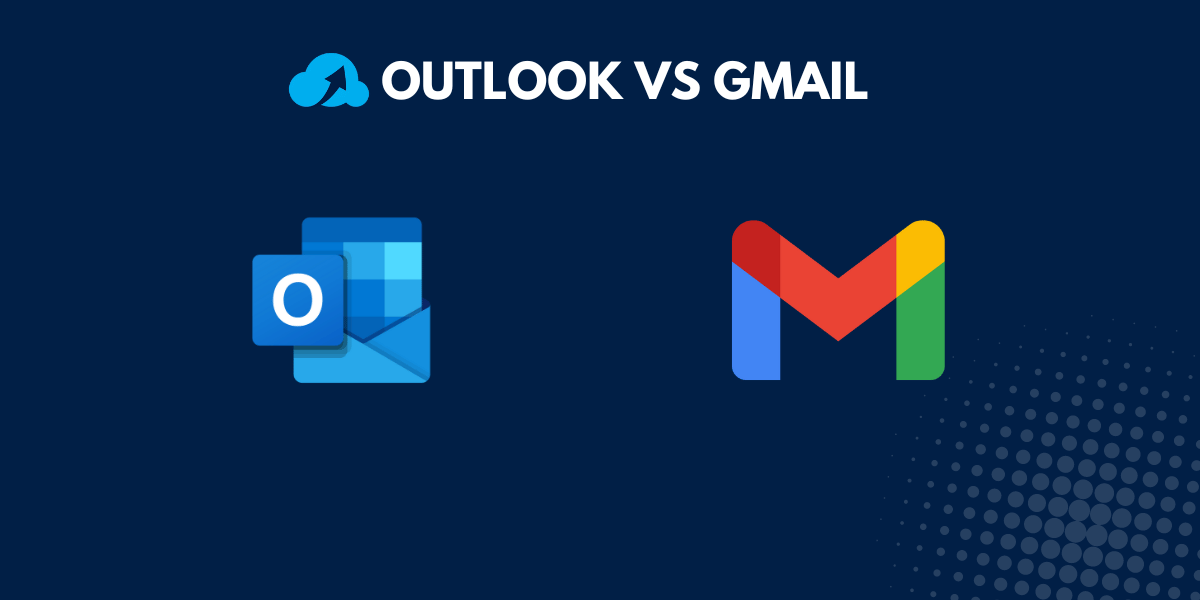

[…] Outlook vs Gmail for Business: A Comprehensive Comparison Guide […]
[…] Outlook vs Gmail for Business: A Comprehensive Comparison Guide […]