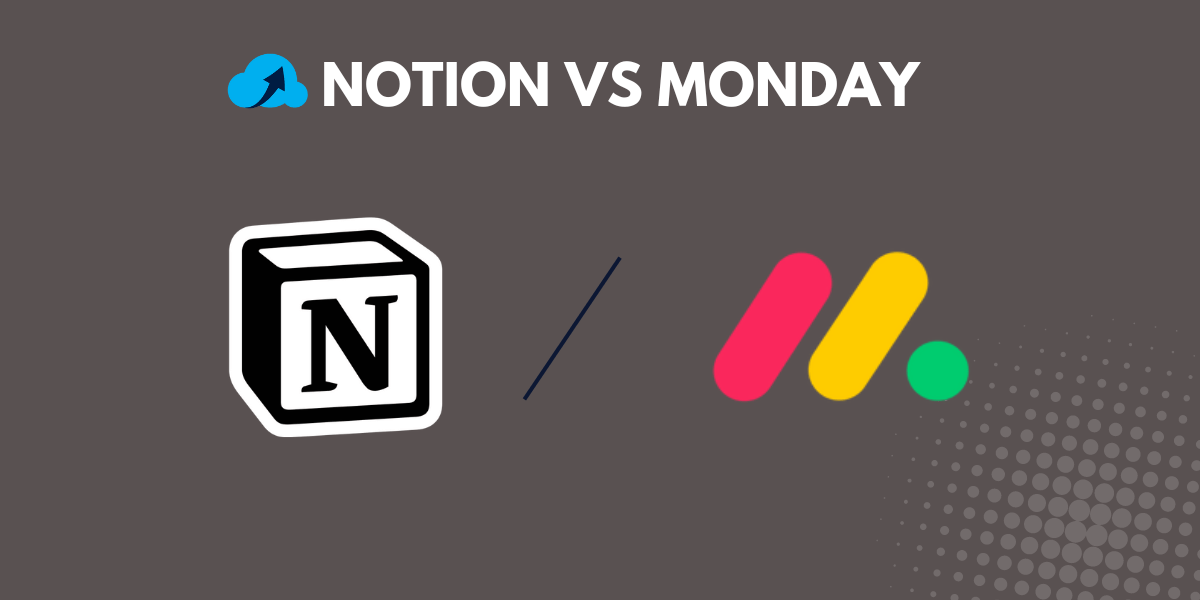When it comes to choosing the right productivity tool for your team, the debate often boils down to Notion vs. Monday.com. Both platforms have gained significant traction in the realm of project management and collaboration, but they cater to different needs and workflows.
In this comprehensive review, we’ll explore the strengths and weaknesses of each tool, diving into its features, ease of use, pricing, and customer support.
Whether you’re a small team looking for a versatile solution or a larger organization needing a streamlined project management system, our analysis will help you decide which platform is the best fit for your unique requirements.
So, let’s get started and uncover the key differences in the Notion vs. Monday.com showdown!
Notion Overview
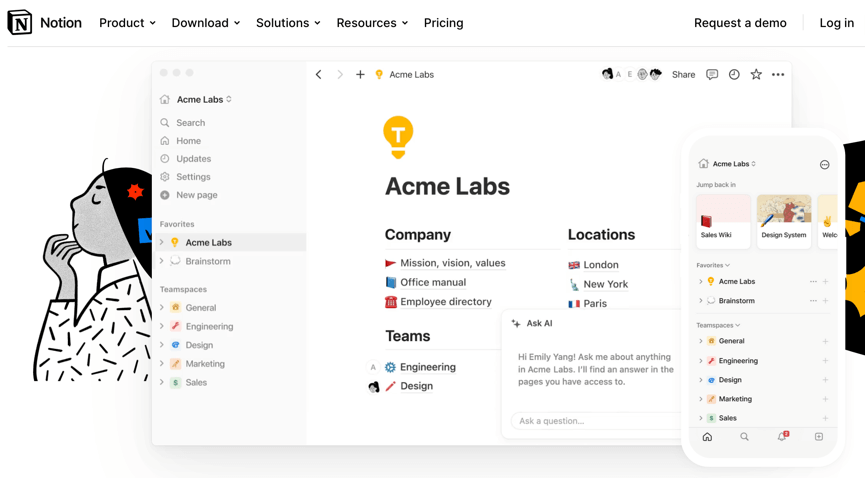
Notion is a versatile productivity and note-taking application developed by Notion Labs, Inc., designed to serve as an all-in-one workspace for individuals and teams.
Launched in 2016, it has quickly gained popularity for its ability to combine various organizational tools into a single platform. Whether you need to manage tasks, take notes, create databases, or collaborate with team members, Notion provides a customizable environment that adapts to your workflow.
Notion combines note-taking, task management, and database functionalities in a single platform.
Key Features
Notion’s appeal lies in its rich feature set, which includes:
- Customizable Pages: Users can create and organize pages as they see fit, using a drag-and-drop interface to arrange content, making it easy to tailor the workspace to individual needs.
- Database Functionality: Notion allows users to create databases that can be viewed in multiple formats, such as tables, lists, calendars, and Kanban boards. This flexibility makes it suitable for project management and tracking.
- Collaboration Tools: The platform supports real-time collaboration, enabling users to comment, mention teammates, and share pages seamlessly, which is essential for team projects.
- Templates and Integrations: Notion offers a library of templates for various use cases, from project management to personal planning. It also integrates with popular tools like Google Drive, Slack, and Trello.
- Notion AI: This feature enhances productivity by assisting with content generation, summarization, and task automation, making it easier to manage information.
Pros
- Highly Customizable: Users can create a personalized workspace that fits their specific needs, which is a significant advantage over more rigid tools.
- All-in-One Solution: Notion combines note-taking, project management, and database functionalities, reducing the need for multiple applications.
- User-Friendly Interface: The clean and intuitive design makes it accessible for users of all skill levels, requiring minimal training to get started.
- Rich Media Support: Users can embed various media types, including images, videos, and links, enhancing the visual appeal of their documents.
Cons
- Learning Curve: While Notion is user-friendly, the extensive customization options can be overwhelming for new users, requiring some time to learn effectively.
- Limited Offline Functionality: Although Notion offers offline access, some features may not be fully functional without an internet connection, which can be a drawback for users in remote areas.
- Search Limitations: The search function, while useful, is not as powerful as some dedicated project management tools, potentially making it harder to find specific content quickly.
Pricing
Notion operates on a freemium model with several subscription tiers:
- Free Plan: Ideal for personal use, offering unlimited pages and blocks but with limited collaboration features.
- Plus Plan: Priced at $8 per month per user, this plan includes additional features like unlimited file uploads and version history.
- Business Plan: At $15 per month per user, it adds advanced permissions and collaboration tools, making it suitable for teams.
- Enterprise Plan: Custom pricing for larger organizations that require advanced security and administrative features.
Monday.com Overview
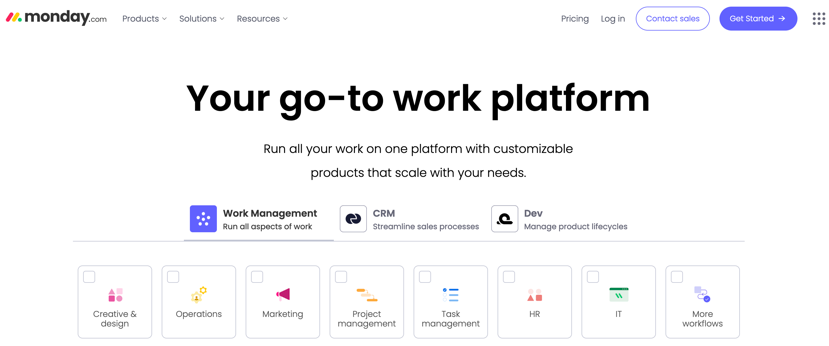
Monday.com is a robust project management tool designed to enhance collaboration and streamline workflows for teams of all sizes. Launched in 2014, it has rapidly gained recognition for its user-friendly interface and extensive feature set, making it a popular choice among businesses looking to improve their project tracking and team communication.
Monday.com focuses on task and project management with a strong emphasis on collaboration and automation.
Key Features
Monday.com boasts a variety of features that cater to diverse project management needs:
- Customizable Boards: Users can create boards tailored to their specific projects, utilizing customizable columns and fields to track tasks, deadlines, and progress.
- Templates: The platform offers a wide range of pre-made templates that simplify project setup, allowing users to start quickly without having to build workflows from scratch.
- Integrations: With over 50 native integrations, including popular tools like Slack, Google Drive, and Microsoft Teams, Monday.com ensures seamless connectivity with other applications used in daily operations.
- Automation: Users can automate repetitive tasks through a comprehensive library of automation templates, which helps reduce manual work and minimizes errors.
- Visual Dashboards: Monday.com provides flexible dashboards that allow users to visualize project data through charts, timelines, and workload views, facilitating better decision-making.
- Collaboration Tools: The platform includes features for team communication, such as task assignments, comments, and status updates, fostering collaboration among team members.
Pros
- Intuitive Interface: The colorful and easy-to-navigate interface makes it accessible for users of all skill levels, reducing the learning curve.
- Versatile Project Management: Monday.com supports various project management methodologies, including Agile and Waterfall, making it adaptable to different team needs.
- Comprehensive Reporting: Built-in reporting features allow teams to track performance metrics and project milestones effectively.
- Strong Automation Capabilities: The ability to automate workflows can significantly enhance productivity by freeing teams from repetitive tasks.
Cons
- Pricing Structure: Monday.com’s pricing can be confusing, as it charges by groups of seats rather than per user, which may not be cost-effective for smaller teams.
- Limited Offline Functionality: While the mobile app offers offline access, the desktop version does not, which can be a drawback for users in areas with unreliable internet.
- Advanced Features Locked Behind Higher Tiers: Some of the more advanced functionalities, such as time tracking and task dependencies, are only available in higher-priced plans.
Pricing
Monday.com offers several pricing tiers to accommodate different team sizes and needs:
- Free Plan: Ideal for individuals or small teams, this plan includes basic features but limits the number of users and boards.
- Basic Plan: Starting at $10 per user per month, this plan includes essential features like unlimited boards and a dashboard.
- Standard Plan: Priced at $12 per user per month, it adds more advanced features such as timeline views and calendar integrations.
- Pro Plan: At $20 per user per month, this plan offers advanced reporting, time tracking, and automation capabilities.
- Enterprise Plan: Custom pricing for larger organizations that require enhanced security and administrative features.
Comparison: Notion vs Monday.com
Notion and Monday.com are two prominent tools in the realm of project management and productivity, each catering to different user needs and preferences. This comparison will delve into various aspects, including project management capabilities, features, integrations, pricing plans, user interface, customization, security, and user reviews, to help you determine which tool best suits your requirements.
Project Management
- Notion: While Notion is primarily an all-in-one workspace, it offers project management features such as task lists, Kanban boards, and timelines. However, it lacks some advanced project management functionalities like Gantt charts and time tracking. Notion excels in providing a flexible environment where users can create custom workflows tailored to their specific needs.
- Monday.com: In contrast, Monday.com is explicitly designed for project management. It offers a comprehensive suite of tools, including Gantt charts, time tracking, task dependencies, and resource management. This makes it particularly suitable for teams managing large and complex projects, as it provides a structured approach to project oversight.
Integrations
- Notion: Notion supports integrations with various applications, including Google Drive, Slack, and Trello. However, its integration capabilities are not as extensive as those of Monday.com.
- Monday.com: With over 217 integrations, Monday.com connects seamlessly with a wide range of tools, including CRM systems, email platforms, and file storage services, enhancing its functionality within various workflows.
User Interface
- Notion: Notion features a clean, minimalist interface that emphasizes flexibility and customization. While it is user-friendly, the extensive options can be overwhelming for new users.
- Monday.com: Known for its colorful and intuitive design, Monday.com provides a visually appealing experience that simplifies navigation and enhances user engagement. Its straightforward layout makes it easy for teams to adapt quickly.
Customization
- Notion: One of Notion’s standout features is its high level of customization. Users can create unique layouts, databases, and workflows, making them adaptable to various use cases beyond project management.
- Monday.com: While Monday.com offers customization options, particularly in creating dashboards and workflows, it is primarily focused on project management, which may limit its versatility compared to Notion.
Security
Both platforms prioritize user security, offering features such as data encryption and secure access controls. However, Notion provides more robust enterprise-level security features, making it suitable for larger organizations with stringent security requirements.
Reviews and Ratings
- Notion: Users appreciate Notion for its versatility and powerful documentation capabilities. It has a rating of 4.7 out of 5 on G2, with users highlighting its flexibility for various use cases. However, some mention the steep learning curve associated with its extensive features.
- Monday.com: With a rating of 4.7 out of 5 on G2, Monday.com is praised for its project management capabilities and user-friendly interface. Users often commend its automation features and the ability to track project progress effectively.
Case Study
Best Use Cases for Notion
- Personal Productivity
- Small team collaboration
- Research and documentation
Best Use Cases for Monday.com
- Teams requiring advanced automation and integration
- Large-scale project management
- Enterprise solutions
Conclusion
The choice between Notion and Monday.com largely depends on your specific needs. If you require a flexible all-in-one workspace that excels in documentation and customization, Notion is an excellent choice.
However, if your focus is on advanced project management features, structured workflows, and robust collaboration tools, Monday.com is likely the better option. Understanding these distinctions will help you make an informed decision that aligns with your team’s workflow and project management requirements.
You May Also Like: