Selecting the right project management tool is crucial for team productivity and efficiency. Among numerous options, Notion and Jira are popular choices, each offering unique features and benefits.
This article will comprehensively compare Notion and Jira, helping you determine which tool best suits your team’s needs.
What is Notion?
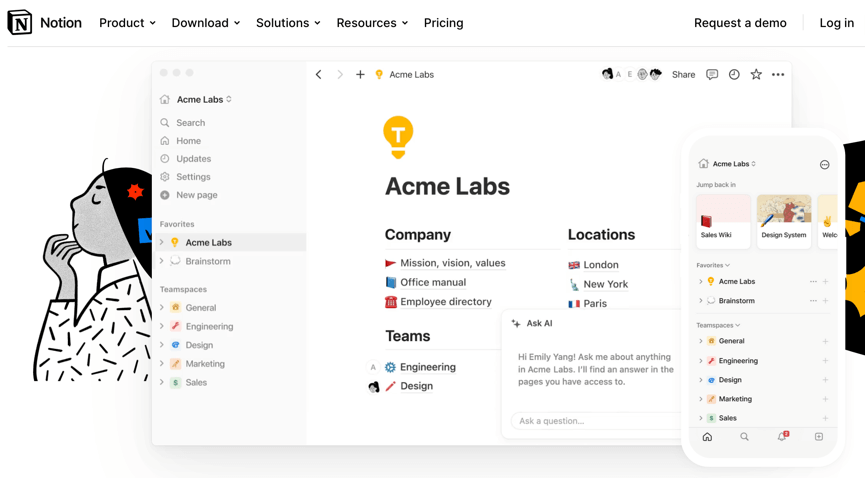
Notion is an all-in-one workspace designed to consolidate various aspects of work management into a single platform. It combines note-taking, task management, databases, and wikis, offering a highly customizable experience.
Users can create templates, integrate with other apps, and organize their work in a way that suits their workflow.
Key Features of Notion:
- Note-taking and documentation
- Task and project management
- Databases and tables
- Custom templates
- Integration with other tools
Pros of Notion:
- Highly customizable
- Versatile tool for various use cases
- Easy-to-use interface
Cons of Notion:
- Can be overwhelming for new users
- Limited advanced project management features
What is Jira?
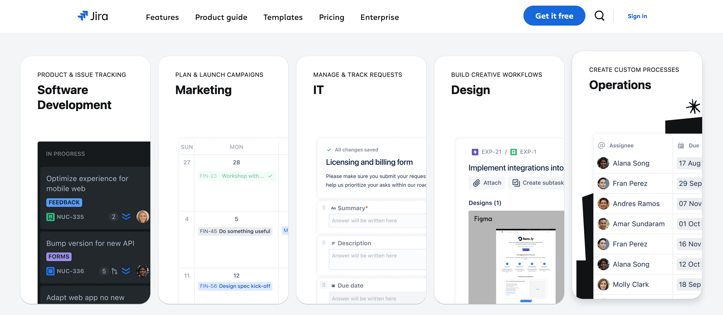
Jira, developed by Atlassian, is a robust project management tool primarily used for issue and bug tracking. It’s particularly popular among software development teams for its powerful features tailored to agile project management.
Key Features of Jira:
- Issue and bug tracking
- Agile project management (Scrum and Kanban boards)
- Advanced reporting and analytics
- Custom workflows
- Integration with developer tools
Pros of Jira:
- Comprehensive project management features
- Excellent for agile teams
- Extensive customization options
Cons of Jira:
- Steeper learning curve
- Can be overkill for non-technical teams
Detailed Comparison of Notion and Jira
Ease of Use:
Notion boasts an intuitive user interface, making it easy for users to navigate and customize their workspace. The learning curve is relatively shallow, and users can start with pre-built templates to simplify their setup.
Jira, on the other hand, has a more complex interface due to its extensive features. It can be intimidating for new users, especially those unfamiliar with agile methodologies. However, once users get accustomed to it, Jira offers a highly efficient workflow for managing complex projects.
Features and Capabilities:
Both Notion and Jira excel in different areas. Notion’s strength lies in its flexibility and all-in-one approach, combining notes, tasks, and databases. It’s ideal for teams looking for a versatile tool that can adapt to various workflows.
Jira’s features are tailored for software development and agile project management. It offers powerful tools for issue tracking, sprint planning, and detailed reporting, making it indispensable for technical teams.
Collaboration and Communication:
Notion provides excellent collaboration features, allowing team members to co-edit documents, comment on tasks, and share resources effortlessly. Its guest access feature is also straightforward, enabling external collaborators to join projects with ease.
Jira excels in managing permissions and roles, crucial for large teams with complex access requirements. It offers robust collaboration tools, including real-time updates and notifications, ensuring all team members stay on the same page.
Pricing:
Notion offers a free tier with basic features and several pricing plans to accommodate different team sizes and needs. Its cost-effectiveness makes it attractive for small to medium-sized teams.
Jira’s pricing is based on the number of users, with a free plan for up to 10 users and various paid plans for larger teams. While it can be more expensive than Notion, the advanced features justify the cost for teams requiring its extensive capabilities.
Notion vs Jira: Use Cases
Notion Use Case:
- Ideal for teams needing a flexible, all-in-one tool for notes, tasks, and databases
- Suitable for non-technical teams and smaller projects
- Great for creative projects, content management, and knowledge sharing
Jira Use Case:
- Perfect for software development teams and technical projects
- Best for managing agile workflows, including Scrum and Kanban
- Suitable for large teams with complex project management needs
Notion Example:
A marketing team uses Notion to manage its content calendar, collaborate on campaign planning, and maintain a centralized knowledge base.
The team’s ability to customize templates and integrate with other tools like Slack and Google Drive enhances their productivity and organization.
Jira Example:
A software development team uses Jira to track bugs, plan sprints, and manage releases. With custom workflows and detailed reports, the team can efficiently prioritize tasks and ensure timely delivery of features and fixes.
Market Share and Popularity
Jira has a significant market share in the project management space, particularly among software development teams. Its reputation and extensive feature set make it a preferred choice for technical projects.
The Notion has rapidly gained popularity due to its versatility and user-friendly interface. It appeals to a broad audience, including creatives, marketers, and small business owners.
Notion Vs Jira Discussion on Reddit
Here is what the users discuss on the subreddit of both the project management tools.
r/jira
The r/jira subreddit is a community where users primarily discuss Jira’s functionality, best practices, and troubleshooting. Users often appreciate Jira for its robust project management capabilities, particularly in agile environments. Key features like customizable workflows, detailed reporting, and integration with other development tools are frequently praised.
However, users also express frustration over the steep learning curve and complexity of the interface, which can be overwhelming for new users or non-technical teams.
Common Topics discussed on the Jira subreddit:
- Customizing workflows to fit team needs
- Tips and tricks for effective use of Jira in Agile projects
- Troubleshooting common issues and bugs
- Integrations with other tools like Confluence and GitHub
- Comparisons with other project management tools
r/Notion
The r/Notion subreddit is filled with discussions about maximizing productivity using Notion. Users love the tool’s flexibility and versatility, using it for everything from personal organization to complex team projects. The ability to customize templates, and databases, and integrate various functionalities into one platform is highly appreciated. However, some users mention performance issues with large databases and the challenge of initially setting up the tool due to its extensive features.
Common Topics discussed on the Notion subreddit:
- Sharing and creating templates for various use cases
- Tips for organizing personal and professional projects
- Integrations with other apps and tools
- User experiences and customization ideas
- Comparing Notion with other productivity tools
Conclusion
Choosing between Notion and Jira depends on your team’s needs and project requirements. Notion offers a flexible, all-in-one solution suitable for various use cases, while Jira provides robust tools tailored for agile project management and technical teams.
Evaluating your team’s workflow and project complexity will help determine the best fit. Ultimately, both tools offer free trials, so experimenting with each can provide valuable insights into which platform will enhance your team’s productivity and efficiency.
More Readings:
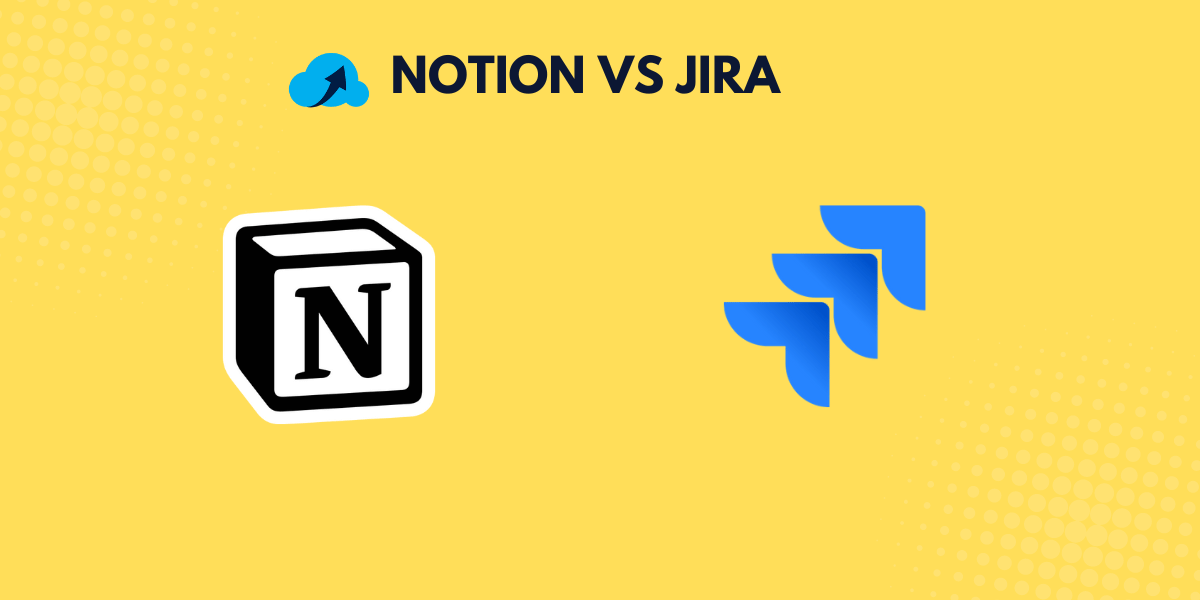

[…] Notion vs Jira: A Comprehensive Comparison for Your Project Management Needs […]
[…] Notion vs Jira: A Comprehensive Comparison for Your Project Management Needs […]