In the world of productivity tools, Notion and Coda have emerged as two of the most popular choices for individuals and teams looking to streamline their workflows and manage their tasks more efficiently.
Both tools offer a rich array of features and functionalities, but they cater to different needs and preferences. This article provides a detailed comparison of Notion and Coda to help you decide which tool is the best fit for your requirements.
Overview of Notion
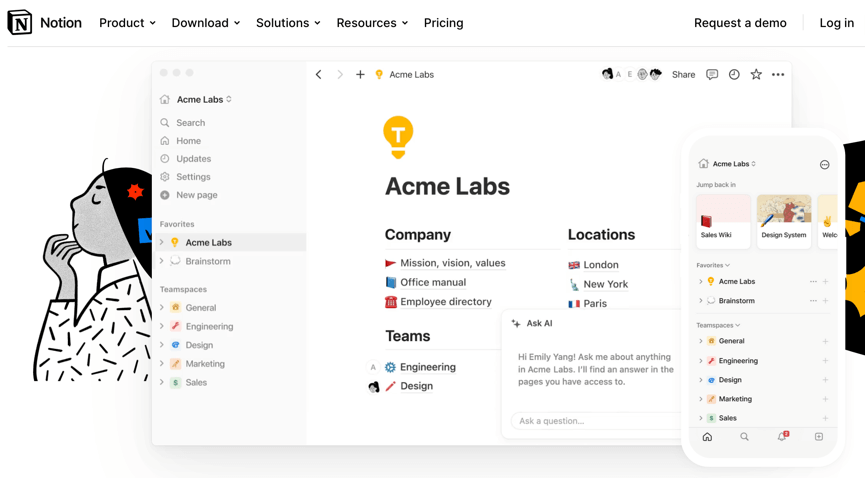
Brief History and Development
Notion was founded in 2013 with a vision to create an all-in-one workspace that combines notes, tasks, databases, and wikis. Over the years, Notion has grown into a versatile platform that serves millions of users worldwide, from students to large enterprises.
Core Functionalities of Notion
Notion is designed to be a flexible workspace where you can write, plan, collaborate, and get organized. Its core functionalities include:
- Workspace Organization: Create and manage different workspaces for various projects and teams.
- Note-taking and Documentation: Capture notes, ideas, and detailed documentation in a structured format.
- Database and Table Management: Use databases and tables to manage and track information.
- Task and Project Management: Plan and manage projects with to-do lists, Kanban boards, and timelines.
- Collaboration Tools: Share workspaces with team members, assign tasks, and comment on items for seamless collaboration.
Notion’s Target Audience
Notion appeals to a broad audience, including freelancers, small businesses, large corporations, students, and educators. Its versatility makes it suitable for a wide range of applications, from personal productivity to complex project management.
Overview of Coda
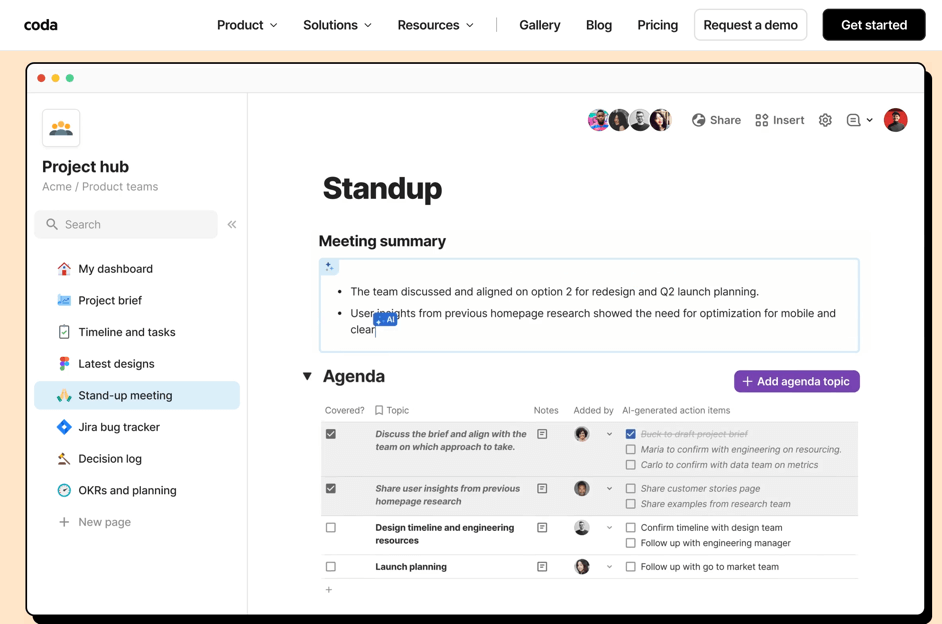
Brief History and Development
Coda was launched in 2017 to reinvent documents as a flexible and powerful tool for team collaboration and workflow automation. Coda combines the functionalities of documents, spreadsheets, and apps into a single platform.
Core Functionalities of Coda
Coda is designed to be a powerful tool for creating interactive and dynamic documents. Its core functionalities include:
- Document Creation and Management: Create rich documents that integrate text, tables, and interactive elements.
- Interactive and Dynamic Tables: Use tables to create powerful databases with dynamic data and calculations.
- Workflow Automation: Automate repetitive tasks and workflows with Coda’s built-in automation features.
- Integration with Other Tools: Connect Coda to other apps and services to streamline your workflows.
- Collaboration Tools: Collaborate in real-time with team members, assign tasks, and comment on documents.
Coda’s Target Audience
Coda is aimed at teams and organizations that need powerful document management and workflow automation capabilities. It is particularly popular among tech-savvy users and teams that require complex data handling and integration with other tools.
Feature Comparison
Notion Features
- Workspace Organization: Notion allows users to create multiple workspaces, each with its own set of pages and databases. This makes it easy to separate different projects and teams.
- Note-taking and Documentation: Notion’s note-taking features are robust, with support for rich text, images, code snippets, and more. Users can create detailed documentation and easily organize their notes with nested pages.
- Database and Table Management: Notion’s databases are highly flexible, allowing users to create custom tables, add various types of fields, and link databases together.
- Task and Project Management: Notion offers various project management tools, including to-do lists, Kanban boards, and calendar views. Users can track tasks, set deadlines, and manage projects efficiently.
- Collaboration Tools: Notion supports real-time collaboration, allowing team members to work together on documents, leave comments, and assign tasks.
Coda Features
- Document Creation and Management: Coda’s document creation features are highly versatile, allowing users to create documents that combine text, tables, and interactive elements. Coda’s documents can serve as dashboards, project trackers, and more.
- Interactive and Dynamic Tables: Coda’s tables are more advanced than traditional spreadsheets, offering dynamic data handling, calculations, and interactive elements like buttons and sliders.
- Workflow Automation: Coda includes powerful automation features that allow users to automate repetitive tasks and workflows. This can save time and reduce manual effort.
- Integration with Other Tools: Coda integrates with a wide range of apps and services, including Slack, Google Calendar, and Zapier. This makes it easy to connect Coda to your existing workflows.
- Collaboration Tools: Coda supports real-time collaboration, allowing team members to work together on documents, leave comments, and assign tasks.
Usability and User Experience
Interface Design and Ease of Use
- Notion: Notion’s interface is clean and intuitive, with a focus on simplicity and ease of use. The drag-and-drop functionality makes it easy to organize content, and the customizable templates help users get started quickly.
- Coda: Coda’s interface is more complex, reflecting its advanced capabilities. While it may take some time to learn, the interface is highly customizable, allowing users to create tailored workflows and documents.
Customization Options
- Notion: Notion offers a high level of customization, allowing users to create custom templates, layouts, and views. Users can also create custom properties and filters for databases.
- Coda: Coda’s customization options are even more extensive, with the ability to create custom formulas, buttons, and automation. Users can also customize the appearance and functionality of their documents to suit their needs.
Learning Curve and User Support
- Notion: Notion is relatively easy to learn, especially for users familiar with other productivity tools. Notion provides a wealth of resources, including tutorials, templates, and a supportive community.
- Coda: Coda has a steeper learning curve due to its advanced features. However, Coda offers extensive documentation, tutorials, and community support to help users get the most out of the platform.
User Feedback and Reviews
- Notion: Users appreciate Notion’s versatility and ease of use, but some have noted performance issues with large databases. Overall, Notion receives high marks for its flexibility and user-friendly design.
- Coda: Users praise Coda for its powerful document creation and automation features, but some find the interface complex and the learning curve steep. Coda is highly regarded for its ability to handle complex workflows and integrations.
Pricing Comparison
Notion Pricing
- Free Plan: Notion’s free plan includes unlimited pages and blocks, making it a great option for individuals and small teams.
- Plus Plan: For $10 per month, the Personal plan offers additional features like unlimited file uploads and access to version history.
- Business Plan: The Team plan costs $18 per user per month and includes team collaboration features, advanced permissions, and admin tools.
- Enterprise Plan: The Enterprise plan offers custom pricing and includes additional security, compliance, and support features.
- Notion AI: Add-on the AI functionality to your boards at $10/member per month.
Coda Pricing
- Free Plan: Coda’s free plan includes basic document creation and collaboration features, with limits on the number of editors and document size.
- Pro Plan: The Pro plan costs $12 per user per month and includes additional features like automation, custom templates, and increased document size.
- Team Plan: The Team plan costs $36 per user per month and includes advanced collaboration and admin features, as well as higher limits on document size and automation.
- Enterprise Plan: The Enterprise plan offers custom pricing and includes additional security, compliance, and support features.
Performance and Reliability
Speed and Responsiveness
- Notion: Notion is generally responsive, but some users have reported slow performance with large databases or complex pages. Notion’s performance is continuously improving with regular updates.
- Coda: Coda is designed for performance, with a focus on handling large and complex documents. Users generally find Coda to be fast and responsive, even with extensive data and automation.
Stability and Uptime
- Notion: Notion has a good track record for stability and uptime, with few reported outages. The platform is reliable for day-to-day use.
- Coda: Coda also has a strong reputation for stability and uptime. The platform is designed to handle intensive workflows without compromising reliability.
Mobile and Desktop App Performance
- Notion: Notion offers robust mobile and desktop apps, allowing users to access their work on the go. The apps are well-designed and offer most of the functionality of the web version.
- Coda: Coda’s mobile and desktop apps are also highly functional, providing access to documents and collaboration features from anywhere. The apps are optimized for performance and usability.
Use Cases and Examples
Notion Use Cases
- Personal Organization: Notion is an excellent tool for personal organization, allowing users to create to-do lists, track goals, and manage daily tasks.
- Small Business Project Management: Small businesses can use Notion to manage projects, track progress, and collaborate with team members in real-time.
- Content Creation and Planning: Content creators can use Notion to plan and organize their work, from brainstorming ideas to publishing content.
Coda Use Cases
- Complex Document Management: Coda is ideal for managing complex documents that require dynamic data and interactive elements.
- Large Team Collaboration: Large teams can use Coda to collaborate on projects, automate workflows, and manage data-intensive tasks.
- Automated Workflows and Integrations: Coda’s automation features make it a powerful tool for creating and managing automated workflows and integrating with other tools.
Integrations and Ecosystem
- Notion Integrations with Other Tools: Notion integrates with a variety of tools and services, including Google Drive, Slack, and Trello. These integrations help users streamline their workflows and keep all their work in one place.
- Coda Integrations with Other Tools: Coda offers extensive integration capabilities, connecting with apps like Slack, Google Calendar, and Zapier. These integrations allow users to automate workflows and connect Coda to their existing tools and services.
- Ecosystem and Third-party App Support: Both Notion and Coda have active communities and ecosystems. Users can find templates, plugins, and third-party apps to extend the functionality of both platforms.
Strengths and Weaknesses
Notion Strengths and Weaknesses
- Strengths: Versatility, ease of use, rich community support, extensive templates.
- Weaknesses: Limited automation, performance issues with large databases, higher cost for advanced features.
Coda Strengths and Weaknesses
- Strengths: Powerful document creation, advanced automation, robust integration capabilities.
- Weaknesses: Steeper learning curve, higher pricing for advanced features, complex interface.
Our Verdict
Notion and Coda are both powerful productivity tools with unique strengths. Notion excels in versatility and ease of use, making it a great choice for individuals and small teams. Coda, on the other hand, offers advanced document creation and automation features, making it ideal for larger teams and complex workflows.
Recommendations Based on Different User Needs and Scenarios
- For Individuals and Small Teams: Notion is a great choice for its simplicity, flexibility, and extensive template library.
- For Larger Teams and Complex Workflows: Coda is the better option for its powerful document creation, automation, and integration capabilities.
Ultimately, the choice between Notion and Coda depends on your specific needs and preferences. Both tools offer a free plan, so we recommend trying both to see which one fits your workflow best.
Conclusion
In this article, we’ve explored the key features, usability, pricing, performance, and use cases of Notion and Coda. Both tools offer powerful capabilities for productivity and collaboration, but they cater to different needs.
We encourage you to try both Notion and Coda to determine which tool is the best fit for your personal or team needs. Share your experiences and let us know which tool you prefer and why.
How do you find both applications for your work management? Feel free to share your feedback with us at info@cloudmention.com
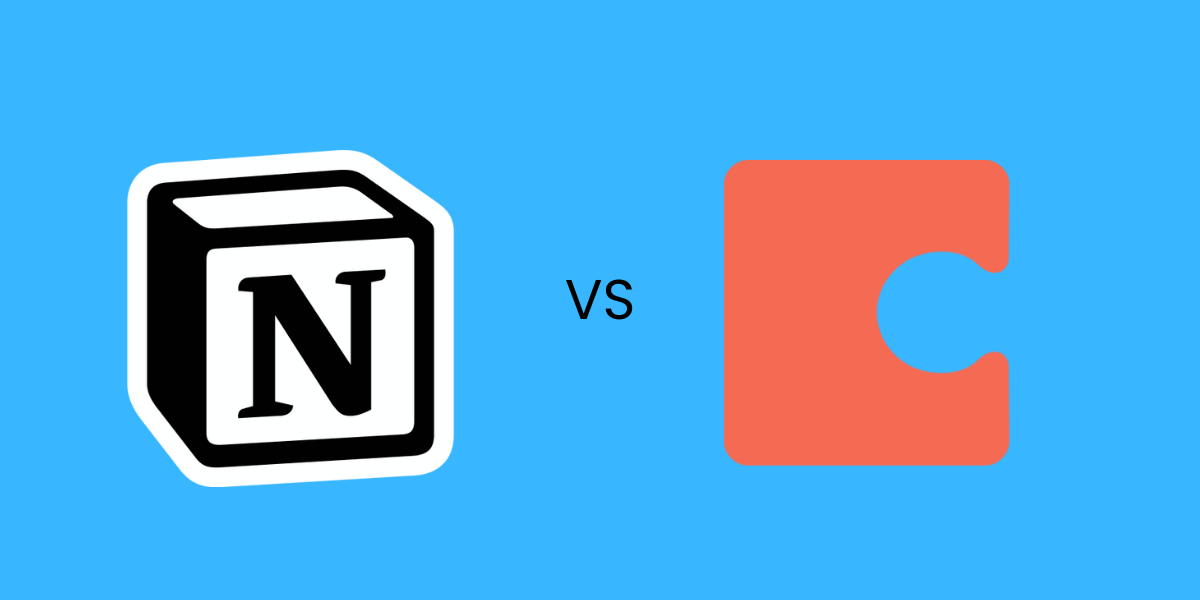

[…] Notion vs Coda: A Comprehensive Comparison Guide […]