The need for efficient and versatile project management tools is paramount.
Enter Notion, an all-in-one workspace that has been transforming how individuals and teams manage projects, tasks, and knowledge.
This comprehensive review delves into Notion’s features, pricing, benefits, and how it stands out among other productivity apps.
What is Notion?
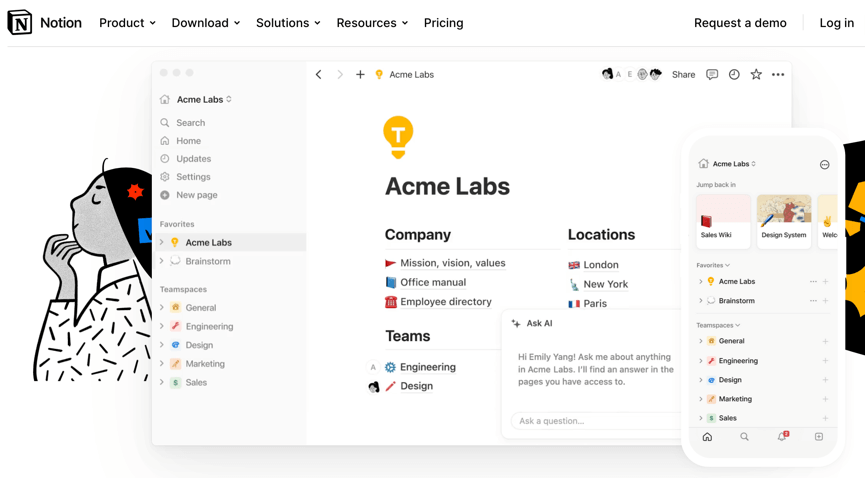
Notion.so is a powerful productivity application designed to consolidate various work functions into a single platform.
Whether you’re looking to create to-do lists, manage projects, store notes, or collaborate with a team, Notion offers a flexible and customizable environment to meet your needs.
Its unique combination of simplicity and depth has made it a favorite among professionals and organizations.
Notion Features
One of Notion’s standout qualities is its extensive feature set, which includes:
- Blocks: The foundation of Notion is its block-based structure. Everything in Notion is a block—text, images, tables, databases, and more. This modular approach allows users to build and customize their pages easily.
- Templates: Notion offers a variety of pre-made templates for different use cases such as project management, note-taking, wikis, and more. These templates provide a great starting point and can be tailored to fit specific requirements.
- Databases: A powerful feature in Notion, databases allow users to create structured data sets. Whether it’s a task list, a CRM, or a content calendar, Notion’s databases are highly customizable and support various views like tables, boards, galleries, and calendars.
- Collaboration: Notion excels in collaborative environments. Users can share pages with teammates, comment on specific blocks, and even mention other users to bring their attention to particular tasks or discussions.
- Integration: Notion integrates with a range of external tools and services, including Google Drive, Slack, and more, making it a central hub for various workflows.
- Customization: With Notion, users can personalize their workspace extensively. From customizing page layouts to creating unique templates, Notion adapts to different working styles and preferences.
Notion Pricing
Notion offers a variety of pricing plans to cater to different users:
- Free Plan: Ideal for individuals or small teams looking to try out Notion. It includes unlimited pages and blocks, but limits file uploads to 5MB and collaborators to 5 guests.
- Personal Pro: At $4 per month (billed annually), this plan includes unlimited file uploads, version history, and collaborative features.
- Team: Priced at $8 per user per month (billed annually), the Team plan is designed for businesses. It offers unlimited team members, collaborative workspaces, and advanced administrative tools.
- Enterprise: For large organizations, Notion provides a custom Enterprise plan with advanced security and controls, tailored onboarding, and dedicated support.
Notion Benefits
Notion offers several key benefits that make it a preferred choice for many:
- All-in-One Workspace: By combining note-taking, project management, and collaboration tools, Notion reduces the need to switch between multiple applications.
- Flexibility: Its block-based structure and extensive customization options mean that users can tailor Notion to fit virtually any workflow.
- Collaborative Capabilities: Notion makes it easy for teams to work together, share information, and stay aligned on projects and tasks.
- Ease of Use: Despite its depth, Notion is user-friendly and intuitive, making it accessible to users of all technical levels.
- Community and Resources: Notion boasts a large and active user community that shares templates, tips, and best practices. This community-driven approach helps users get the most out of the platform.
Downsides of Notion
- Learning Curve for Advanced Features: While basic usage is straightforward, mastering Notion’s more advanced features and customization options can be challenging and time-consuming for some users.
- Performance Issues with Large Databases: Users with extensive databases or large amounts of data may experience performance slowdowns. As the number of blocks and pages increases, the app can become less responsive.
- Limited Offline Capabilities: Notion’s offline functionality is somewhat limited. While you can access and edit previously opened pages without an internet connection, new pages and certain features require an active internet connection.
- Mobile App Limitations: The mobile version of Notion, though functional, doesn’t offer the same level of ease and flexibility as the desktop version. Some users find the mobile experience less intuitive and harder to navigate.
- Subscription Costs for Teams: While Notion offers a free tier, many of its advanced features and team collaboration tools are locked behind paid subscription plans. For larger teams or enterprises, this can become a significant expense.
- No Native Time Tracking: Notion lacks built-in time tracking features, which are crucial for some project management and productivity workflows. Users need to rely on integrations or third-party tools to track time.
- Privacy Concerns: As with any cloud-based application, there are concerns about data privacy and security. Users must trust Notion with their sensitive information, which may be a drawback for those with stringent data security requirements.
Notion for Project Management
Notion’s project management capabilities are particularly noteworthy. Here’s how it helps teams stay organized and productive:
- Task Management: Users can create to-do lists, assign tasks to team members, set due dates, and track progress using Kanban boards or calendar views.
- Roadmaps and Timelines: Notion supports the creation of detailed project roadmaps and timelines, helping teams visualize their project’s progression and key milestones.
- Documentation and Wikis: Teams can use Notion to create and maintain project documentation, ensuring that everyone has access to essential information and resources.
- Meeting Notes: Notion allows teams to document meeting agendas, notes, and action items, keeping everyone informed and accountable.
Apps Like Notion
While Notion is a robust tool, there are other productivity apps worth considering:
- Trello: Known for its intuitive Kanban boards, Trello is great for task management and project tracking.
- Evernote: A powerful note-taking app that excels in organizing personal and professional information.
- Asana: A comprehensive project management tool designed for team collaboration and task tracking.
- ClickUp: An all-in-one productivity platform that offers features similar to Notion, including task management, docs, and goals.
Final Thoughts
Notion stands out as a versatile and powerful productivity tool that caters to a wide range of needs. Its extensive features, flexible customization options, and collaborative capabilities make it a valuable asset for individuals and teams alike.
Whether you’re managing personal tasks, working on complex projects, or collaborating with a team, Notion provides the tools you need to stay organized and productive.
For those considering a productivity app that offers both depth and flexibility, Notion is certainly worth a try. Its ability to adapt to various workflows and its seamless integration with other tools make it a standout choice in the crowded productivity app market.
You May Also Like:
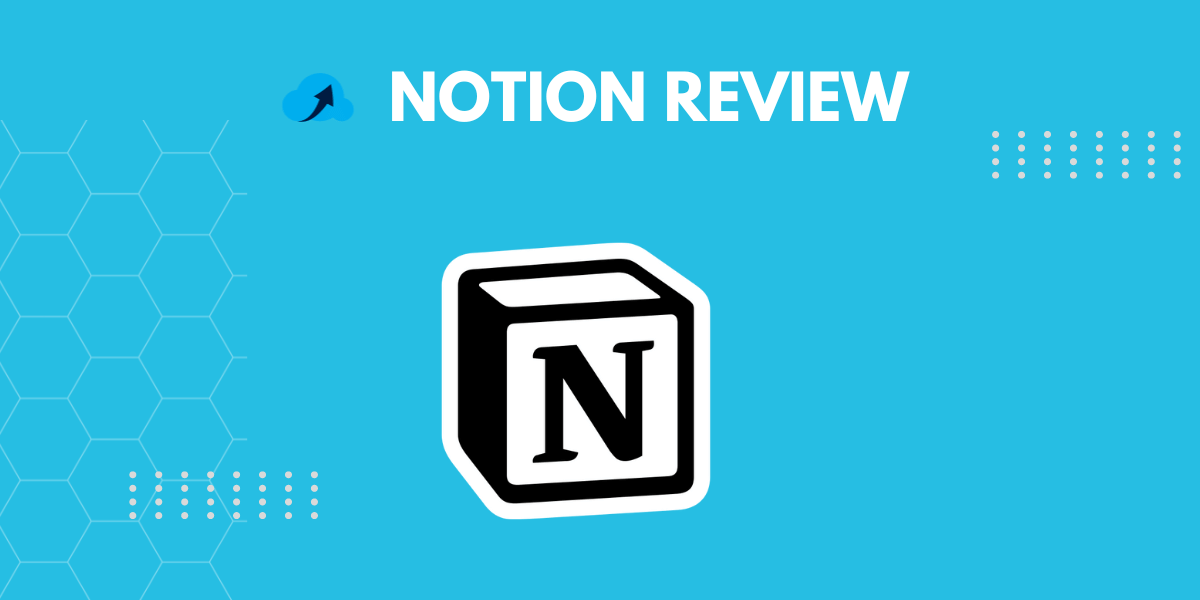

[…] Notion Review: Features, Pros and Cons […]
[…] Notion Review: Features, Pros and Cons […]
[…] Notion is an all-in-one workspace that combines notes, tasks, databases, and collaboration tools, making it a highly versatile app for personal and professional use. […]
[…] Notion is an all-in-one workspace designed to consolidate various aspects of work management into a single platform. It combines note-taking, task management, databases, and wikis, offering a highly customizable experience. […]
[…] Notion is a versatile productivity and note-taking application developed by Notion Labs, Inc., designed to serve as an all-in-one workspace for individuals and teams. […]
[…] Notion: Versatile tool for note-taking and project management. […]