Productivity tools have become essential for managing tasks, projects, and schedules. Two of the most popular tools in this space are Motion and Notion.
Whether you’re a busy professional looking to optimize your schedule or a creative mind seeking an all-in-one workspace, choosing the right tool can significantly impact your productivity and workflow.
In this detailed comparison, we’ll dive into the features, benefits, and real-world applications of Motion and Notion, helping you determine which tool best fits your unique needs
What is Motion?
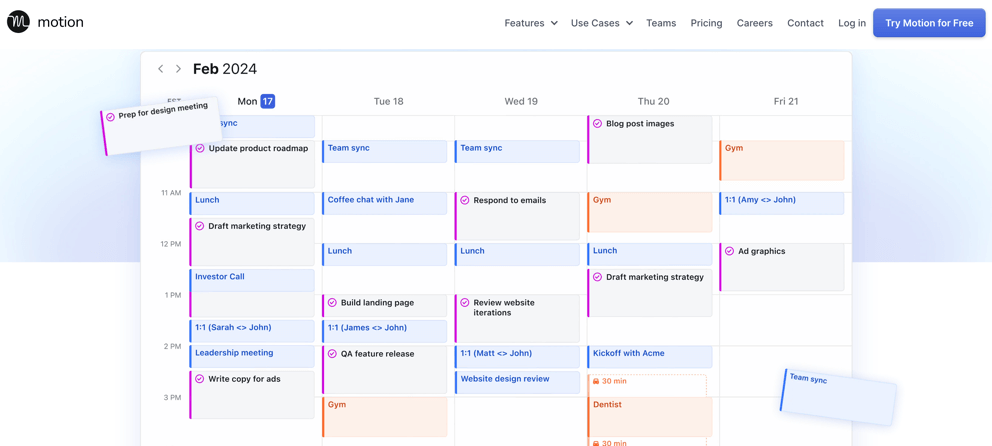
Motion is a productivity tool designed to streamline task management and scheduling. It leverages AI technology to automate and optimize your daily activities.
Motion is primarily aimed at professionals and teams who need efficient time management and a seamless way to handle their calendars and tasks.
Key Features of Motion
- Task Management: Motion allows users to create, assign, and track tasks with ease. Its intuitive interface makes it simple to prioritize and organize tasks.
- Calendar Integration: One of Motion’s standout features is its robust calendar integration. It syncs with your existing calendars to provide a unified view of your schedule.
- AI-powered Scheduling: Motion’s AI engine analyzes your tasks and schedules them automatically, optimizing your day for maximum productivity.
- Time-blocking: Motion uses time-blocking techniques to help you focus on specific tasks, reducing distractions and improving efficiency.
Pros of Motion
- Intelligent Scheduling and Time Management: Motion’s AI-powered scheduling helps users manage their time effectively by automatically prioritizing tasks.
- Seamless Calendar Integration: Integrating multiple calendars into a single view ensures that you never miss an appointment or deadline.
- User-friendly Interface: Motion’s clean and intuitive interface makes it easy to use, even for those who are not tech-savvy.
Cons of Motion
- Limited Note-taking Capabilities: Unlike some other productivity tools, Motion does not offer extensive note-taking features.
- Potential Steep Learning Curve for Beginners: While the AI features are powerful, they might be overwhelming for new users initially.
- Higher Pricing for Premium Features: Accessing all of Motion’s advanced features requires a subscription, which can be costly for some users.
Benefits of Using Motion
- Enhanced Productivity Through Automated Scheduling: By automating the scheduling process, Motion helps users focus on high-priority tasks.
- Improved Focus with Time-blocking: Time-blocking allows users to dedicate specific time slots to tasks, minimizing distractions.
- Centralized Task and Time Management: Combining task management and scheduling in one platform simplifies workflow and increases efficiency.
What is Notion?
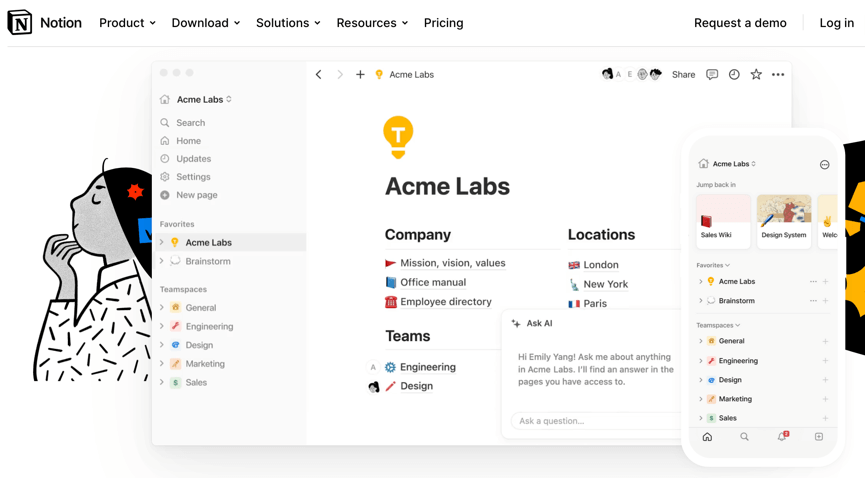
Notion is an all-in-one workspace that combines note-taking, database management, task management, and project planning. It is designed to be highly customizable, allowing users to create personalized workflows.
Notion is suitable for individuals and teams looking for a versatile tool to manage various aspects of their work.
Key Features of Notion
- Note-taking and Documentation: Notion provides a powerful note-taking platform where users can create rich-text documents, embed multimedia, and organize notes.
- Database Management: Users can create databases to manage information, track projects, and store data in a structured manner.
- Project and Task Management: Notion’s flexible task management system allows users to create to-do lists, kanban boards, and calendars.
- Customizable Templates: Notion offers a wide range of templates to help users get started quickly and customize their workspace to fit their needs.
Pros of Notion
- Highly Customizable Workspace: Users can tailor Notion to their specific needs, creating unique workflows and layouts.
- Versatile and Multipurpose: Notion combines multiple tools into one platform, reducing the need for separate apps.
- Collaborative Features for Teams: Notion’s collaboration tools make it easy for teams to work together, share documents, and manage projects.
Cons of Notion
- Can be Overwhelming for New Users: The vast array of features and customization options can be intimidating for beginners.
- Occasional Performance Issues with Large Databases: Notion may experience performance slowdowns when handling large amounts of data.
- Learning Curve for Advanced Features: Mastering Notion’s advanced features requires time and effort.
Benefits of Using Notion
- Consolidation of Multiple Tools into One Platform: Notion reduces the need for multiple productivity apps by offering a comprehensive solution.
- Flexibility to Create Personalized Workflows: Users can design their workspace to match their unique needs and preferences.
- Enhanced Collaboration and Knowledge Sharing: Notion’s collaborative features facilitate teamwork and information sharing.
Detailed Comparison
Motion vs Notion: Feature Comparison
- Task and Project Management: Both Motion and Notion offer robust task management features. Motion excels in automated scheduling and time-blocking, while Notion provides more flexibility with customizable task lists and project views.
- Scheduling and Calendar Integration: Motion’s strength lies in its AI-powered scheduling and calendar integration, making it ideal for managing appointments and deadlines. Notion, on the other hand, offers basic calendar views but lacks advanced scheduling capabilities.
- Note-taking and Documentation: Notion is the clear winner in this category, offering comprehensive note-taking and documentation tools. Motion’s focus is primarily on task and time management.
- Customization and Templates: Notion shines with its extensive customization options and a wide range of templates. Motion provides a more streamlined, less customizable experience.
- Collaboration and Team Features: Notion’s collaboration tools are more advanced, allowing multiple users to work on documents simultaneously. Motion offers basic collaboration features, focusing more on individual productivity.
User Experience and Interface
- Ease of Use and Learning Curve: Motion’s user-friendly interface makes it easy to get started, but its advanced features may require a learning curve. Notion’s extensive capabilities can be overwhelming at first, but its flexibility is unmatched once mastered.
- Aesthetics and Design: Both tools offer clean and modern designs. Motion’s interface is more straightforward, while Notion provides more design customization options.
- Mobile and Desktop Applications: Both Motion and Notion offer mobile and desktop applications, ensuring users can access their information on the go.
Integration and Compatibility
- Third-party Integrations: Motion integrates seamlessly with major calendar apps and productivity tools. Notion supports a wide range of integrations, including popular apps like Google Drive, Slack, and Trello.
- Compatibility with Other Productivity Tools: Notion’s versatility makes it compatible with many productivity tools, while Motion focuses on enhancing calendar and task management.
- API and Automation Capabilities: Notion provides API access and supports automation through tools like Zapier. Motion’s automation is built into its AI scheduling features.
Pricing and Value for Money
- Pricing Tiers and Plans for Motion: Motion offers different pricing plans, starting with a basic free tier and scaling up to premium plans with advanced features.
- Pricing Tiers and Plans for Notion: Notion’s pricing is also tiered, with a free plan for individual users and paid plans for teams and businesses.
- Cost-benefit Analysis for Different User Needs: Motion’s higher pricing is justified by its powerful AI features, while Notion offers great value with its extensive customization and collaboration tools.
Use Case Scenarios
Best for Individuals and Freelancers
- Why Motion Might Be Ideal: Individuals and freelancers who need efficient time management and automated scheduling will benefit from Motion’s AI-powered features.
- Why Notion Might Be Ideal: Notion’s flexibility and customization make it perfect for individuals and freelancers who need a multipurpose tool for note-taking, project management, and documentation.
Best for Teams and Organizations
- Why Motion Might Be Ideal: Motion is suitable for small teams that require effective scheduling and task management.
- Why Notion Might Be Ideal: Notion excels in collaborative environments, making it ideal for teams and organizations that need robust project management and knowledge-sharing tools.
Specific Industry Use Cases
- Motion in Tech Startups and Agencies: Tech startups and agencies will appreciate Motion’s ability to optimize schedules and manage tasks efficiently.
- Notion in Education and Research: Notion’s versatile note-taking and database features are perfect for educators and researchers who need to organize and share information.
User Reviews and Testimonials
Motion User Feedback
- Common Praises and Criticisms: Users often praise Motion for its intelligent scheduling and time-blocking features, but some criticize its limited note-taking capabilities.
- Examples of User Experiences: One user mentioned how Motion helped them streamline their daily schedule, while another found the AI features overwhelming at first but beneficial in the long run.
Notion User Feedback
- Common Praises and Criticisms: Notion users love its customization and versatility but sometimes find it overwhelming due to its extensive features.
- Examples of User Experiences: A user highlighted how Notion consolidated multiple tools into one platform, enhancing their productivity. Another user appreciated the collaborative features that improved team communication.
FAQ’s
1. What are the main differences between Motion and Notion?
Motion focuses on automated scheduling and time management, while Notion offers a versatile all-in-one workspace.
2. Which tool is better for individual use?
Both tools are suitable for individual use, but Motion is better for time management, and Notion is better for comprehensive project management and note-taking
Conclusion
Motion and Notion are both powerful productivity tools with unique strengths and weaknesses. Motion excels in intelligent scheduling and time management, making it ideal for users who need efficient task and calendar management.
Notion offers unparalleled customization and versatility, making it perfect for users who need a multipurpose tool for note-taking, project management, and collaboration.
Ultimately, the choice between Motion and Notion depends on your specific needs and preferences.
You May Also Like:
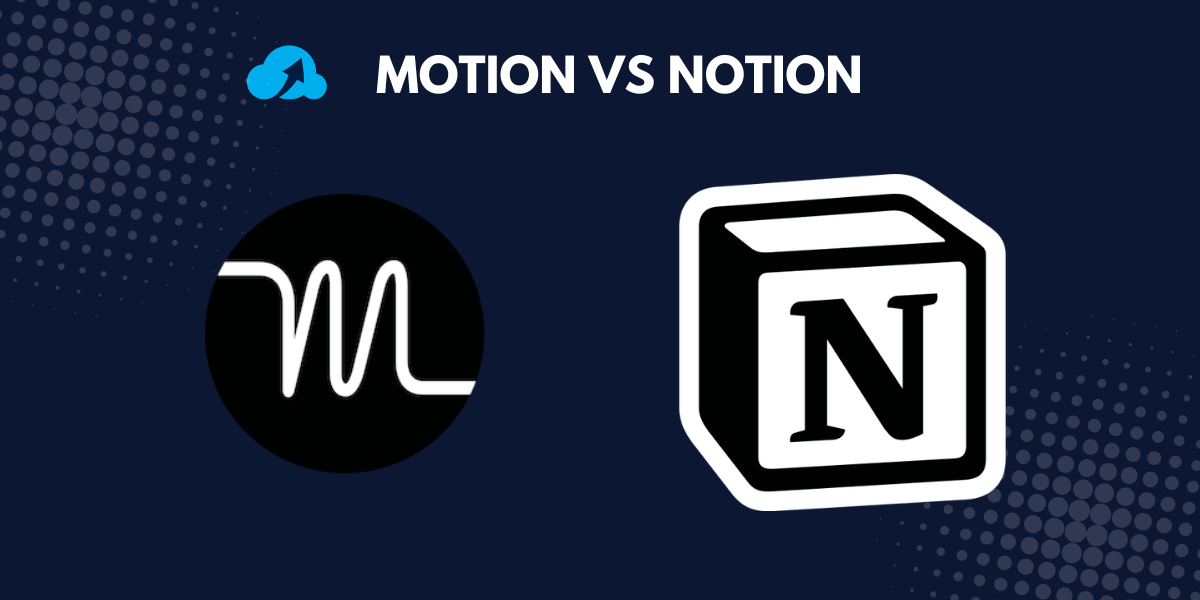

[…] Motion vs Notion: Which Productivity Tool is Right for You? […]