Motion has been a game-changer in the productivity app market, offering a suite of tools designed to help users manage their tasks, schedules, and overall workflow. However, no tool is perfect for everyone, and there are several reasons why you might be on the lookout for alternatives.
Whether you’re seeking more features, better pricing, or a different user interface, this blog will guide you through some of the best alternatives to Motion. We’ll explore why you might want to consider these alternatives and the key criteria for evaluating them, as well as provide detailed reviews of the top contenders.
Why Look for Motion Alternatives?
Motion is a robust tool, but it may not meet everyone’s needs. Some users find its features limiting or too complex for their use case. Others may seek a more cost-effective solution or one that integrates better with their existing tools. Understanding the specific reasons why Motion might not be the perfect fit can help you identify the right alternative. Common reasons include:
- Limitations of Motion: While Motion offers many features, it might lack certain functionalities crucial for your workflow.
- Use Case Mismatches: Motion may not cater to specific industries or specialized tasks as effectively as other tools.
- Cost Considerations: Motion can be pricey, and budget-conscious users might seek more affordable options without compromising on essential features.
Criteria for Evaluating Alternatives
When looking for Motion alternatives, it’s important to consider several factors to ensure you choose the right tool for your needs:
- Key Features: Identify the features that are most important for your workflow, such as task management, scheduling, collaboration tools, and integrations.
- Cost: Evaluate whether the pricing fits your budget, considering both upfront costs and any recurring fees.
- User Interface: A tool that is easy to navigate can significantly enhance productivity.
- Integration Capabilities: Ensure the tool can seamlessly integrate with other software you use.
- Customer Support: Reliable support can be crucial for troubleshooting and getting the most out of the tool.
Top Motion Alternatives
1. ClickUp
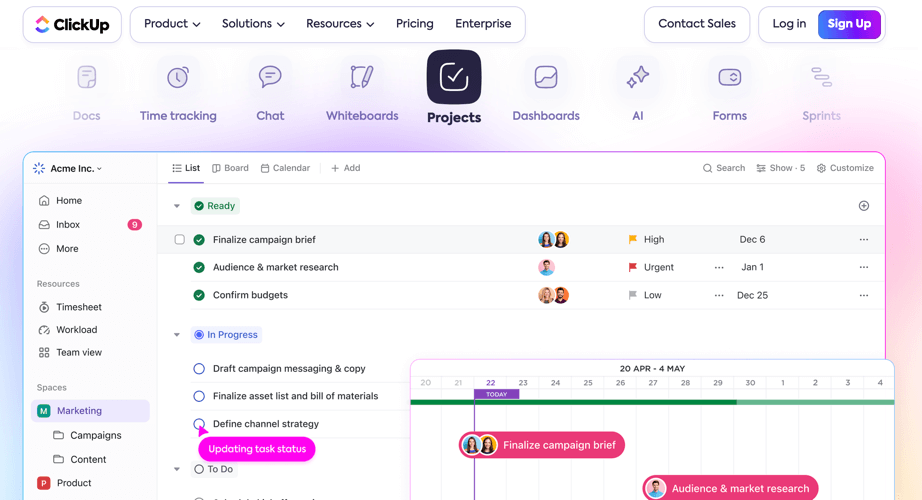
ClickUp is a comprehensive project management tool designed to accommodate teams of all sizes. It offers a wide array of features that help streamline workflows, manage tasks, and enhance productivity through a customizable and user-friendly interface.
Key Features:
- Task management with various views (List, Board, Calendar, Gantt)
- Time tracking and time estimates
- Customizable statuses and workflows
- Integrations with popular apps like Slack, Google Drive, and more
- Goal setting and progress tracking
Pros:
- Highly customizable to fit different workflows
- A comprehensive set of features
- Strong integration capabilities
- User-friendly interface
Cons:
- Can be overwhelming for new users due to the feature richness
- Some advanced features require a learning curve
Pricing:
- Free plan available
- Unlimited: $5 per user/month
- Business: $12 per user/month
- Enterprise: Custom pricing
2. Upbase.io
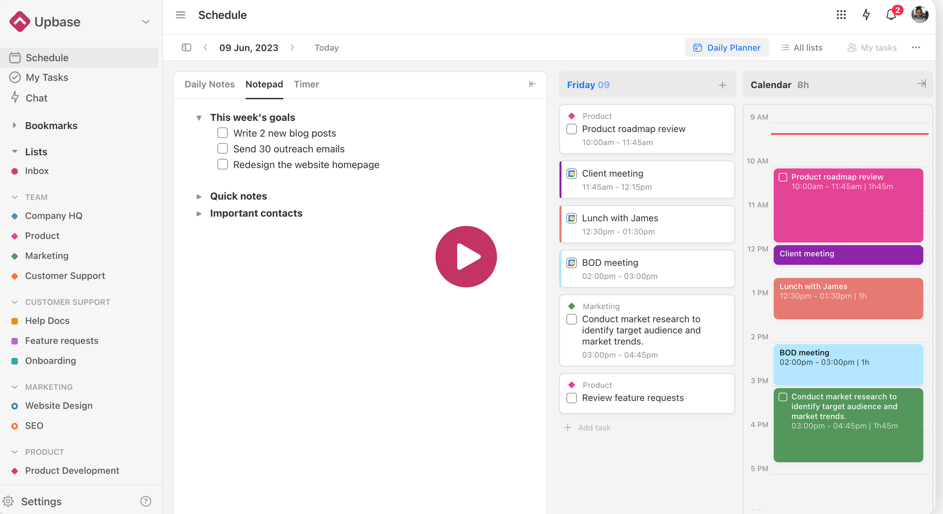
Upbase.io is designed for small teams, offering a simple and intuitive platform for managing tasks and collaborating on projects. It provides essential tools to keep teams organized and productive without overwhelming them with complexity.
Key Features:
- Task management with lists and boards
- Time tracking and reporting
- Collaboration tools including file sharing and comments
- Integrations with popular tools like Google Drive and Slack
Pros:
- Simple and intuitive interface
- Affordable pricing plans
- Suitable for small teams
- Good integration options
Cons:
- Limited advanced features compared to larger platforms
- May not scale well for larger organizations
Pricing:
- Free plan available
- Premium: $5 per user/month
3. Calendly
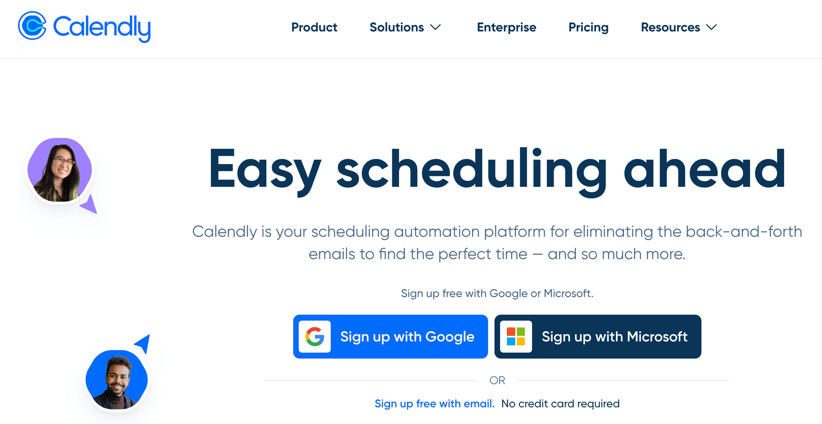
Calendly is a scheduling tool designed to simplify meeting scheduling and calendar management. It automates the process of finding mutually available times, reducing the back-and-forth of email scheduling.
Key Features:
- Automated scheduling and calendar integration
- Customizable meeting types
- Time zone detection
- Integrations with Google Calendar, Outlook, and more
Pros:
- Simplifies scheduling
- Reduces email back-and-forth
- User-friendly interface
- Robust integration options
Cons:
- Limited task management features
- Some advanced features are restricted to higher-tier plans
Pricing:
- Free plan available
- Essentials: $8 per user/month
- Professional: $12 per user/month
- Teams: $16 per user/month
4. Basecamp
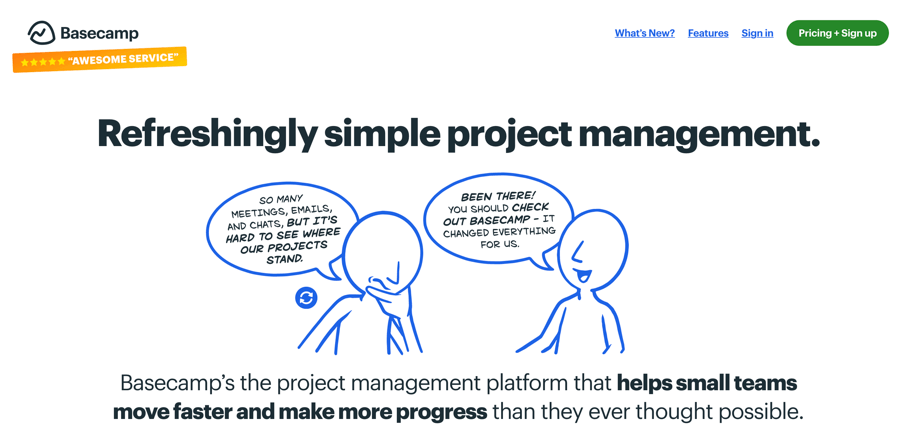
Basecamp is a project management and team collaboration tool that combines various tools in one platform. It aims to keep teams organized and on track with features like to-do lists, file sharing, and real-time group chat.
Key Features:
- To-do lists and task assignments
- Message boards for team communication
- File storage and sharing
- Real-time group chat (Campfire)
- Project templates
Pros:
- Combines multiple tools in one platform
- User-friendly and intuitive interface
- Good for team collaboration
- Fixed pricing for teams
Cons:
- Limited customization options
- Lacks some advanced project management features
Pricing:
- Business: $99 per month (flat rate for unlimited users)
5. Reclaim.ai
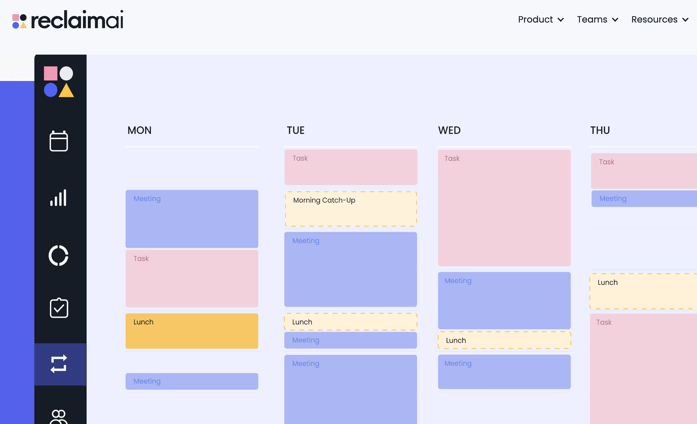
Reclaim.ai is an intelligent calendar assistant that helps users manage their time effectively by automating task scheduling and prioritizing important work. It integrates seamlessly with existing calendars to optimize time management.
Key Features:
- Automated task scheduling
- Smart calendar optimization
- Integration with Google Calendar and other tools
- Time blocking and focus time features
Pros:
- Automates time management
- Enhances productivity with smart scheduling
- Easy integration with existing calendars
Cons:
- Limited to calendar management
- May require some setup to get optimal results
Pricing:
- Free plan available
- Starter: $8 per user/month
- Business: $12 per user/month
6. Akiflow
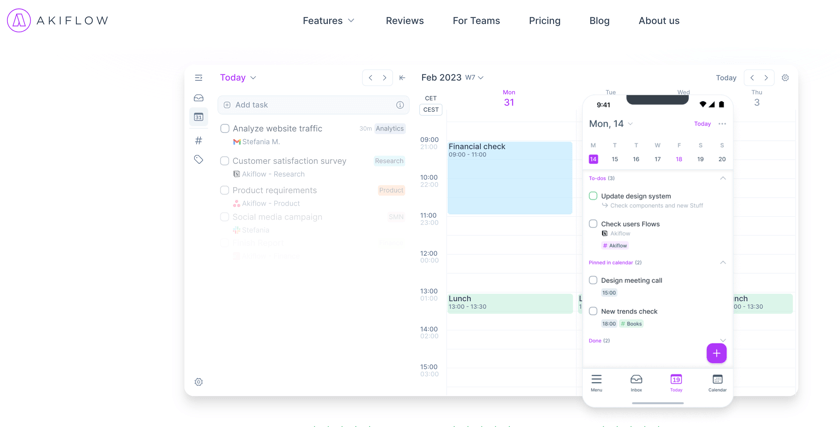
Akiflow is a productivity tool that combines task management with calendar integration to help users manage their time and tasks efficiently. It is designed to streamline workflow and enhance focus.
Key Features:
- Task management with calendar integration
- Time blocking and focus sessions
- Notifications and reminders
- Integration with popular tools like Google Calendar
Pros:
- Combines task management with calendar scheduling
- Helps in maintaining focus and productivity
- User-friendly interface
Cons:
- Limited collaboration features
- May not be suitable for larger teams
Pricing:
- Free plan available
- Pro: $15 per user/month
7. Sunsama
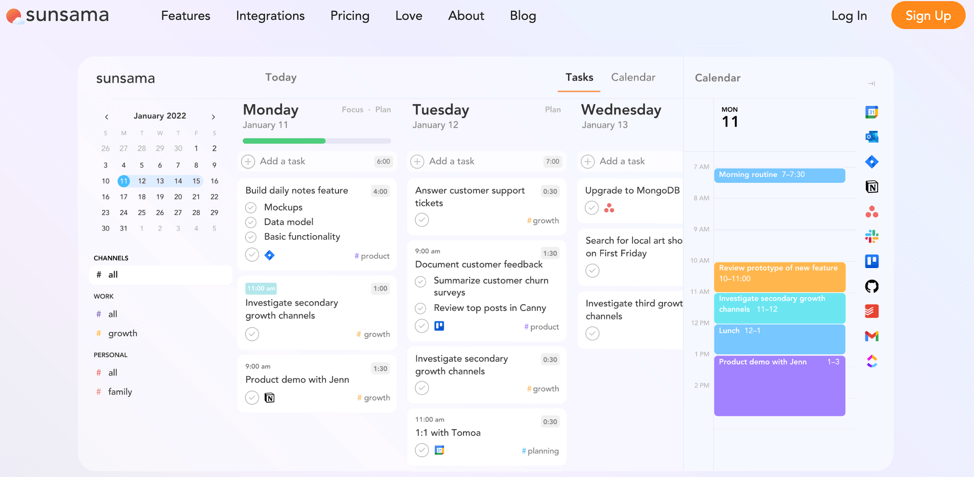
Sunsama is a daily planning tool that helps users organize their tasks and schedule their days efficiently. It integrates with various productivity tools to centralize task management and calendar scheduling.
Key Features:
- Daily task planning and scheduling
- Integration with popular tools like Trello, Asana, and Google Calendar
- Focus time and time blocking
- Collaboration features for teams
Pros:
- Focuses on daily planning
- Integrates well with other productivity tools
- User-friendly and visually appealing
Cons:
- Limited long-term project planning features
- Pricing can be high for individual users
Pricing:
- Free trial available
- $20 per user/month
8. Todoist
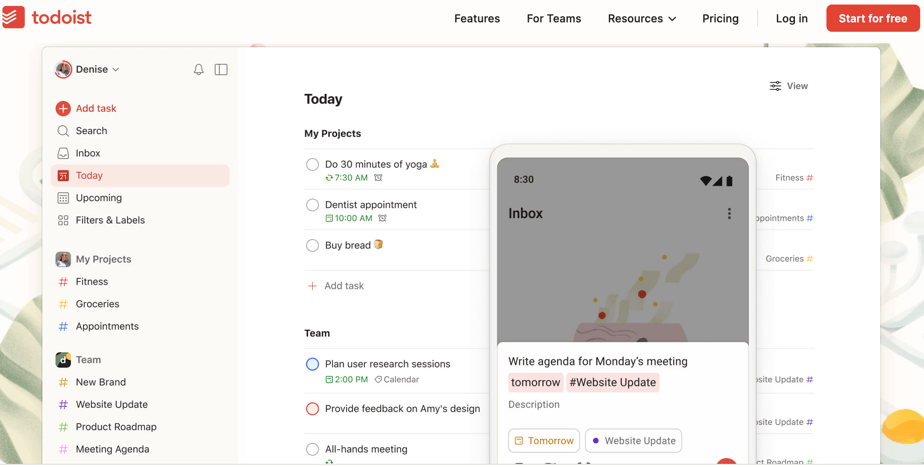
Todoist is a task management tool that helps users organize and prioritize their tasks effectively. It offers a simple yet powerful interface for managing to-do lists and projects.
Key Features:
- Task management with labels and priorities
- Recurring tasks and deadlines
- Project templates and collaboration
- Integrations with various apps like Google Calendar and Slack
Pros:
- Simple and intuitive interface
- Powerful task management features
- Good for individual and team use
Cons:
- Lacks some advanced project management features
- Free version has limited functionality
Pricing:
- Free plan available
- Pro: $4 per user/month
- Business: $6 per user/month
9. Notion
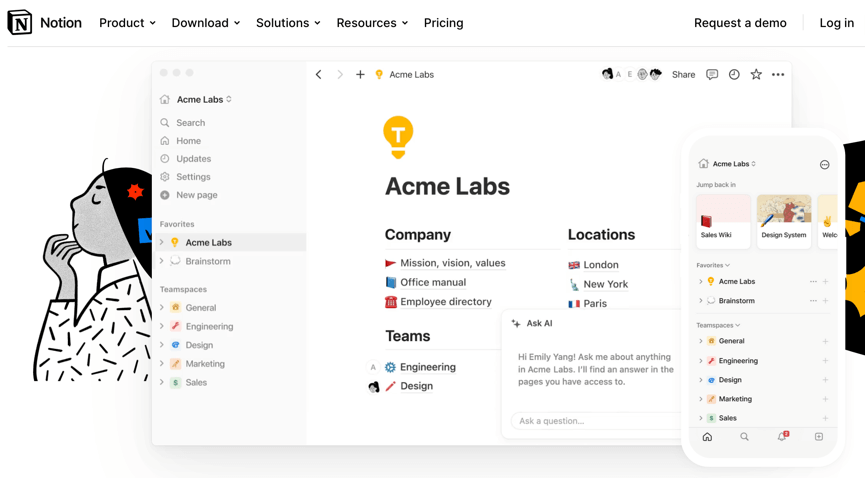
Notion is a versatile tool that combines note-taking, task management, and collaboration features in one platform. It offers a flexible workspace for both individuals and teams to manage their work and projects.
Key Features:
- Note-taking and document management
- Task management and project planning
- Database and table creation
- Collaboration and sharing features
Pros:
- Highly flexible and customizable
- Combines multiple tools in one platform
- Strong community support
Cons:
- Steep learning curve for new users
- Can be overwhelming due to its versatility
Pricing:
- Free plan available
- Personal Pro: $4 per month
- Team: $8 per user/month
- Enterprise: Custom pricing
10. Fantastical
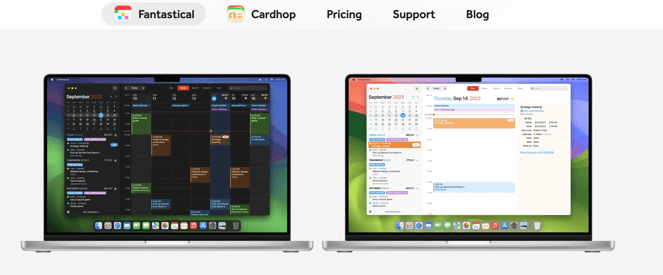
Fantastical is a calendar app that offers advanced scheduling features and integration with other tools. It is designed to help users manage their schedules efficiently and stay organized.
Key Features:
- Calendar management and scheduling
- Natural language input for events
- Integration with popular calendar services
- Task management and reminders
Pros:
- Intuitive and user-friendly interface
- Advanced scheduling features
- Good integration capabilities
Cons:
- Limited to Apple ecosystem
- Pricing can be high for some users
Pricing:
- Free trial available
- Premium: $4.99 per month
11. Google Calendar
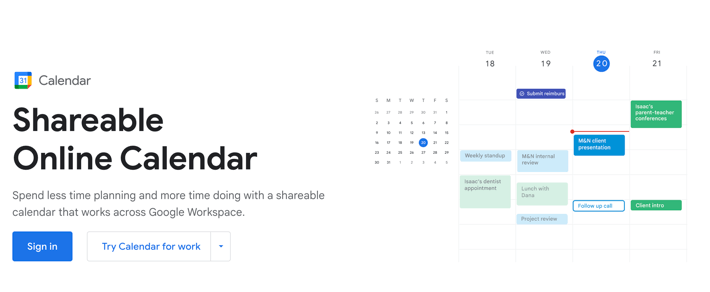
Google Calendar is a widely used calendar tool that helps users manage their schedules and appointments. It integrates seamlessly with other Google services and offers robust scheduling features.
Key Features:
- Calendar management and event scheduling
- Integration with Google services
- Shared calendars and collaboration
- Reminders and notifications
Pros:
- Free to use
- Seamless integration with the Google ecosystem
- User-friendly and widely adopted
Cons:
- Limited advanced features
- Best suited for individual use rather than team collaboration
Pricing:
- Free
12. Asana
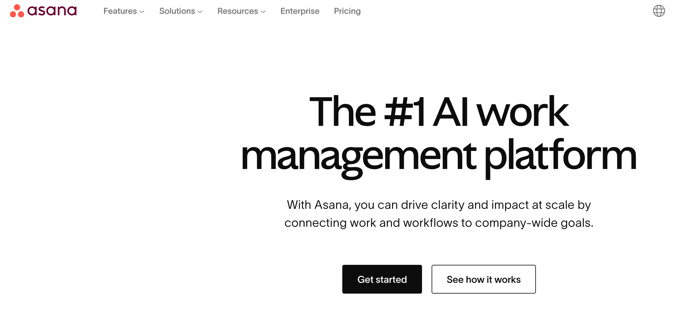
Asana is a popular project management tool that helps teams organize and manage their work. It offers a wide range of features to track projects, collaborate with team members, and streamline workflows.
Key Features:
- Task and project management
- Timeline and calendar views
- Collaboration and communication tools
- Integration with various apps
Pros:
- User-friendly interface
- Excellent for team collaboration
- Strong integration capabilities
Cons:
- Can be expensive for larger teams
- Some users find it lacking in advanced features
Pricing:
- Free plan available
- Premium: $10.99 per user/month
- Business: $24.99 per user/month
13. Wrike
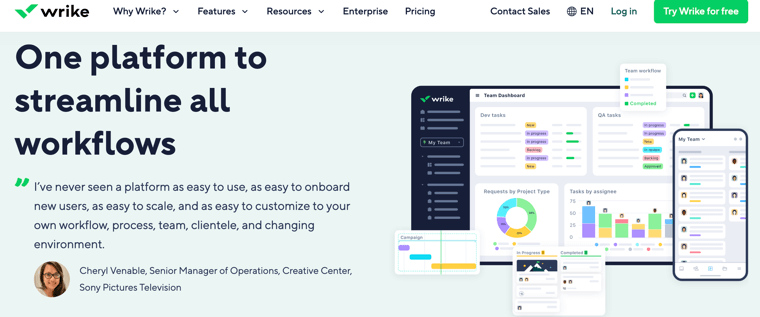
Wrike is a powerful project management and collaboration tool designed for teams of all sizes. It offers a range of features to manage tasks, track progress, and collaborate on projects.
Key Features:
- Task and project management
- Gantt charts and timelines
- Customizable workflows
- Collaboration and communication tools
Pros:
- Highly customizable
- Robust feature set
- Good for large teams and complex projects
Cons:
- Steeper learning curve
- Can be expensive for smaller teams
Pricing:
- Free plan available
- Professional: $9.80 per user/month
- Business: $24.80 per user/month
- Enterprise: Custom pricing
14. Trello

Trello is a visual project management tool that uses a card-based system to help users organize tasks and projects. It is known for its simplicity and flexibility, making it suitable for individuals and teams alike.
Key Features:
- Card and board-based task management
- Customizable workflows
- Integration with various apps
- Collaboration and sharing features
Pros:
- Simple and intuitive interface
- Flexible and easy to use
- Good for visual task management
Cons:
- Limited advanced features
- Free version has some limitations
Pricing:
- Free plan available
- Standard: $5 per user/month
- Premium: $10 per user/month
- Enterprise: Custom pricing
Free Motion Alternatives
For those looking for cost-effective solutions, several free alternatives to Motion offer substantial features:
- Trello: Free tier with essential features, great for visual task management.
- Asana: Free plan with limited features, good for small teams.
- Notion: Free for personal use, includes most features but limited storage.
- Upbase: Free tier available with basic features suitable for small teams.
- Clockwise: Free plan with calendar optimization features, excellent for individual use.
How to Choose the Best Motion App Alternative for Your Needs?
Choosing the best alternative to Motion depends on your specific requirements. Here are some steps to help you make the right decision:
- Assess Your Needs: Identify what features are essential for your workflow and what can be compromised.
- Compare Features: Look at the features offered by each alternative and how they align with your needs.
- Consider Budget: Evaluate the cost of each tool and how it fits into your budget.
- Test Tools: Take advantage of free trials and demos to get a hands-on experience.
- Seek Feedback: Read reviews and seek feedback from other users to understand their experiences.
Conclusion
Finding the right productivity tool can significantly impact your efficiency and workflow. While Motion is a powerful tool, numerous alternatives might better suit your specific needs.
By carefully evaluating your requirements and testing different options, you can find the perfect tool to enhance your productivity and achieve your goals. Explore these alternatives, take advantage of free trials, and make an informed decision to boost your productivity journey.
Share your feedback at info@cloudmention.com


[…] Motion is a productivity tool designed to streamline task management and scheduling. It leverages AI technology to automate and optimize your daily activities. […]
[…] 14 Best Motion Alternatives […]
[…] Motion app automates your schedule by prioritizing tasks and meetings, helping users maximize their productivity and time management. […]
[…] 14 Best Motion Alternatives […]