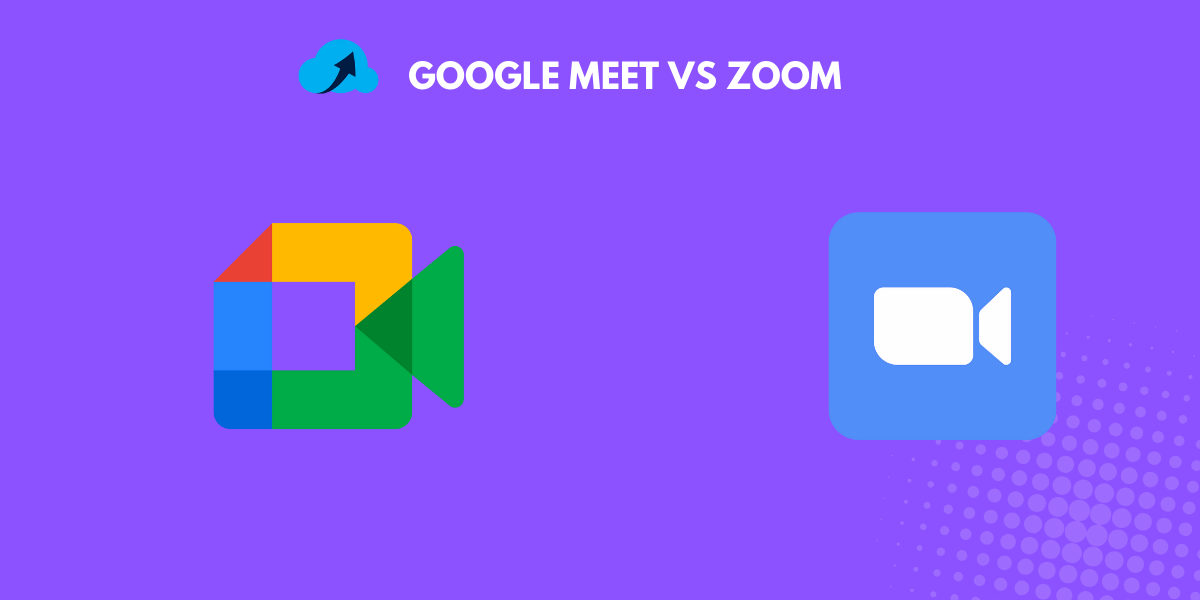Video conferencing tools have become essential for communication, collaboration, and connection. Google Meet and Zoom are among the most popular platforms.
Both have carved out significant niches in the market, but they cater to different needs and preferences.
This article examines the features, pricing, integrations, and usability of Google Meet and Zoom to help you make an informed choice.
What is Google Meet?
Google Meet is a video conferencing platform developed by Google, designed primarily for business and educational use. It emerged from Google Hangouts and has evolved to support high-quality video calls with robust security features.
Integrated seamlessly with Google Workspace, it offers a familiar interface for users already engaged with Google’s ecosystem.
What is Zoom?
Zoom is a cloud-based video conferencing service that gained immense popularity during the pandemic. Known for its ease of use and extensive features, it supports virtual meetings, webinars, and online events. With a user-friendly interface and powerful functionalities, Zoom appeals to businesses and individuals looking for reliable communication solutions.
Feature Comparison
Meeting Capacity and Time Limits
Google Meet allows up to 100 participants in its free version, with a meeting duration limit of 60 minutes. Paid plans can accommodate larger groups—up to 500 participants in the Enterprise plan.
On the other hand, Zoom permits 100 participants in its free version but has a 40-minute meeting limit. Paid plans increase this capacity significantly; for instance, the Pro plan allows up to 1,000 participants.
User Interface and Experience
Both platforms prioritize user experience but approach it differently:
- Google Meet offers a clean interface that integrates well with other Google services. Joining meetings is straightforward—users can click on a link without needing to download additional software.
- Zoom features a more customizable interface with options for virtual backgrounds, gallery views, and breakout rooms. However, new users may find the array of options overwhelming initially.
Collaboration Tools
Collaboration is key in video conferencing:
- Google Meet provides essential tools like screen sharing and live captions but lacks some advanced features.
- Zoom excels here with breakout rooms for small group discussions, polls during meetings, and a whiteboard feature for brainstorming sessions.
Recording and Storage Options
Recording capabilities differ significantly:
- Google Meet allows users to record meetings but requires a paid plan for storage in Google Drive.
- Zoom offers local recording options for free users and cloud recording for paid plans, making it easier for businesses to store and access past meetings.
Pricing Plans
Google Meet Plans
Google Meet’s pricing is straightforward:
- Free Plan: Basic features with time limits.
- Business Starter: $6 per user/month—includes meeting recordings.
- Business Standard: $12 per user/month—enhanced features like larger participant limits.
- Enterprise: Custom pricing—includes advanced security features.
Zoom Plans
Zoom’s pricing structure caters to various needs:
- Basic Plan: Free with limited meeting duration.
- Pro Plan: $149.90 per year—removes time limits.
- Business Plan: $199.90 per year—adds more participants and cloud recording.
- Enterprise Plan: Custom pricing—designed for large organizations.
Cost Comparison
When comparing costs, consider what features you need:
- Google Meet offers excellent value for small teams or individuals primarily using Google Workspace.
- For larger organizations needing extensive features like webinars or large-scale meetings, Zoom may justify its higher price point.
Integrations
Google Meet Integrations
Google Meet shines with its integrations within the Google ecosystem:
- Seamlessly works with Google Calendar for scheduling.
- Integrates with other tools like Miro for collaborative brainstorming.
Zoom Integrations
Zoom boasts an extensive marketplace of integrations:
- Works well with CRM systems like Salesforce and project management tools like Trello.
- Offers API access for custom integrations tailored to specific business needs.
Security Features
Security Protocols in Google Meet
Security is crucial in any online platform:
- Google Meet employs encryption in transit and at rest.
- It complies with various industry standards (GDPR, HIPAA), making it suitable for sensitive communications.
Security Protocols in Zoom
Zoom has made significant strides in security:
- Features include waiting rooms to control who enters meetings.
- Offers password protection for added security layers.
Security Comparative Analysis
Both platforms prioritize security but take different approaches:
- Google Meet’s integration into the broader Google security framework provides robust protections.
- Zoom’s focus on user controls enhances meeting security but requires users to manage settings actively.
Use Cases
Best Use Cases for Google Meet
Ideal for organizations already using Google Workspace, such as educational institutions or businesses that rely heavily on Gmail and Docs.
Best Use Cases for Zoom
Best suited for larger enterprises needing advanced functionalities like webinars or extensive collaboration tools across various departments.
Pros and Cons
Advantages of Google Meet
- Seamless integration with Google Workspace.
- Simple interface ideal for quick meetings.
Disadvantages of Google Meet
- Limited advanced features compared to competitors like Zoom.
Advantages of Zoom
- Extensive feature set catering to diverse needs.
- Strong community support and resources are available online.
Disadvantages of Zoom
- Higher costs associated with premium features may deter small businesses.
Conclusion
Choosing between Google Meet and Zoom ultimately depends on your specific needs. If you’re deeply integrated into the Google ecosystem or need straightforward video calls without extensive features, Google Meet is an excellent choice.
If you require advanced functionalities such as webinars or breakout rooms, or if your organization frequently hosts large meetings, Zoom stands out as the better option.
Evaluate your requirements carefully to select the platform that best aligns with your communication goals!
You May Also Like: