Daily planner apps have become essential tools for anyone looking to improve their productivity and streamline their schedules.
This article will explore the best daily planner apps of 2024, examining their features, benefits, and how they can help you stay on top of your tasks and goals.
What are Daily Planner Apps?
Daily planner apps are digital tools designed to help users organize their daily tasks, set reminders, and manage their schedules. They have evolved from traditional paper planners to sophisticated applications that offer various features such as task management, calendar integration, and collaboration tools.
Initially, daily planners were simple paper-based tools. With the advent of digital technology, planners transitioned into mobile and desktop applications, offering more advanced features and greater convenience.
Benefits of Using Daily Planner Apps
Daily planner apps offer numerous benefits that can significantly enhance productivity and organization. Here are some of the key advantages:
1. Enhanced Productivity
Daily planner apps help users prioritize tasks, set deadlines, and allocate time effectively, leading to increased productivity.
2. Better Time Management
These apps enable users to track their time, set reminders, and ensure that no important tasks are overlooked.
3. Improved Organization
With features like task categorization and calendar integration, daily planner apps help users keep their schedules and tasks well-organized.
4. Stress Reduction
Having a clear plan and being organized can reduce stress and anxiety associated with managing daily tasks and deadlines.
Criteria for Choosing the Best Daily Planner App
When selecting a daily planner app, it’s essential to consider several factors to ensure it meets your needs:
1. User Interface and Ease of Use
A user-friendly interface is crucial for a planner app, as it ensures users can easily navigate and utilize its features without any confusion.
2. Features and Customization Options
The best planner apps offer a range of features, such as task management, reminders, and calendar integration, along with customization options to tailor the app to individual preferences.
3. Integration with Other Tools and Apps
Integration with other tools and applications, such as email, cloud storage, and project management software, enhances the app’s functionality and convenience.
4. Pricing and Value for Money
Consider the cost of the app and whether it offers good value for money based on the features and benefits it provides.
5. User Reviews and Ratings
User reviews and ratings provide insights into the app’s reliability, performance, and overall user satisfaction.
Top Daily Planner Apps of 2024
Here are the top daily planner apps of 2024, each with a detailed description, key features, and pros and cons:
1. Todoist: Best for Overall Task Management and Integration
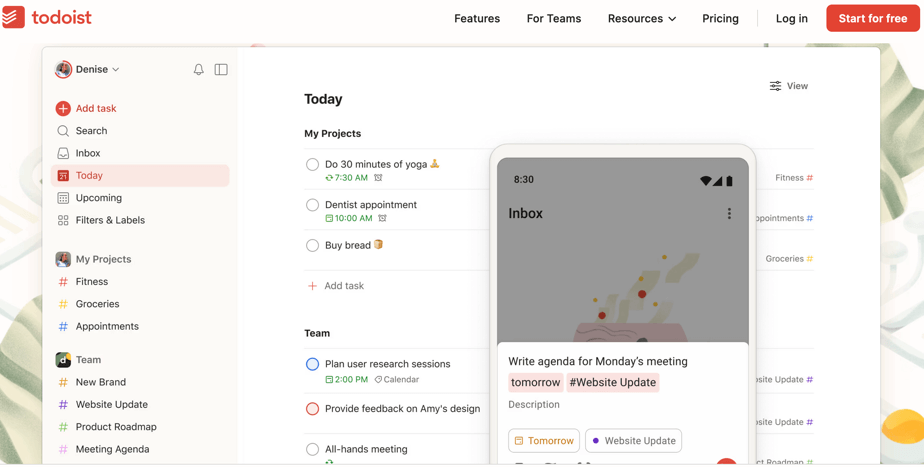
Todoist is a versatile task management app that allows users to organize their tasks and projects efficiently. Known for its simplicity and powerful features, Todoist helps users stay productive and on top of their schedules.
Key Features:
- Task creation and management
- Project organization
- Due dates and reminders
- Recurring tasks
- Collaboration tools
- Integration with various apps (Google Calendar, Slack, etc.)
Pros:
- User-friendly interface
- Robust feature set
- Excellent integration options
- Supports collaborative tasks
Cons:
- Some advanced features require a premium subscription
Pricing:
- Free plan
- Beginner plan at $5/month per user
- Pro plan at $8/month per user
2. Microsoft To Do: Best for Users in the Microsoft Ecosystem
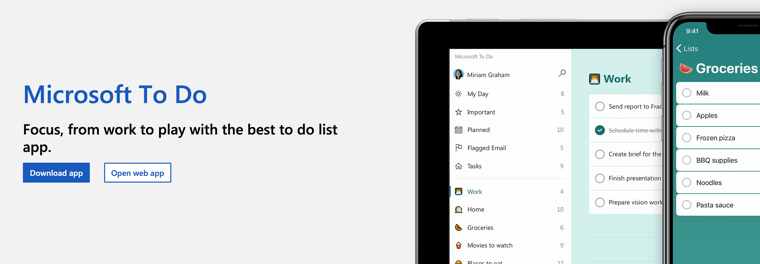
Microsoft To Do is a task management app that integrates seamlessly with other Microsoft services, making it ideal for users already invested in the Microsoft ecosystem.
Key Features:
- Task creation and categorization
- Due dates and reminders
- Integration with Microsoft 365
- Shared lists and collaboration
Pros:
- Easy integration with Microsoft tools
- Intuitive interface
- Free to use
Cons:
- Limited features compared to other premium apps
Availability:
- Android
- iOS
- Web App
- Windows
- Mac
3. Any.do: Best for a Comprehensive Task and Reminder System
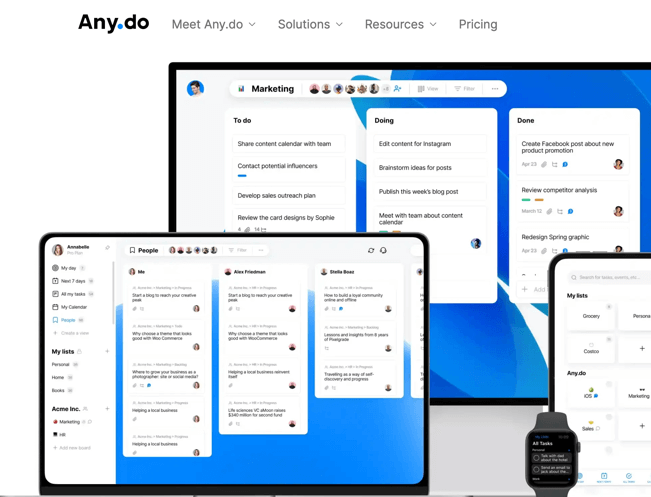
Any.do is a comprehensive daily planner app focusing on task management and reminders. It offers a range of features to help users stay organized and productive.
Key Features:
- Task lists and reminders
- Calendar integration
- Daily planner view
- Voice entry for tasks
- Collaboration features
Pros:
- Seamless sync across devices
- Intuitive design
- Powerful reminder system
Cons:
- Some features require a premium subscription
Availability:
- Android
- iOS
- Web App
- Windows
- Mac
- Chrome Extension
4. Notion: Best for Those Needing an All-in-One Workspace
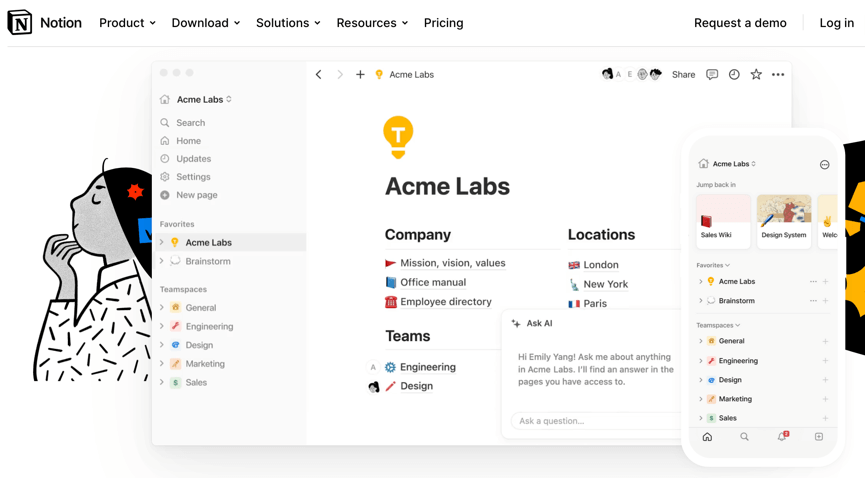
Notion is an all-in-one workspace that combines notes, tasks, databases, and collaboration tools, making it a highly versatile app for personal and professional use.
Key Features:
- Customizable templates
- Task and project management
- Note-taking and document creation
- Collaboration tools
- Database and spreadsheet functions
Pros:
- Highly customizable
- Versatile use cases
- Robust collaboration features
Cons:
- Steeper learning curve
- Can be overwhelming for new users
Availability:
- Android
- iOS
- Web App
- Windows
- Mac
5. Trello: Best for Visual Project Management
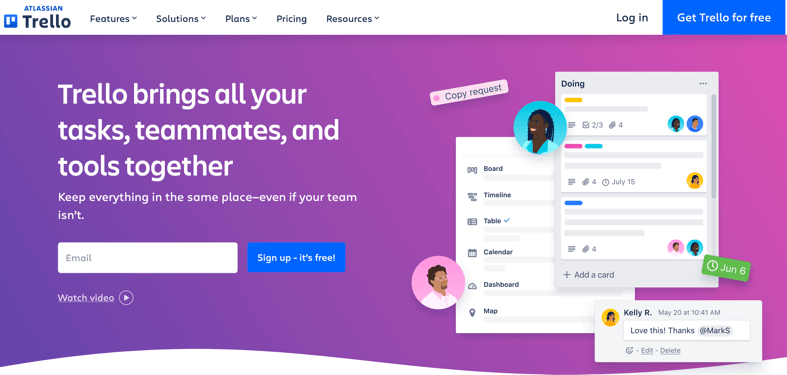
Trello is a visual project management tool that uses boards, lists, and cards to help users organize tasks and projects. It’s known for its intuitive, drag-and-drop interface.
Key Features:
- Visual task boards
- Customizable workflows
- Collaboration features
- Integration with various tools
Pros:
- Visual and intuitive interface
- Flexible and customizable
- Great for team collaboration
Cons:
- Limited features in the free version
- Can become cluttered with many tasks
Availability:
- Android
- iOS
- Web App
- Windows
- Mac
6. Google Keep: Best for Simple Note-Taking and Task Management
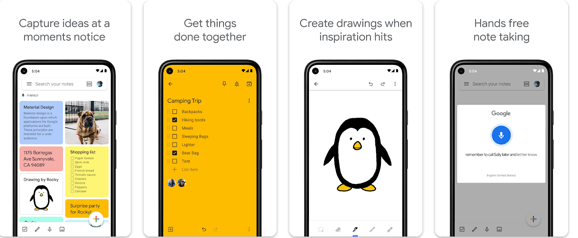
Google Keep is a straightforward note-taking and task management app that integrates well with the Google ecosystem. It’s perfect for users who need a simple and effective way to organize their thoughts and tasks.
Key Features:
- Note-taking and lists
- Reminders and labels
- Integration with Google Drive and Google Calendar
- Voice notes
Pros:
- Simple and easy to use
- Free with a Google account
- Seamless integration with Google services
Cons:
- Basic compared to other planner apps
- Limited advanced features
Availability:
- Android
- iOS
- Web App
- Chrome Extension
7. ClickUp: Best for Extensive Productivity Features
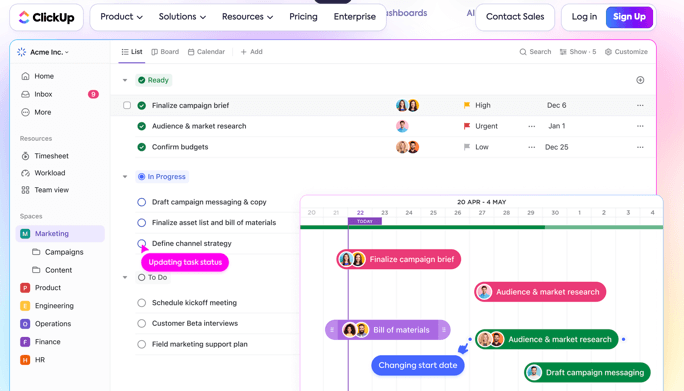
ClickUp is a comprehensive productivity tool that combines task management, goal tracking, and collaboration in one platform. It’s designed to be a central hub for all your productivity needs.
Key Features:
- Task and project management
- Time tracking
- Goal setting and tracking
- Collaboration tools
- Customizable workflows
Pros:
- Extensive feature set
- Highly customizable
- Great for team collaboration
Cons:
- Can be overwhelming for new users
- Learning curve due to many features
Availability:
- Android
- iOS
- Web App
- Windows
- Mac
- Chrome Extension
8. Planner Pro: Best for Straightforward Task and Schedule Management
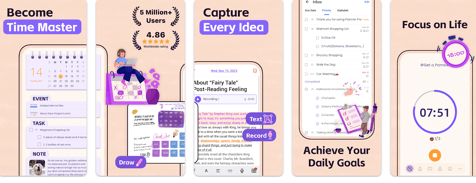
Planner Pro offers a range of features for task and schedule management in a straightforward and easy-to-use interface. It’s ideal for users looking for a simple yet effective planner app.
Key Features:
- Task lists and notes
- Calendar integration
- Event reminders
- Daily, weekly, and monthly views
Pros:
- Simple and effective
- Easy to use
- Comprehensive calendar views
Cons:
- Limited integration options
- Fewer advanced features
Availability:
- Android
- iOS
- Mac
9. MyLifeOrganized (MLO): Best for Goal-Oriented Users
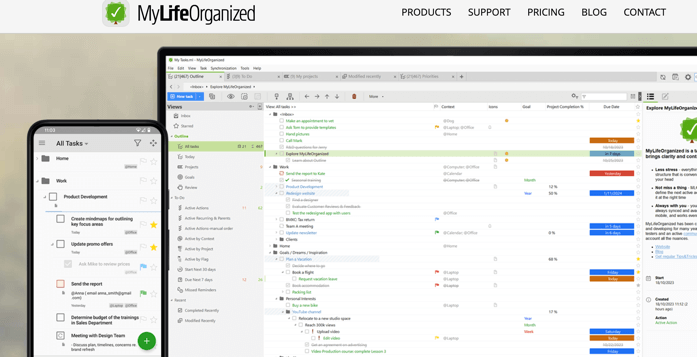
MyLifeOrganized is a task management app designed to help users achieve their goals through hierarchical task lists and customizable views.
Key Features:
- Hierarchical task lists
- Goal setting and tracking
- Customizable views and filters
- Task dependencies
Pros:
- Highly flexible
- Great for goal-oriented planning
- Customizable interface
Cons:
- Complex interface
- Steeper learning curve
Availability:
- Android
- iOS
- Windows
- Web App
10. Habitica: Best for Gamified Task Management
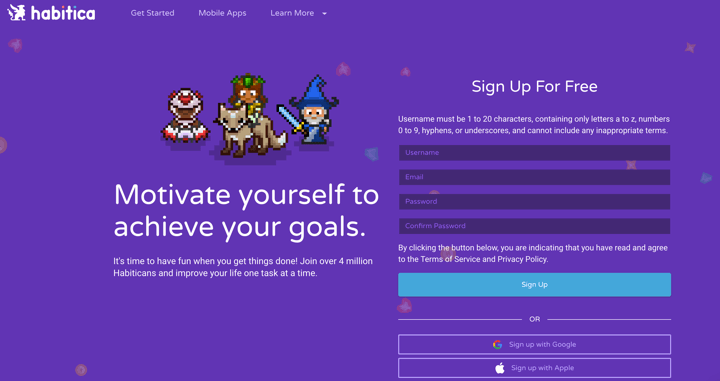
Habitica is a unique task management app that gamifies productivity by turning tasks into a role-playing game. Users earn rewards for completing tasks and can collaborate with others in a game-like environment.
It is an ideal daily planning app for users who want to change their habits, and wants to become more productive.
Key Features:
- Task lists and habits tracking
- Gamified experience
- Social and collaboration features
- Customizable avatars and rewards
Pros:
- Fun and engaging
- Encourages productivity through gamification
- Social interaction and community support
Cons:
- May not appeal to all users
- Some features require a premium subscription
Availability:
- Android
- iOS
- Web App
11. Google Calendar
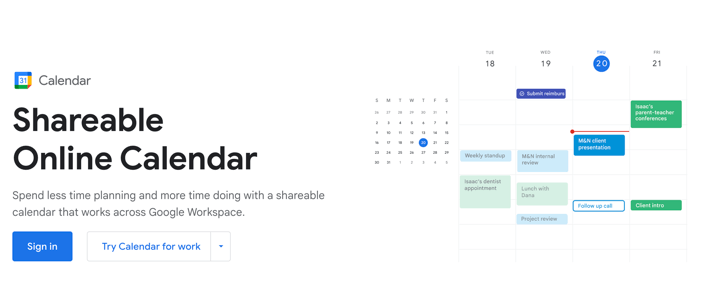
Google Calendar is a robust scheduling app that integrates seamlessly with other Google services, making it an excellent choice for managing personal and professional schedules.
Key Features:
- Event creation and management
- Reminder settings
- Shared calendars and collaboration
- Integration with Google services
Pros:
- Seamless integration with Google services
- Easy to use and share calendars
- Free with a Google account
Cons:
- Basic task management features
- Lacks advanced project management tools
Availability:
- Android
- iOS
- Web App
12. Sunsama
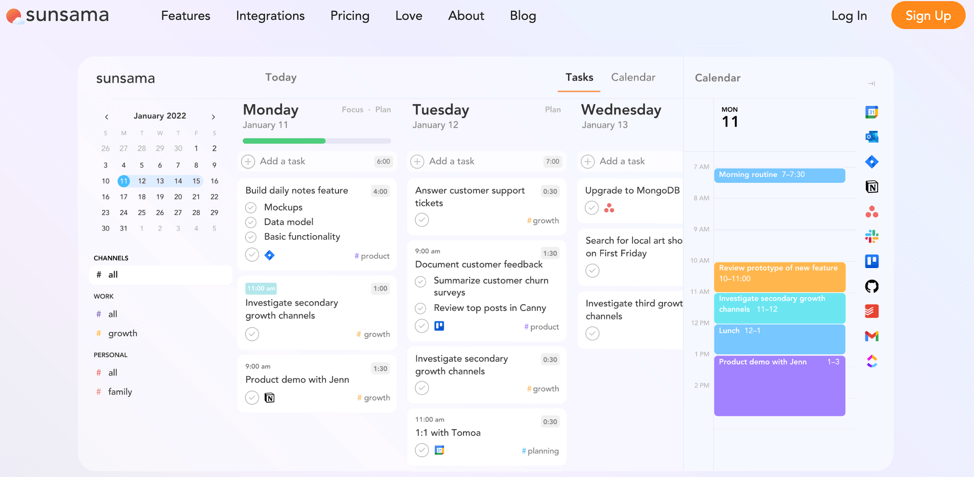
Sunsama is a daily planning tool that integrates tasks, emails, and calendars into a single platform, helping users create a cohesive daily schedule.
Key Features:
- Daily planning and task management
- Calendar integration
- Email integration
- Focus mode for deep work
Pros:
- Holistic daily planning
- Integrates multiple tools into one platform
- Focuses on work-life balance
Cons:
- Premium pricing
- Learning curve for new users
Availability:
- Web App
- Windows
- Mac
You May Also Like:
Sunsama vs Motion: A Comprehensive Comparison
13. Motion
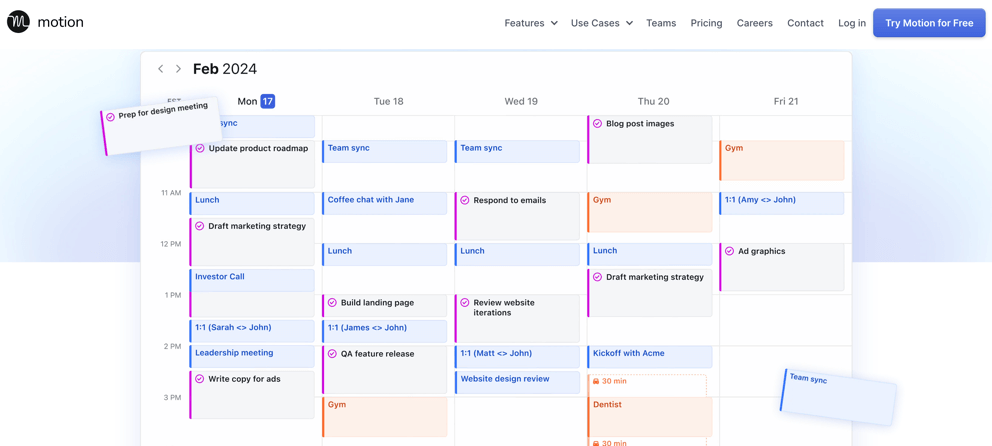
Motion app automates your schedule by prioritizing tasks and meetings, helping users maximize their productivity and time management.
Key Features:
- Automated scheduling
- Task prioritization
- Calendar integration
- Real-time adjustments
Pros:
- Automates time management
- Real-time scheduling adjustments
- Integrates with major calendars
Cons:
- Higher price point
- Requires an initial setup period
Availability:
- Web App
- Chrome Extension
14. Evernote
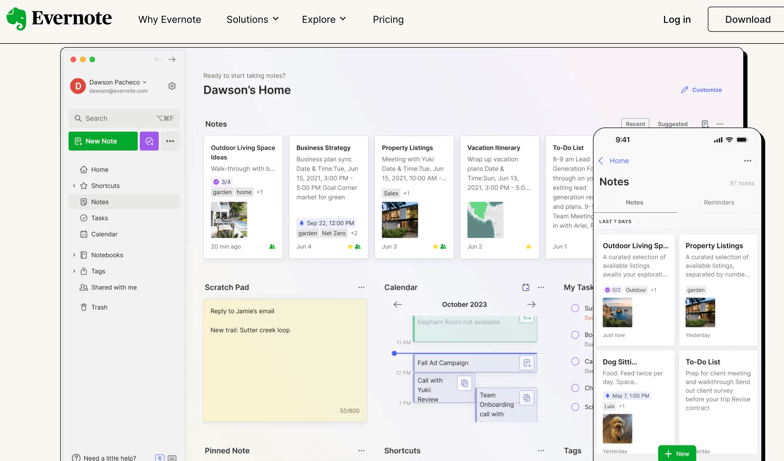
Evernote is a versatile note-taking app that also offers robust task management, daily planning, and organizational features, making it ideal for comprehensive planning and documentation.
Key Features:
- Note-taking and organization
- Task lists and reminders
- Document scanning and storage
- Collaboration features
Pros:
- Highly versatile and feature-rich
- Great for detailed notes and tasks
- Strong search capabilities
Cons:
- Can be overwhelming with many features
- Some features require a premium subscription
Availability:
- Android
- iOS
- Web App
- Windows
- Mac
15. Akiflow
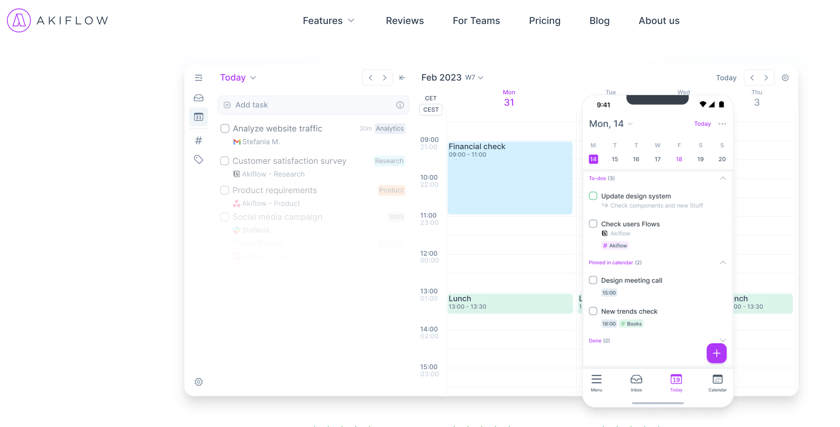
Akiflow is a task management and productivity planner app that centralizes all your tasks and schedules from various sources, providing a clear overview of your daily activities.
Key Features:
- Centralized task management
- Calendar and email integration
- Task prioritization
- Focus mode
Pros:
- Centralizes tasks from multiple sources
- Clear and intuitive interface
- Enhances productivity with focus features
Cons:
- Requires integration setup
- Premium pricing
Availability:
- Web App
- Windows
- Mac
16. TickTick
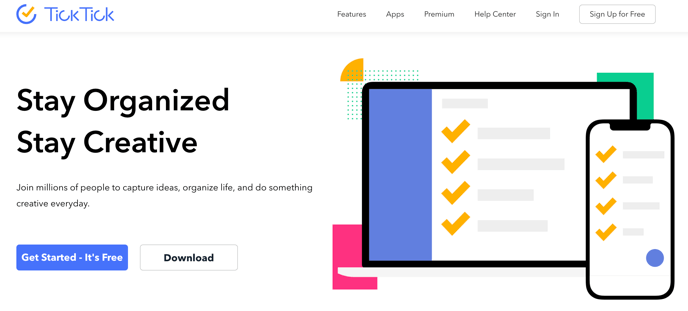
TickTick is a comprehensive task management app that combines to-do lists, reminders, and calendar features, making it a versatile tool for daily planning. Download TickTick on any device you like.
Key Features:
- Task lists and reminders
- Calendar view
- Habit tracking
- Collaboration tools
Pros:
- Versatile and feature-rich
- Easy to use
- Supports collaboration
Cons:
- Some features require a premium subscription
- May have a learning curve for new users
Availability:
- Android
- iOS
- Web App
- Windows
- Mac
- Chrome Extension
- Microsoft Edge Extension
- Firefox Extension
17. Zenday App
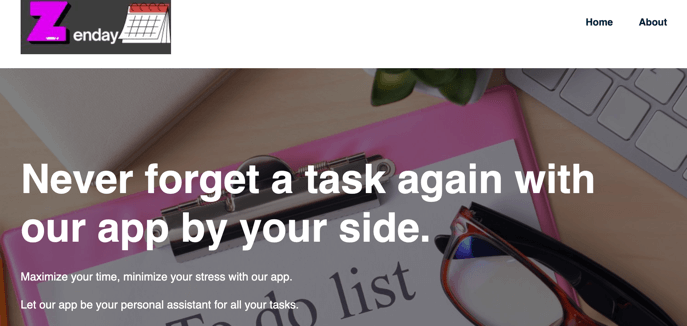
Zenday is a unique time management app that visualizes tasks and schedules in a 3D timeline, providing an innovative approach to planning and organization.
Key Features:
- 3D timeline visualization
- Task management and reminders
- Calendar integration
- Focus mode
Pros:
- Unique and innovative interface
- Visual approach to time management
- Encourages focus and productivity
Cons:
- May not appeal to all users
- Requires time to adapt to the 3D interface
Availability:
- Android
- iOS
- Web App
18. Memorigi
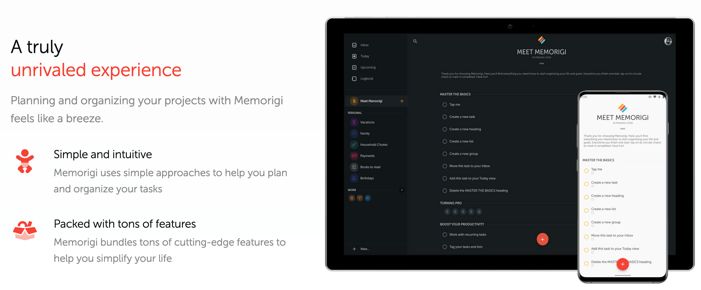
Next on our list of the best daily planner app is Memorigi. Memorigi is a task management and planner app known for its visual appeal and intuitive interface. It helps users stay organized with various planning and reminder features.
Key Features:
- Task lists and reminders
- Calendar integration
- Visual themes and customization
- Habit tracking
Pros:
- Visually appealing and user-friendly
- Customizable themes
- Effective habit tracking
Cons:
- Limited to Android devices
- Some features require a premium subscription
Availability:
- Android
- Web App
19. Remember The Milk
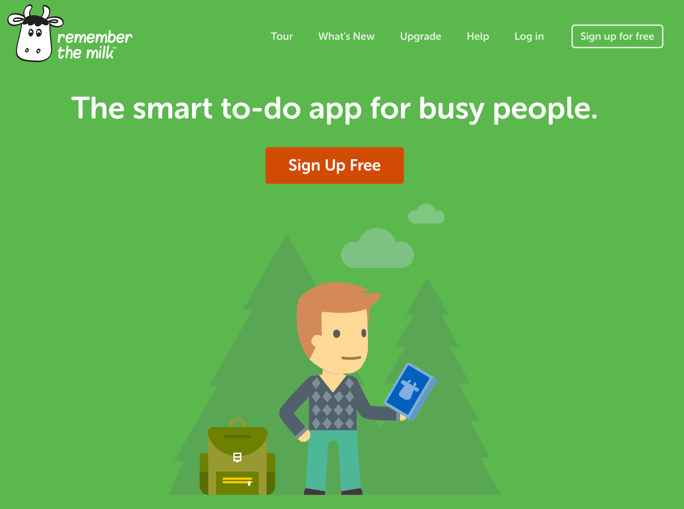
Remember The Milk is a task management app that has been around for years, known for its simplicity and effectiveness in managing daily tasks and reminders. It is a useful daily planner app that people can use with simple UI, and basic integrations available.
Key Features:
- Task lists and reminders
- Tags and categorization
- Offline access
- Integration with other tools
Pros:
- Simple and easy to use
- Reliable and well-established
- Great for task organization
Cons:
- Basic interface
- Some advanced features require a premium subscription
Availability:
- Android
- iOS
- Web App
- Windows
- Mac
- Chrome Extension
20. ProofHub
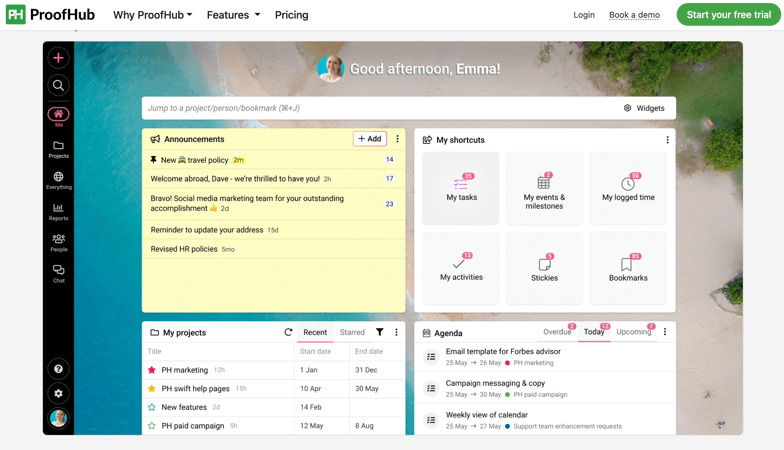
If you need a planner app that you want to use for bigger projects, then this one is for you.
ProofHub is a project management and team collaboration tool that also serves as an effective daily planner with its task management and scheduling features.
Key Features:
- Task and project management
- Collaboration tools
- Time tracking
- Custom workflows
Pros:
- Great for team collaboration
- Comprehensive feature set
- Customizable workflows
Cons:
- Premium pricing
- Overkill for individual use
Availability:
- Android
- iOS
- Web App
- Windows
- Mac
Tips for Setting Up Your Planner App
1. Customize Your Settings:
Start by exploring the app’s settings to customize notifications, themes, and view preferences. Personalizing these settings can make the app more intuitive and pleasant to use.
2. Create Categories and Labels:
Organize tasks into categories such as work, personal, and fitness. Use labels and tags to add more detail and make it easier to filter and find specific tasks later.
3. Sync with Other Calendars:
If the app allows, sync it with your other calendars (like Google Calendar or Outlook) to have a consolidated view of all your commitments in one place.
Best Practices for Daily Planning
1. Review and Plan Daily:
Take a few minutes each morning or evening to review your tasks and plan the next day. This habit helps you stay on top of your priorities and ensures nothing slips through the cracks.
2. Set Realistic Goals:
Break down larger projects into smaller tasks. Set achievable goals for each day to avoid feeling overwhelmed and to maintain a sense of accomplishment.
3. Use Time Blocking:
Allocate specific time slots for different types of tasks. Time blocking helps ensure that you dedicate adequate time to important activities and avoid procrastination.
How to Integrate Planner Apps into Your Daily Routine?
1. Morning Routine:
Start your day by reviewing your planner app. Check for any urgent tasks or appointments and adjust your schedule as needed.
2. Midday Check-In:
Around midday, take a moment to check your progress. Update your tasks and adjust your plan if necessary.
3. Evening Reflection:
In the evening, review what you accomplished. Mark tasks as complete, reschedule any unfinished tasks and prepare for the next day.
Examples of Successful Planning Strategies
1. The Eisenhower Matrix:
Prioritize tasks based on their urgency and importance. This method helps you focus on high-priority tasks first and delegate or eliminate less critical ones.
2. The Pomodoro Technique:
Work in focused intervals (usually 25 minutes) followed by short breaks. This technique helps maintain productivity and prevent burnout.
3. Weekly Review:
At the end of each week, review your accomplishments and plan for the next week. Reflecting on your progress helps you stay aligned with your long-term goals.
Predictions for the Future of Planning and Productivity Tools
1. Holistic Productivity Solutions:
The trend will move towards comprehensive productivity ecosystems that combine task management, communication, collaboration, and wellness features into a single platform.
2. Greater Focus on Mental Health:
Planner apps will incorporate features that promote mental well-being, such as mindfulness reminders, stress management tools, and mood tracking.
3. Increased Use of Gamification:
To make planning more engaging, apps will use gamification elements, rewarding users for completing tasks and reaching goals.
Conclusion
Daily planner apps are indispensable tools for anyone looking to improve their productivity, manage their time better, and reduce stress. With a plethora of options available, finding the right app can significantly enhance your daily routine.
By choosing a planner app that suits your needs, customizing it to your workflow, and adopting effective planning strategies, you can make the most out of these powerful tools.
The future of daily planner apps looks bright, with advancements in technology promising even more innovative and integrated solutions.
Start exploring the recommended apps and find the one that best fits your lifestyle. Effective daily planning can transform your approach to tasks and goals, leading to greater efficiency and success in both your personal and professional life.
Have we missed any planner app? Let us know at info@cloudmention.com
More Readings:
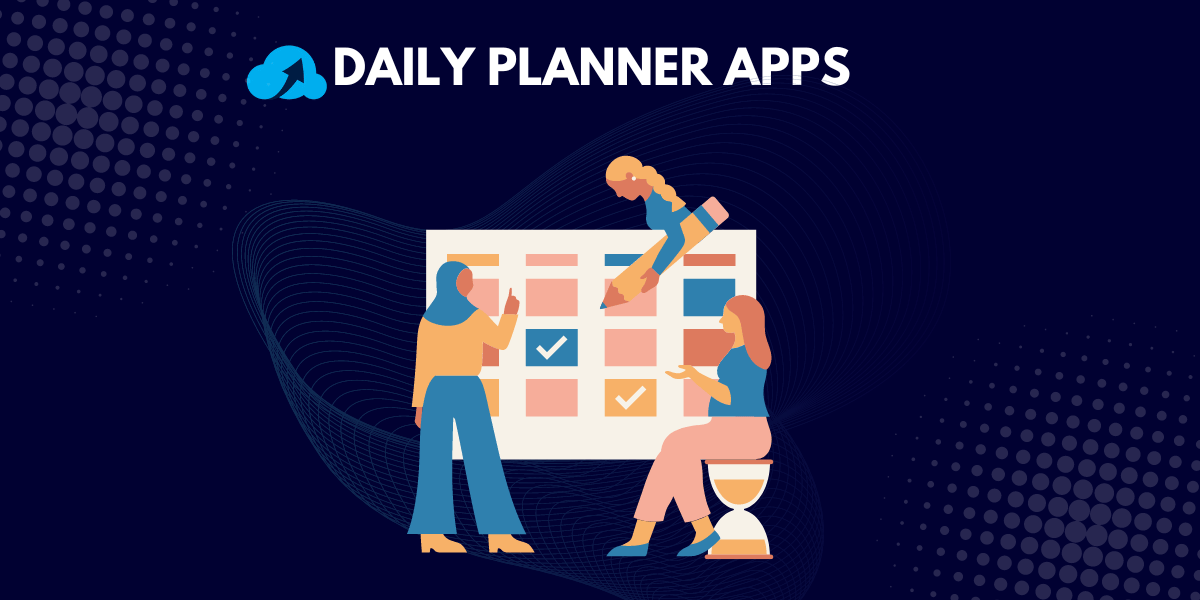

[…] and Planning Apps are revolutionizing productivity, acting as digital assistants and automating managerial tasks to […]
[…] and Planning Apps are revolutionizing productiveness, appearing as digital assistants and automating managerial […]
[…] schedule key dates and set reminders. This ensures everyone is aware of upcoming deadlines and can plan their work […]