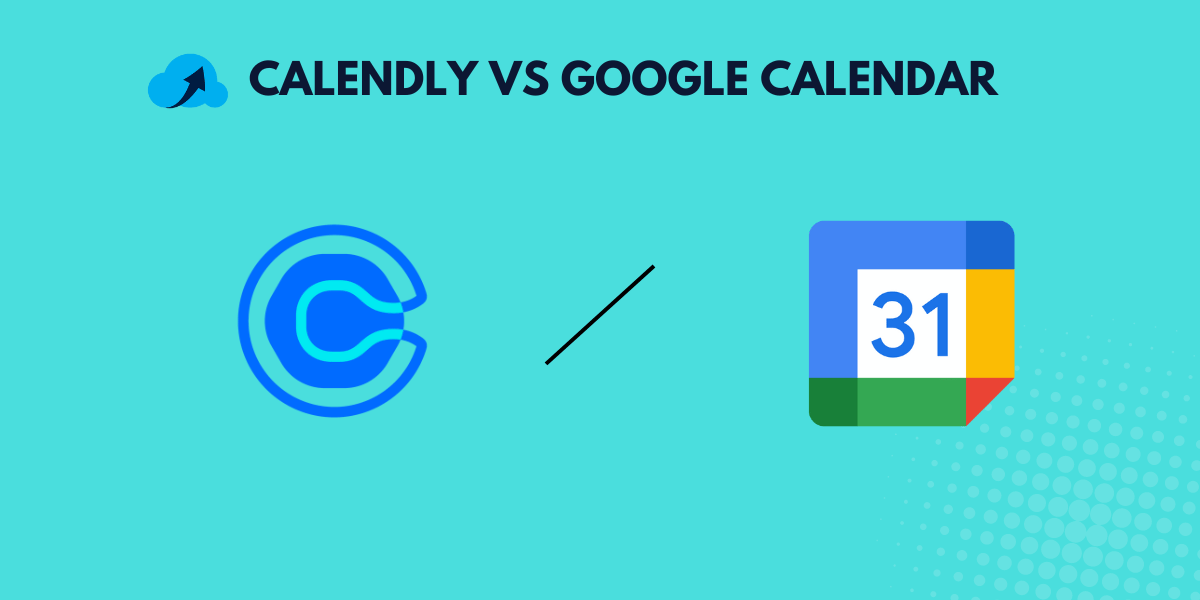Two of the most popular scheduling tools are Calendly and Google Calendar. Both have unique features to streamline the scheduling process, but which is right for you? In this comprehensive comparison, we’ll explore the features, pricing, user experience, and more to help you make an informed decision.
Overview of Calendly
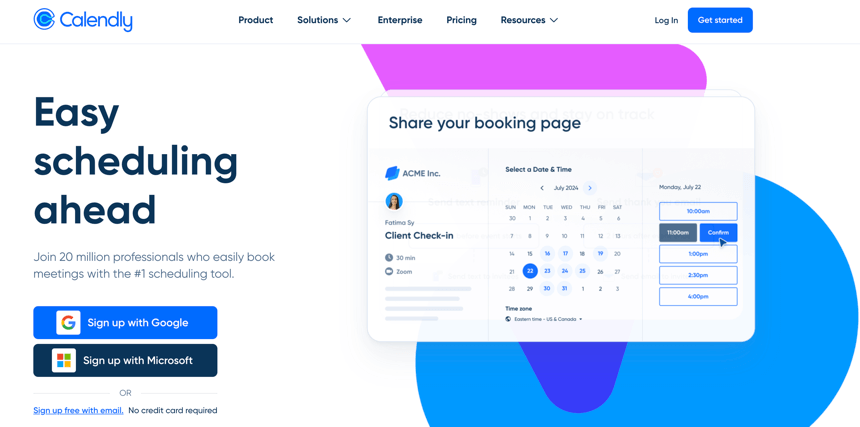
Calendly was founded in 2013 by Tope Awotona to eliminate the back-and-forth emails required to schedule meetings. Since its inception, Calendly has grown into a powerful scheduling automation tool, widely used by businesses and individuals to simplify meeting planning.
Calendly is designed to automate the scheduling process, making it easy for users to set up meetings without the usual hassles. It’s particularly popular among sales teams, recruiters, and customer service professionals who frequently schedule client meetings.
Key Features of Calendly
- Scheduling Automation: Calendly allows users to set their availability and share a link with others, who can then choose a time that works for them.
- Customizable Meeting Types: Users can create different types of meetings, such as one-on-one sessions, group meetings, and more.
- Integration Capabilities: Calendly integrates with various tools like Zoom, Microsoft Teams, Salesforce, and others to enhance productivity.
Pricing Plans
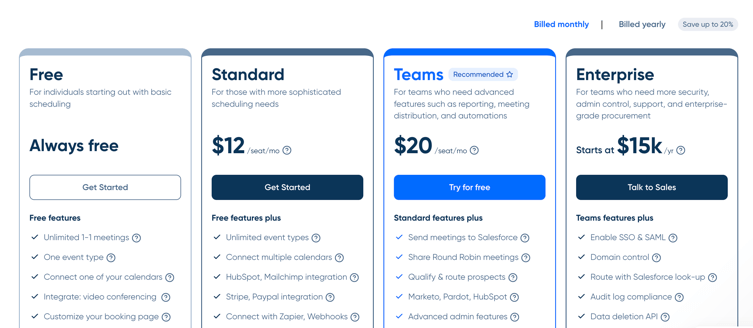
Calendly offers a range of pricing plans, from a free basic version to premium plans that include additional features like customization, team scheduling, and advanced integrations.
Plans for Calendly:
- Free plan with basic scheduling
- Standard plan at $12/seat per month
- Teams plan at $20/seat per month
- Enterprise plan at $15k/year
Overview of Google Calendar
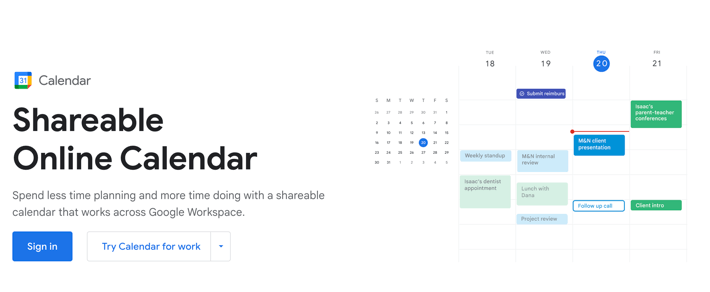
Google Calendar was launched in 2006 as part of Google’s suite of productivity tools. It has since become a staple for individuals and businesses looking to organize their schedules efficiently.
Google Calendar is designed for users who need a simple yet powerful tool to manage their events, reminders, and tasks. It’s widely used by individuals, small businesses, and large organizations, especially those already using Google Workspace.
Key Features of Google Calendar
- Event Scheduling and Reminders: Users can easily create events, set reminders, and invite others.
- Shared Calendars: Google Calendar allows users to share their calendars with others, making collaboration easy.
- Integration with Google Workspace and Third-Party Apps: Seamlessly integrates with other Google apps like Gmail, Google Meet, and third-party applications.
Pricing Plans
Google Calendar is free for individual users, but businesses can access additional features through Google Workspace subscriptions, which offer enhanced collaboration tools and support.
Features Comparison: Google Calendar vs Calendly
1. Scheduling and Booking
Calendly’s automated scheduling stands out as it eliminates the need for back-and-forth communication to set up meetings. Users share their availability via a link, and others can book a time slot. On the other hand, Google Calendar requires manual event creation, which can be time-consuming.
2. Customization
Calendly offers extensive customization options, allowing users to create personalized booking pages, custom meeting types, and even embed scheduling widgets on their websites. Google Calendar offers some customization but is more limited in comparison.
3. Integrations
Calendly boasts robust integration capabilities with various tools, including CRM systems, email marketing platforms, and video conferencing tools. Google Calendar integrates seamlessly within the Google Workspace ecosystem and supports various third-party integrations.
4. Ease of Use
Both Calendly and Google Calendar are user-friendly, but Calendly’s setup process is slightly more streamlined. Google Calendar’s interface is intuitive, especially for users familiar with other Google products.
5. Accessibility
Both tools offer mobile apps and browser accessibility. Calendly’s mobile app allows users to manage their scheduling on the go, while Google Calendar’s app integrates well with the broader Google ecosystem.
6. Additional Features
Calendly’s unique features include automated reminders, workflows, and team scheduling capabilities. Google Calendar offers unique features like “Goals,” which helps users find time for personal goals, and integration with Google Assistant for voice-controlled scheduling.
7. Value for Money Comparison
Calendly’s paid plans offer significant value for users who require advanced scheduling features and integrations. Google Calendar’s free version is highly functional for individual use, while Google Workspace provides a comprehensive solution for businesses.
User Experience and Feedback
Customer Reviews and Feedback on Calendly
Calendly users often praise the tool for its simplicity and effectiveness in reducing scheduling conflicts. According to a study, 75% of users reported increased productivity after adopting Calendly.
Customer Reviews and Feedback on Google Calendar
Google Calendar users appreciate its seamless integration with other Google products and its reliability. A survey indicated that 80% of users found Google Calendar improved their organization and time management.
Case Studies or Testimonials
- Calendly: A sales team using Calendly reported a 50% reduction in no-show rates for client meetings.
- Google Calendar: A small business using Google Calendar and Google Workspace noted a 30% increase in team collaboration efficiency.
Pros and Cons
Pros and Cons of Using Calendly
- Pros:
- Automated scheduling saves time.
- Extensive customization options.
- Robust integrations.
- Cons:
- Higher cost for premium features.
- Limited functionality in the free plan.
Pros and Cons of Using Google Calendar
- Pros:
- Free and widely accessible.
- Seamless integration with Google Workspace.
- Reliable and user-friendly.
- Cons:
- Manual event creation can be time-consuming.
- Fewer customization options compared to Calendly.
Calendly Competitors
Overview of Major Calendly Competitors
- Acuity Scheduling: Offers similar scheduling automation and customization features.
- Doodle: Focuses on finding common meeting times across different time zones.
- Setmore: Provides scheduling solutions with a strong focus on customer appointment management.
Compared to its competitors, Calendly stands out for its user-friendly interface and extensive integration options, making it a preferred choice for many professionals.
Google Calendar Competitors
Overview of Major Google Cal Competitors
- Microsoft Outlook Calendar: Integrated with Microsoft Office, popular among enterprise users.
- Apple Calendar: Preferred by users within the Apple ecosystem.
- Zoho Calendar: Offers comprehensive calendar management as part of the Zoho suite.
Google Calendar’s integration with Google Workspace and its robust feature set make it a strong competitor, especially for users already invested in the Google ecosystem.
Recommendations Based on Different User Needs and Scenarios
- For professionals who need advanced scheduling automation and integrations, Calendly is the better choice.
- For individuals and businesses already using Google Workspace, Google Calendar offers an excellent and cost-effective solution.
FAQs
Common Questions About Calendly
1. Is Calendly free to use?
Yes, Calendly offers a basic free plan with essential scheduling features.
2. Can I integrate Calendly with my CRM?
Yes, Calendly integrates with various CRM systems like Salesforce and HubSpot.
Common Questions About Google Calendar
1. Is Google Calendar available for free?
Yes, Google Calendar is free for all Google account holders.
2. Can I share my Google Calendar with others?
Yes, you can share your Google Calendar with others to coordinate schedules.
Conclusion
Both Calendly and Google Calendar offer powerful scheduling solutions, each with its unique strengths. Calendly excels in automated scheduling and customization, making it ideal for professionals who need advanced scheduling features.
Google Calendar, with its seamless integration and free access, is perfect for individuals and businesses looking for a reliable calendar tool within the Google ecosystem.
Choosing between Calendly and Google Calendar depends on your specific needs and existing tools. Both are excellent options that can significantly enhance your scheduling efficiency.
More Readings For You: