Web browsers have become indispensable tools for navigating the internet. Whether you’re conducting business, studying, or simply browsing for entertainment, the right web browser can significantly enhance your online experience.
This article will explore the best web browsers of 2024, examining their features, performance, security, and overall user experience.
We’ll provide a comprehensive guide to help you choose the best browser for your needs.
What is a Web Browser?
A web browser is a software application that enables users to access and view websites on the internet. Since the introduction of the World Wide Web, web browsers have evolved from simple text-based interfaces to complex, feature-rich applications.
Modern browsers not only display web pages but also support a wide range of multimedia, interactive elements, and extensions that enhance functionality.
Key Features to Look for in a Web Browser
When evaluating web browsers, several key features should be considered:
- Speed and Performance: A fast browser enhances productivity and ensures a smooth browsing experience.
- Security Features: Browsers should protect against malware, phishing attacks, and other online threats.
- User Interface and Ease of Use: A clean and intuitive interface improves user experience.
- Compatibility and Extensions: Browsers should support a wide range of web technologies and offer extensions to enhance functionality.
- Privacy Settings: Robust privacy features help protect user data and browsing habits.
- Additional Features: Features like built-in VPNs, ad-blockers, and customization options can add significant value.
Top Web Browsers of 2024
1. Mozilla Firefox
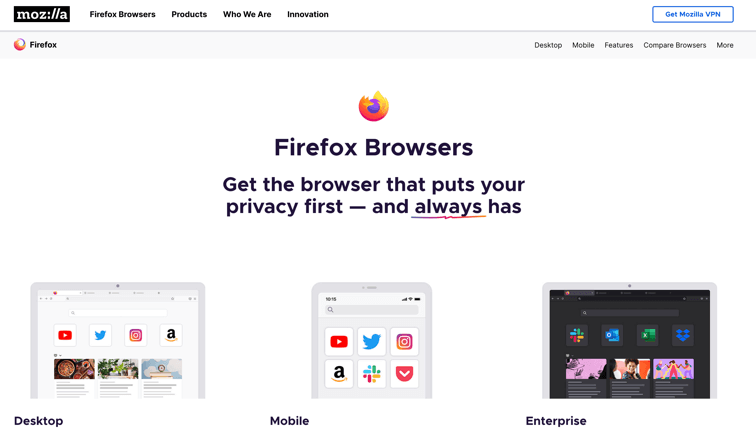
Mozilla Firefox is an open-source web browser developed by the Mozilla Foundation and its subsidiary, Mozilla Corporation. Launched in 2004, Firefox quickly gained popularity for its speed, security, and customization options. It is well-known for its commitment to user privacy and open-source principles.
Firefox provides a robust set of features, including Enhanced Tracking Protection, a vast library of extensions, and multi-account containers to separate different types of web activities. Its interface is highly customizable, allowing users to tailor the browsing experience to their preferences.
Why Choose Mozilla Firefox?
Mozilla Firefox is renowned for its commitment to privacy and open-source development. It’s an excellent choice for users who value security, customization, and an open web.
Key Features and Benefits:
- Enhanced Tracking Protection: Blocks trackers by default.
- Customization: Highly customizable interface and features.
- Open Source: Transparent and community-driven development.
- Multi-Account Containers: Helps manage multiple profiles.
Pros & Cons:
- Pros: Strong privacy features, customizable, open-source.
- Cons: Slightly slower than some competitors, smaller market share.
Performance and Speed:
While not the fastest browser, Firefox offers reliable and smooth performance with efficient memory usage.
Security and Privacy:
Firefox excels in privacy, with Enhanced Tracking Protection, regular security updates, and strict data protection policies.
Extensions and Customization:
Offers a vast library of add-ons and themes via Firefox Add-ons, allowing extensive customization.
2. Microsoft Edge
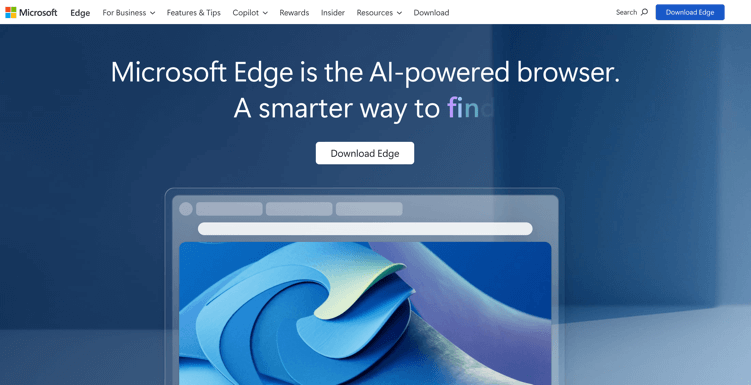
Microsoft Edge, originally launched in 2015, was rebuilt on the Chromium engine in 2020 to offer improved performance, compatibility, and features. Edge integrates seamlessly with the Windows operating system and Microsoft services, providing a smooth and efficient browsing experience.
It includes features like tracking prevention, collections for organizing web content, vertical tabs for better tab management, and built-in tools for privacy and security. Edge has gained a reputation for being fast, secure, and user-friendly.
Why Choose Microsoft Edge?
Rebuilt on the Chromium engine, Microsoft Edge offers fast performance, robust security features, and seamless integration with Windows.
Key Features and Benefits:
- Chromium-Based: Fast and compatible with many extensions.
- Tracking Prevention: Protects against trackers.
- Collections: Organize and save web content.
- Vertical Tabs: Manage tabs more efficiently.
Pros & Cons:
- Pros: Fast, integrated with Windows, good security features.
- Cons: Limited customization compared to Firefox.
Performance and Speed:
Edge rivals Chrome in speed and efficiency, benefiting from the Chromium engine.
Security and Privacy:
Edge provides robust security with features like tracking prevention and password monitoring.
Extensions and Customization:
Supports extensions from both the Microsoft Store and Chrome Web Store.
3. Google Chrome
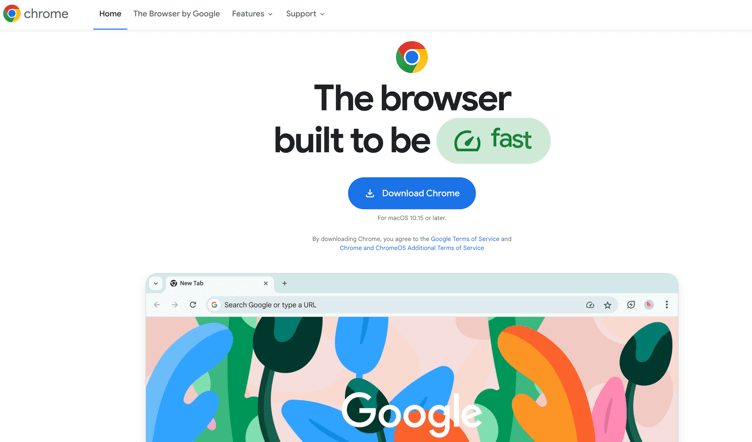
Google Chrome, introduced in 2008, is the world’s most widely used web browser. It is known for its speed, simplicity, and extensive extension ecosystem available through the Chrome Web Store.
Chrome offers seamless integration with Google services, making it a preferred choice for users heavily invested in the Google ecosystem.
Its clean and minimalist design prioritizes web content and features like automatic updates, phishing protection, and sandboxing enhance security. However, Chrome has faced criticism for its high memory usage and privacy concerns.
Why Choose Google Chrome?
Google Chrome is the most popular web browser globally, known for its speed, simplicity, and extensive extension library.
Key Features and Benefits:
- Speed: Known for fast performance.
- Google Integration: Seamless with Google services.
- Extensive Extensions: Vast library of extensions.
- Sync Across Devices: Syncs bookmarks, history, and settings.
Pros & Cons:
- Pros: Fast, extensive extension library, integration with Google services.
- Cons: High memory usage, and privacy concerns.
Performance and Speed:
Chrome is renowned for its fast performance and efficient handling of complex web applications.
Security and Privacy:
Includes strong security features like automatic updates, sandboxing, and phishing protection, though it has faced privacy concerns.
Extensions and Customization:
Offers thousands of extensions to enhance functionality through the Chrome Web Store.
4. Opera
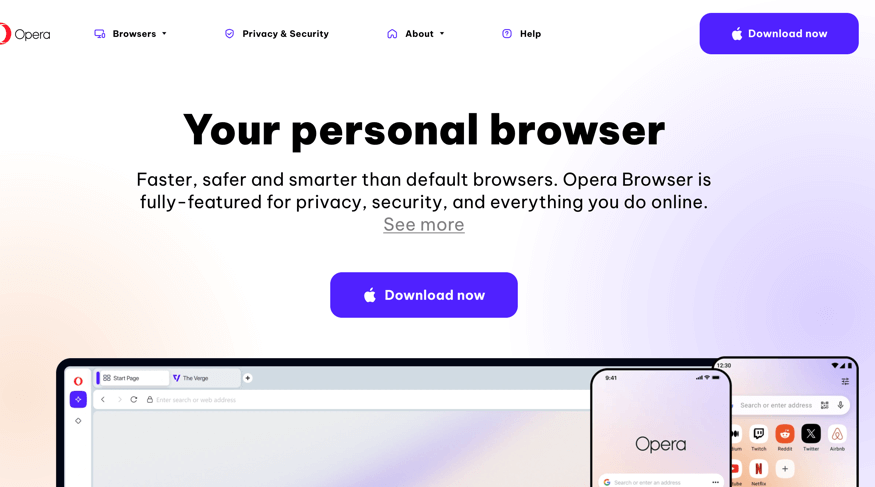
Opera is a feature-rich web browser that has been around since 1995. It stands out for its innovative features, such as a built-in VPN, ad-blocker, and battery-saving mode. Opera also offers a customizable interface and integrated tools like Flow, which allows users to sync data across devices seamlessly.
The browser is known for its speed and efficient performance, making it a solid choice for users looking for a versatile and secure browsing experience. Despite its smaller market share, Opera has a loyal user base.
Why Choose Opera?
Opera is known for its innovative features and integrated tools like a built-in VPN and ad-blocker.
Key Features and Benefits:
- Built-in VPN: Enhances privacy and security.
- Ad-Blocker: Integrated ad-blocking feature.
- Battery Saver: Extends laptop battery life.
- Flow: Syncs data across devices seamlessly.
Pros & Cons:
- Pros: Built-in VPN, ad-blocker, customizable.
- Cons: Smaller market share, some compatibility issues.
Performance and Speed:
Opera offers good speed and performance with efficient resource management.
Security and Privacy:
The built-in VPN and ad-blocker enhance privacy and security.
Extensions and Customization:
Supports extensions from both the Opera Add-ons store and Chrome Web Store.
5. Safari
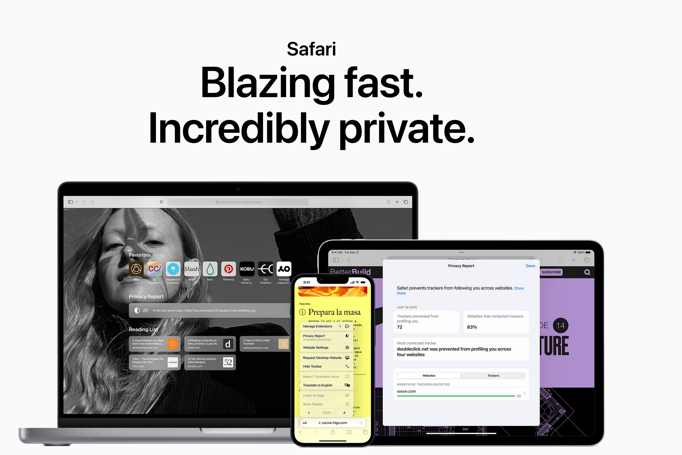
Safari is Apple’s default web browser, designed to work seamlessly with macOS and iOS devices. Launched in 2003, Safari is optimized for Apple hardware, offering fast performance and energy efficiency. It includes strong privacy features like Intelligent Tracking Prevention, which helps block trackers.
Safari’s user interface is sleek and intuitive, and it integrates well with other Apple services and applications. While it has a smaller extension library compared to some competitors, Safari remains a popular choice among Apple users for its reliability and efficiency.
Why Choose Safari?
Safari is optimized for Apple devices, offering energy efficiency and seamless integration with macOS and iOS.
Key Features and Benefits:
- Energy Efficient: Optimized for Apple hardware.
- Strong Privacy Features: Intelligent Tracking Prevention.
- Fast Performance: Quick and responsive.
- Reading List: Save articles to read later.
Pros & Cons:
- Pros: Fast, energy-efficient, strong privacy features.
- Cons: Limited to Apple devices, fewer extensions.
Performance and Speed:
Safari is optimized for performance on Apple hardware, providing smooth and fast browsing.
Security and Privacy:
Includes Intelligent Tracking Prevention and robust security features.
Extensions and Customization:
Limited extension library compared to other browsers.
6. Brave

Brave is a privacy-focused web browser that blocks ads and trackers by default. Launched in 2016 by Brave Software, it also offers features like Brave Rewards, where users can earn cryptocurrency for viewing privacy-respecting ads.
Brave is built on the Chromium engine, ensuring compatibility with Chrome extensions. It includes a built-in Tor option for anonymous browsing and boasts fast performance due to its lightweight design. Brave is particularly popular among users who prioritize online privacy and security.
Why Choose Brave?
Brave focuses on privacy with built-in ad-blocking, tracking protection, and a native cryptocurrency wallet.
Key Features and Benefits:
- Privacy by Default: Blocks ads and trackers.
- Brave Rewards: Earn cryptocurrency for viewing ads.
- Fast and Lightweight: Quick performance.
- Built-in Tor: Access the Tor network for enhanced privacy.
Pros & Cons:
- Pros: Excellent privacy, ad-blocking, fast.
- Cons: Smaller extension library, new and less established.
Performance and Speed:
Brave is fast and lightweight, offering quick browsing speeds.
Security and Privacy:
Focuses on privacy with built-in ad-blocking, tracker protection, and optional Tor usage.
Extensions and Customization:
Supports extensions from the Chrome Web Store.
7. Arc Browser
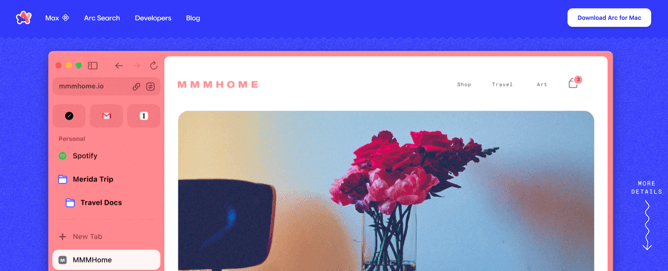
Arc Browser is a minimalist and privacy-focused web browser that aims to provide a clutter-free browsing experience. It emphasizes user privacy with strong data protection measures and a simple, clean interface.
Arc Browser is designed to be fast and responsive, with minimal resource usage. It is suitable for users looking for a straightforward and secure browsing experience without the distractions of unnecessary features.
Why Choose Arc Browser?
Arc Browser focuses on a clutter-free experience with an emphasis on privacy and security.
Key Features and Benefits:
- Minimalist Design: Clean and simple interface.
- Privacy-Focused: Strong privacy features.
- Fast Performance: Optimized for speed.
- Customization: Allows extensive customization of the interface.
Pros & Cons:
- Pros: Minimalist, privacy-focused, fast.
- Cons: Less known, fewer extensions.
Performance and Speed:
Arc Browser provides fast and responsive performance with minimal resource usage.
Security and Privacy:
Emphasizes privacy with strong data protection measures.
Extensions and Customization:
Offers customization options but has a smaller extension library.
8. Chromium
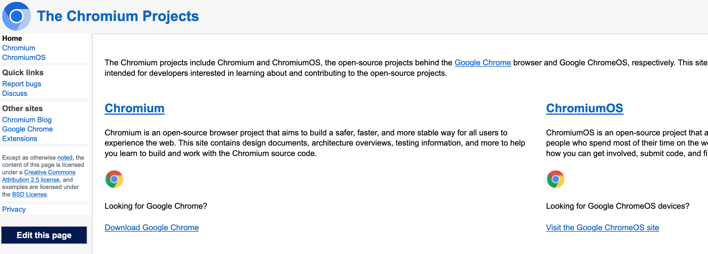
Chromium is an open-source web browser project that forms the basis for many popular browsers, including Google Chrome and Microsoft Edge. Developed and maintained by the Chromium Project, it provides a platform for developers to build and customize their browsers.
Chromium offers fast performance and compatibility with a wide range of web technologies. While it lacks some proprietary features and protections found in Chrome, it is valued for its transparency and flexibility.
Why Choose Chromium?
Chromium is the open-source project that forms the basis for many popular browsers, including Chrome and Edge.
Key Features and Benefits:
- Open Source: Transparent development.
- Customizable: Developers can modify it to suit their needs.
- Fast Performance: Shares performance benefits with Chrome.
- Extensive Extensions: Supports Chrome extensions.
Pros & Cons:
- Pros: Open-source, fast, customizable.
- Cons: Requires technical knowledge to set up.
Performance and Speed:
Chromium offers the same fast performance as Chrome.
Security and Privacy:
Provides strong security features but lacks some proprietary protections found in Chrome.
Extensions and Customization:
Supports Chrome extensions and offers extensive customization for developers.
9. Vivaldi
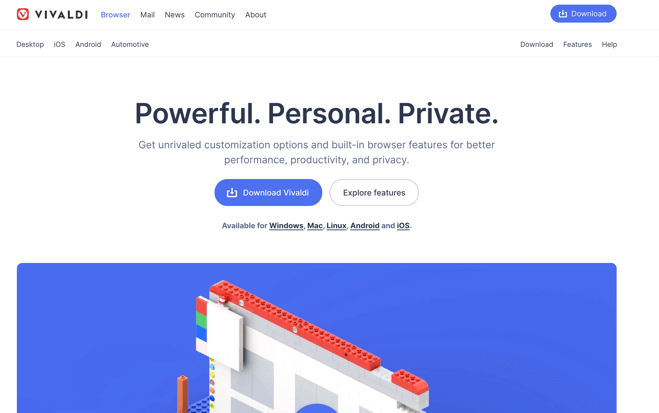
Vivaldi is a highly customizable web browser launched in 2016 by Vivaldi Technologies. It is designed for power users who want extensive control over their browsing experience.
Vivaldi offers unique features like tab stacking, built-in note-taking, and a customizable interface. It also includes strong privacy features and supports Chrome extensions.
Vivaldi’s focus on customization and user control makes it a popular choice for those who want a personalized browsing experience.
Why Choose Vivaldi?
Vivaldi is known for its extreme customization options and unique features like tab stacking and note-taking.
Key Features and Benefits:
- Customization: Highly customizable interface.
- Unique Features: Tab stacking, note-taking, built-in screenshot tool.
- Performance: Efficient and fast.
- Privacy: Strong focus on user privacy.
Pros & Cons:
- Pros: Highly customizable, unique features.
- Cons: Can be overwhelming for casual users, and resource-heavy.
Performance and Speed:
Vivaldi is fast but can be resource-intensive due to its many features.
Security and Privacy:
Offers robust privacy features and frequent updates.
Extensions and Customization:
Supports extensions from the Chrome Web Store and offers extensive customization options.
10. Epic
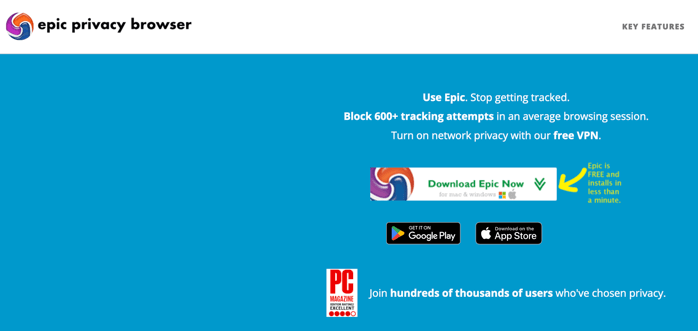
Epic Browser is designed with a strong emphasis on privacy and security. It blocks ads, trackers, and fingerprinting scripts by default, and includes a built-in encrypted proxy to protect user data.
Epic also offers a private search engine and disables many features that could compromise privacy, such as auto-fill and third-party cookies. While it has a smaller extension library and user base, Epic is favored by users who prioritize online privacy.
Why Choose Epic?
Epic Browser is designed with privacy in mind, blocking ads, trackers, and fingerprinting scripts by default.
Key Features and Benefits:
- Privacy-Focused: Blocks ads, trackers, and fingerprinting.
- Built-in VPN: Free VPN for enhanced privacy.
- Encrypted Proxy: Protects browsing data.
- Secure Search: Private search engine.
Pros & Cons:
- Pros: Strong privacy features, built-in VPN.
- Cons: Limited extensions, smaller user base.
Performance and Speed:
Epic provides good performance while prioritizing privacy.
Security and Privacy:
Focuses heavily on privacy with built-in VPN, ad-blocking, and tracking protection.
Extensions and Customization:
Limited extension support due to its focus on privacy.
11. Tor Browser
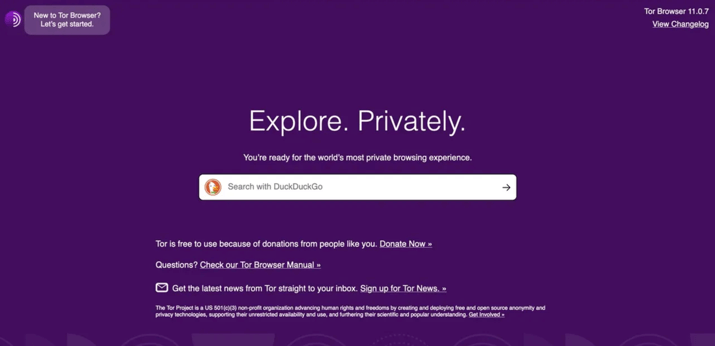
Tor Browser is a privacy-focused browser that routes traffic through the Tor network to anonymize user activity. It is designed to protect against surveillance and tracking, making it ideal for users who need strong privacy protections.
Tor Browser allows access to .onion sites on the dark web and includes features to prevent fingerprinting and tracking. While it is slower than other browsers due to its multiple layers of encryption, Tor Browser is unmatched in terms of anonymity and privacy.
Why Choose Tor Browser?
Tor Browser is designed for anonymous browsing, and routing traffic through the Tor network to protect user privacy.
Key Features and Benefits:
- Anonymity: Routes traffic through the Tor network.
- Privacy: Prevents tracking and fingerprinting.
- Security: Protects against surveillance.
- Access to .onion Sites: Allows access to the dark web.
Pros & Cons:
- Pros: Strong anonymity, and access to the dark web.
- Cons: Slower speeds due to the Tor network, not for everyday use.
Performance and Speed:
Tor Browser is slower than other browsers due to its multiple layers of encryption.
Security and Privacy:
Focuses on maximum privacy and anonymity, making it ideal for secure browsing.
Extensions and Customization:
Limited extensions to maintain security and privacy.
12. Puffin
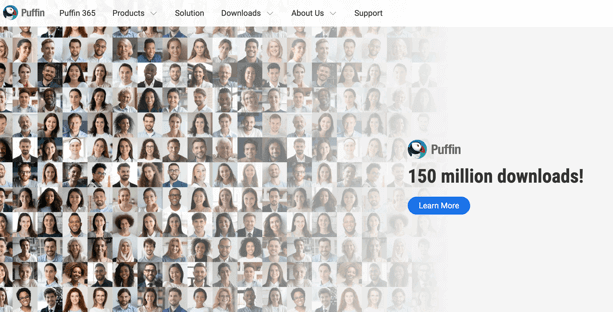
Puffin Browser uses cloud servers to speed up browsing and enhance security. By processing web content on remote servers, Puffin can load pages faster and protect users from malware and phishing attacks.
It also compresses data to save bandwidth and improve performance. Puffin is particularly useful for users with limited internet connectivity or those who need enhanced security. However, it relies on a subscription model for full features and is dependent on cloud servers.
Why Choose Puffin?
Puffin Browser uses cloud servers to speed up browsing and enhance security.
Key Features and Benefits:
- Cloud Processing: Offloads heavy tasks to cloud servers.
- Fast: Very fast page loading.
- Secure: Protects against malware and phishing.
- Data Savings: Compresses data to save bandwidth.
Pros & Cons:
- Pros: Fast, secure, data savings.
- Cons: Relies on cloud servers, subscription-based for full features.
Performance and Speed:
Puffin is extremely fast due to its cloud processing.
Security and Privacy:
Provides robust security features by processing web content on its servers.
Extensions and Customization:
Limited extensions focus on speed and security.
13. FreeNet
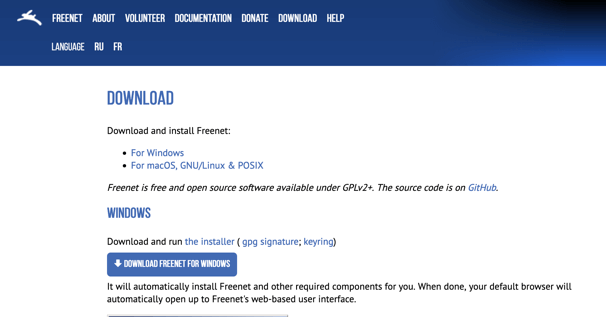
FreeNet is a peer-to-peer platform designed for anonymous communication and file sharing. It operates without central servers, making it resistant to censorship and surveillance.
FreeNet uses strong encryption to secure communications and protect user identity. Rather than traditional web browsing, it is primarily used for the secure and private sharing of files and information.
FreeNet’s decentralized nature and focus on anonymity make it a powerful tool for users seeking to protect their privacy.
Why Choose FreeNet?
FreeNet is a peer-to-peer platform designed for anonymous communication and file sharing.
Key Features and Benefits:
- Anonymity: Protects user identity and data.
- Decentralized: No central servers, reducing censorship.
- Security: Strong encryption for secure communication.
- Community-Driven: Open-source and community-supported.
Pros & Cons:
- Pros: Strong anonymity, decentralized.
- Cons: Complex setup, slower speeds.
Performance and Speed:
FreeNet can be slower due to its decentralized nature.
Security and Privacy:
Provides excellent privacy and security through strong encryption and anonymous communication.
Extensions and Customization:
Focused on secure communication rather than traditional browsing, with limited customization options.
Web Browsers for Specific Platforms
1. Best Browsers for Windows
- Recommendations: Chrome, Edge, Firefox
- Reasons: Performance, integration with Windows, and extensive extension libraries.
2. Best Browsers for macOS
- Recommendations: Safari, Firefox, Chrome
- Reasons: Optimization for macOS, privacy features, and performance.
3. Best Browsers for Android
- Recommendations: Chrome, Firefox, Opera
- Reasons: Performance, security, and additional features like VPN.
4. Best Browsers for iPhone
- Recommendations: Safari, Chrome, Firefox
- Reasons: Integration with iOS, speed, and security.
5. Secure and Privacy-Focused Browsers
- Importance of security and privacy in web browsing
- Features to look for in secure browsers
- Top recommendations: Brave, Firefox, Tor Browser
Conclusion
Choosing the best web browser depends on individual needs and preferences. Whether you prioritize speed, security, privacy, or customization, there’s a browser out there that fits your requirements.
Let us know what is your favorite web browser. Share your thoughts with us at info@cloudmention.com
More Readings For You:

