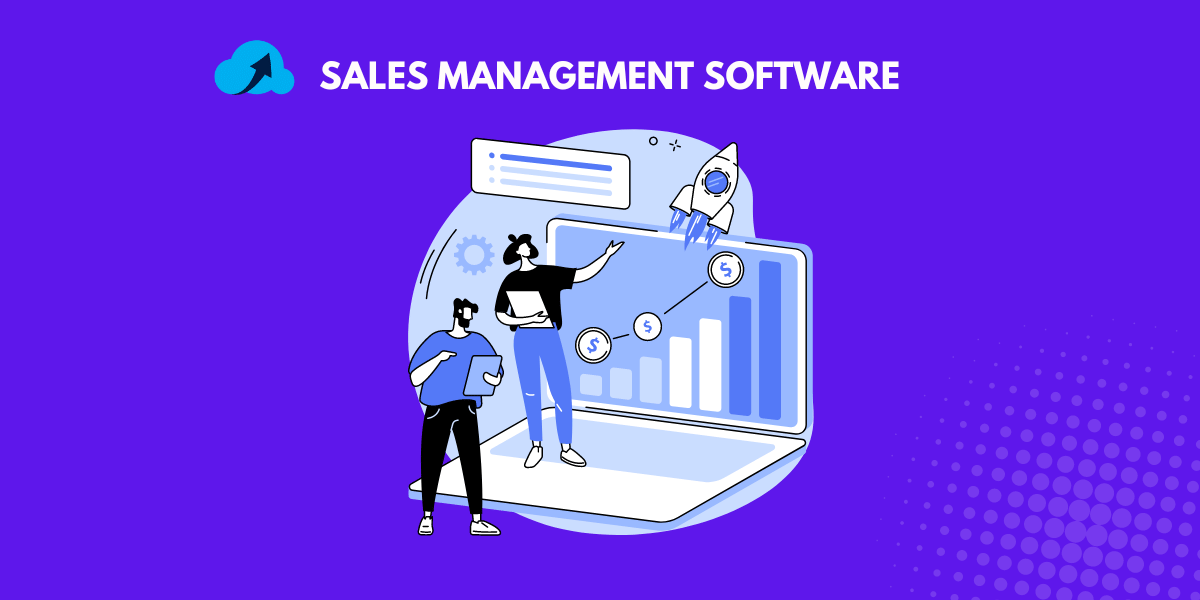Sales management software has become essential for businesses looking to optimize their sales processes and drive growth.
These powerful platforms offer various features designed to help sales teams manage leads, track performance, and automate tasks, ultimately increasing efficiency and revenue.
In this blog, we’ll explore the best sales management software options available in 2024, their key features, and how to choose the right solution for your business.
Understanding Sales Management
Sales management is overseeing and directing a company’s sales efforts. It involves setting sales goals, developing strategies, and managing a team of sales professionals to achieve those objectives.
Effective sales management requires a deep understanding of the sales process, customer behavior, and market trends.
By implementing best sales management practices, businesses can improve their sales performance, increase customer satisfaction, and ultimately drive revenue growth.
What is Sales Management Software?
Sales management software is a specialized tool designed to streamline and optimize the sales process.
These platforms offer various features that help sales teams manage leads, track performance, and automate tasks.
Unlike traditional customer relationship management (CRM) systems, sales management software focuses specifically on the needs of sales professionals, providing them with the tools and insights they need to succeed.
Key Features of Sales Management Software
1. Lead Management:
Effective lead management is crucial for sales success. Sales management software typically includes tools for capturing, qualifying, and tracking leads throughout the sales process. These tools help sales teams prioritize their efforts and ensure that no potential customer falls through the cracks.
2. Sales Pipeline Management:
Sales pipeline management is the process of visualizing and managing the sales process. Sales management software often includes features for creating and customizing sales pipelines, allowing sales teams to track the progress of deals and identify bottlenecks in the sales process.
3. Performance Tracking and Reporting:
Measuring sales performance is essential for identifying areas for improvement and making data-driven decisions. Sales management software typically includes features for tracking key performance indicators (KPIs) such as sales volume, conversion rates, and average deal size. These platforms also often include reporting tools that allow sales teams to generate custom reports and dashboards.
4. Automation Capabilities:
Automating repetitive tasks can help sales teams save time and increase productivity. Sales management software often includes features for automating tasks such as follow-ups, reminders, and data entry. By reducing manual tasks, sales teams can focus on building relationships with customers and closing deals.
5. Integration with Other Tools:
Sales management software is often integrated with other tools such as email, marketing software, and customer support platforms. These integrations help sales teams work more efficiently by providing them with a centralized platform for managing all aspects of the sales process.
Benefits of Using Sales Management Software
Using sales management software can provide a range of benefits for businesses, including:
- Increased efficiency and productivity: By automating tasks and providing sales teams with the tools they need to succeed, sales management software can help increase efficiency and productivity.
- Enhanced collaboration among sales teams: Sales management software often includes features for collaboration, such as shared calendars and task management tools. These features help sales teams work together more effectively and ensure that everyone is on the same page.
- Better data-driven decision-making: Sales management software provides sales teams with valuable data and insights that can help them make more informed decisions. By tracking performance and analyzing data, sales teams can identify areas for improvement and make data-driven decisions that drive results.
- Improved customer relationship management: Sales management software helps sales teams manage customer relationships more effectively by providing them with a centralized platform for tracking customer interactions and preferences.
Top Sales Management Software in 2024
1. Pipedrive
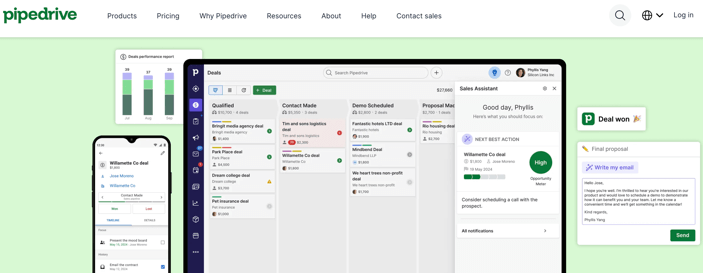
Pipedrive is a user-friendly sales management software designed to optimize sales processes for businesses of all sizes.
It offers a range of features for lead management, sales pipeline management, and performance tracking. The platform is known for its user-friendly interface and customizable sales pipelines.
Key Features:
- Customizable sales pipelines
- Lead and deal management
- Visual dashboards for tracking progress
- Email integration and tracking
- Sales Assistant AI for performance insights
- Automation capabilities for repetitive tasks
- Extensive integration options with third-party applications
Pricing:
- Essential: $14.90/user/month (billed annually)
- Advanced: $27.90/user/month (billed annually)
- Professional: $49.90/user/month (billed annually)
- Power: $64.90/user/month (billed annually)
- Enterprise: $99/user/month (billed annually)
2. HubSpot Sales
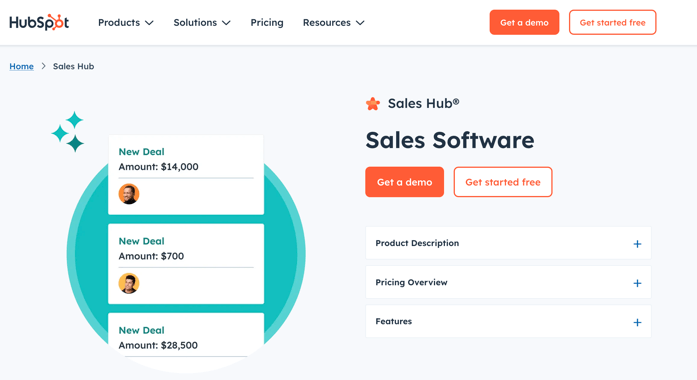
HubSpot Sales is a comprehensive sales management software that offers a range of features for lead management, email tracking, and sales automation. The platform is part of the HubSpot suite of marketing and sales tools, making it a popular choice for businesses that are already using other HubSpot products.
Key Features:
- Email tracking and notifications
- Meeting scheduling tools
- Pipeline management with customizable stages
- Sales automation workflows
- Reporting and analytics dashboards
- Integration with HubSpot Marketing and other tools
Pricing:
- Free: Basic features available
- Starter: $45/month (up to 2 users)
- Professional: $800/month (up to 5 users)
- Enterprise: $3,200/month (up to 10 users)
3. Freshsales
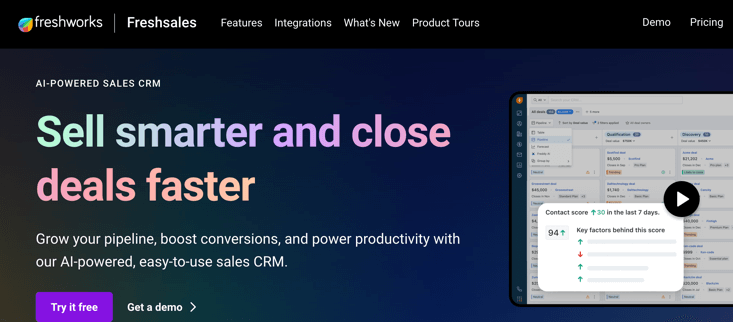
Freshsales is a sales management software that offers a range of features for lead management, sales pipeline management, and performance tracking. The platform is known for its AI-powered features, such as lead scoring and predictive forecasting.
Key Features:
- AI-based lead scoring
- Visual sales pipeline management
- Built-in email and phone capabilities
- Workflow automation for repetitive tasks
- Detailed reporting and analytics
- Integration with Freshworks suite and other applications
Pricing:
- Free: Basic features available
- Growth: $15/user/month (billed annually)
- Pro: $39/user/month (billed annually)
- Enterprise: $69/user/month (billed annually)
4. Salesmate
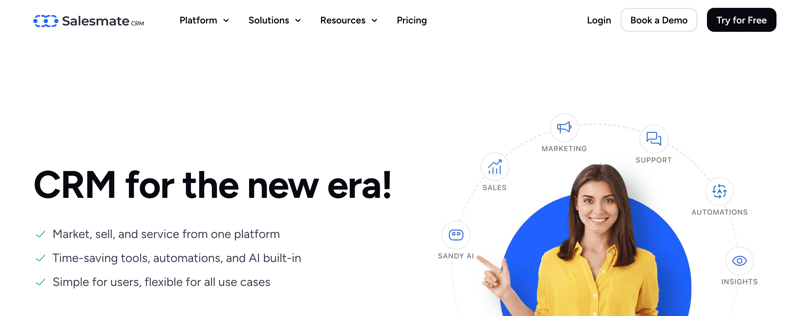
Salesmate is a sales management software that offers a range of features for lead management, sales pipeline management, and sales automation. The platform is known for its mobile-friendly interface and integration with popular tools such as Gmail and Zapier.
Key Features:
- Customizable sales pipelines
- Email and SMS integration
- Automated workflows and task reminders
- Reporting and analytics tools
- Lead scoring and segmentation
- Integration with various third-party applications
Pricing:
- Starter: $12/user/month (billed annually)
- Growth: $24/user/month (billed annually)
- Professional: $40/user/month (billed annually)
- Enterprise: $60/user/month (billed annually)
5. Zoho CRM
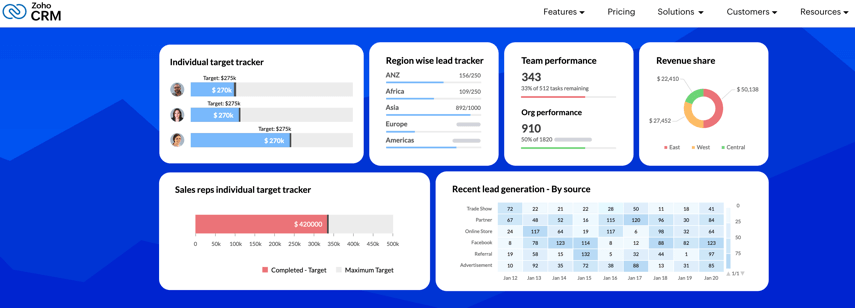
Zoho CRM is a comprehensive customer relationship management platform that includes a range of sales management features. The platform offers tools for lead management, sales pipeline management, and performance tracking, as well as integration with other Zoho products such as Zoho Books and Zoho Inventory.
Key Features:
- Customizable sales pipelines and workflows
- Lead and contact management
- Email integration and tracking
- Sales automation and AI features
- Advanced reporting and analytics
- Integration with Zoho suite and third-party tools
Pricing:
- Free: Basic features for up to 3 users
- Standard: $14/user/month (billed annually)
- Professional: $23/user/month (billed annually)
- Enterprise: $40/user/month (billed annually)
- Ultimate: $52/user/month (billed annually)
6. Close
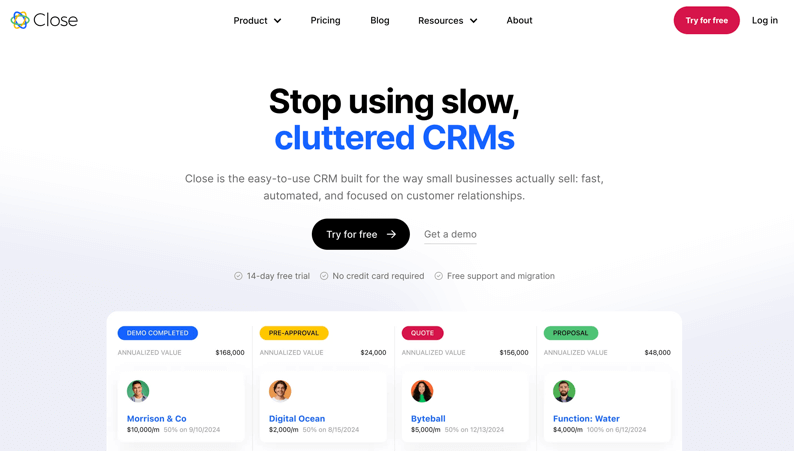
Close is a sales management software that offers a range of features for lead management, sales pipeline management, and performance tracking. The platform is known for its focus on inside sales teams and its integration with popular tools such as Zapier and Twilio.
Key Features:
- Built-in calling and SMS features
- Email tracking and automation
- Visual sales pipeline management
- Activity tracking and reporting
- Lead scoring and segmentation
- Integration with various productivity tools
Pricing:
- Starter: $29/user/month (billed annually)
- Professional: $69/user/month (billed annually)
- Business: $99/user/month (billed annually)
7. Nutshell
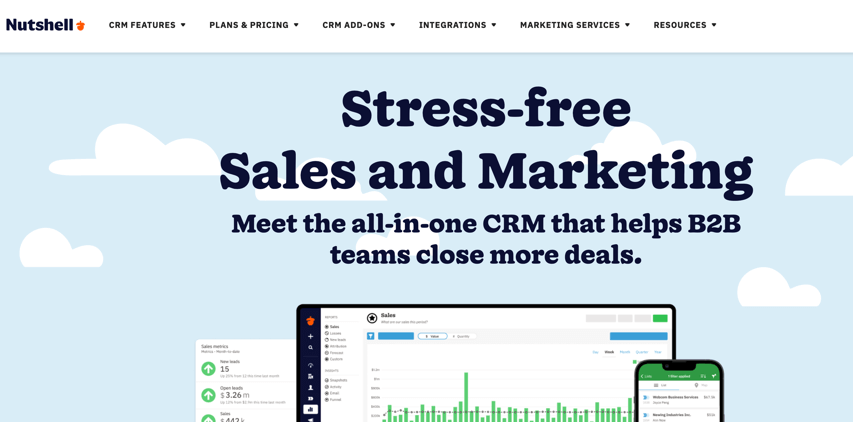
Nutshell is a sales management software that offers a range of features for lead management, sales pipeline management, and performance tracking. The platform is known for its user-friendly interface and integration with popular tools such as Gmail and Mailchimp.
Key Features:
- Customizable sales pipelines
- Lead and contact management
- Email integration and tracking
- Reporting and analytics tools
- Workflow automation capabilities
- Integration with various third-party applications
Pricing:
- Starter: $19/user/month (billed annually)
- Pro: $35/user/month (billed annually)
- Enterprise: $79/user/month (billed annually)
8. Salesforce
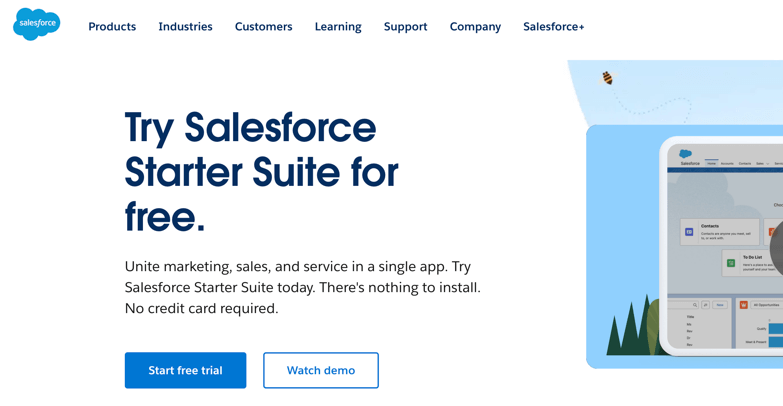
Salesforce is one of the most widely used sales management software solutions in the world. It offers a comprehensive suite of tools for sales, customer service, marketing, and more.
Key Features:
- Customizable dashboards and reports
- Lead and opportunity management
- Workflow automation and process builder
- AI-driven insights and analytics
- Extensive app marketplace for integrations
- Mobile app for sales on the go
Pricing:
- Essentials: $25/user/month (billed annually)
- Professional: $75/user/month (billed annually)
- Enterprise: $150/user/month (billed annually)
- Unlimited: $300/user/month (billed annually)
9. Copper
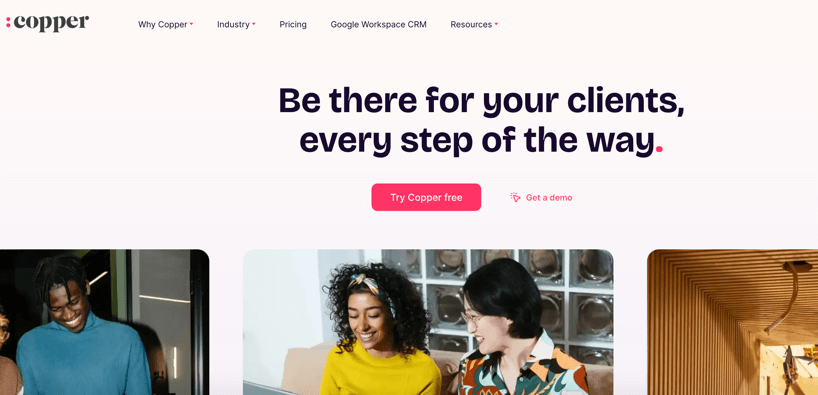
Copper is a sales management software that integrates seamlessly with Google Workspace, allowing teams to manage their sales processes directly within their email and calendar tools.
Key Features:
- Native integration with Google Workspace
- Automated data entry and lead management
- Pipeline management and forecasting
- Reporting and analytics tools
- Customizable workflows and automation
- Collaboration features for teams
Pricing:
- Basic: $25/user/month (billed annually)
- Professional: $59/user/month (billed annually)
- Business: $119/user/month (billed annually)
10. Keap
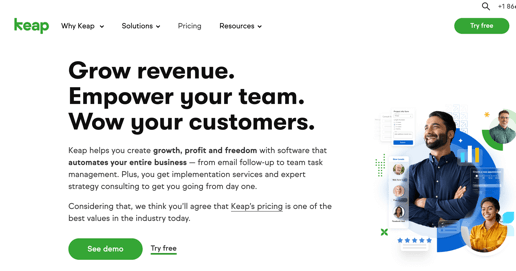
Keap (formerly Infusionsoft) is a sales management software that combines CRM, marketing automation, and e-commerce features. It is designed for small businesses looking to streamline their sales processes.
Key Features:
- Contact management and segmentation
- Email marketing automation
- Sales pipeline management
- E-commerce capabilities
- Reporting and analytics tools
- Integration with various third-party applications
Pricing:
- Lite: $79/month (for up to 500 contacts)
- Pro: $149/month (for up to 500 contacts)
- Max: $199/month (for up to 500 contacts)
11. Bitrix24
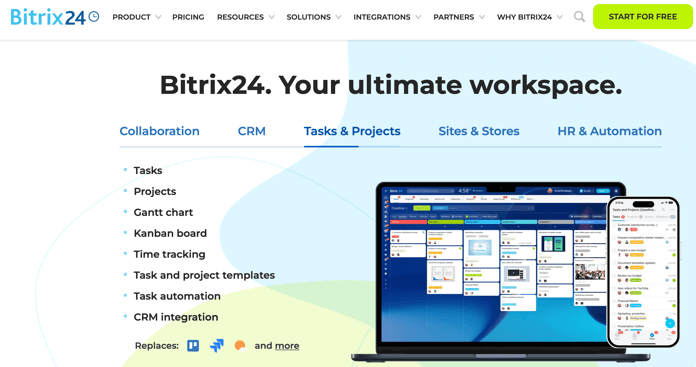
Bitrix24 is a free sales management software that offers a comprehensive suite of tools for CRM, project management, and collaboration. It is suitable for businesses of all sizes.
Key Features:
- Contact and lead management
- Sales pipeline management
- Task and project management tools
- Time tracking and reporting
- Communication tools (chat, video conferencing)
- Integration with various applications
Pricing:
- Free: Basic features for up to 12 users
- Basic: $39/month (up to 5 users)
- Standard: $79/month (up to 50 users)
- Professional: $159/month (unlimited users)
12. ActiveCampaign
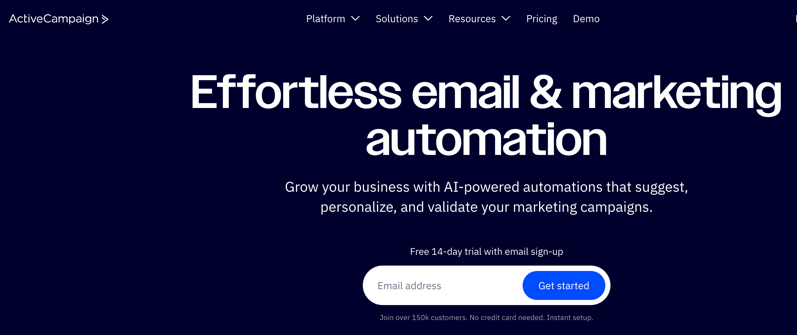
ActiveCampaign is primarily known for its email marketing capabilities, but it also offers robust sales management features that help businesses automate their sales processes.
Key Features:
- Email marketing automation
- CRM and sales automation
- Lead scoring and segmentation
- Reporting and analytics tools
- Integration with various third-party applications
- Customizable workflows
Pricing:
- Lite: $15/month (up to 500 contacts)
- Plus: $70/month (up to 1,000 contacts)
- Professional: $159/month (up to 1,000 contacts)
- Enterprise: Custom pricing
13. Insightly
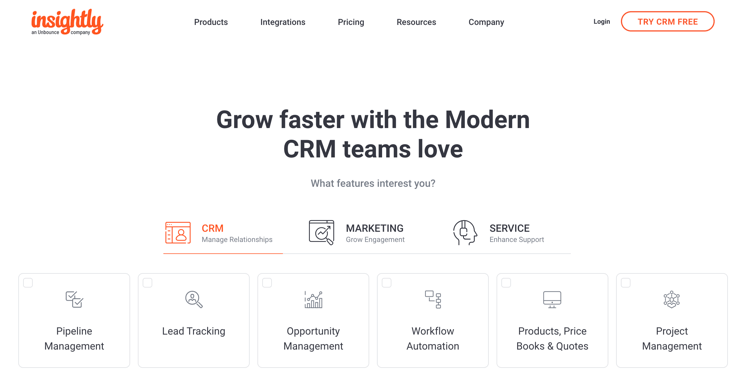
Insightly is a CRM and project management software that helps businesses manage customer relationships and streamline their sales processes.
Key Features:
- Contact and lead management
- Project management tools
- Email integration and tracking
- Reporting and analytics tools
- Workflow automation capabilities
- Integration with various third-party applications
Pricing:
- Free: Basic features for up to 2 users
- Plus: $29/user/month (billed annually)
- Professional: $49/user/month (billed annually)
- Enterprise: $99/user/month (billed annually)
14. Nimble
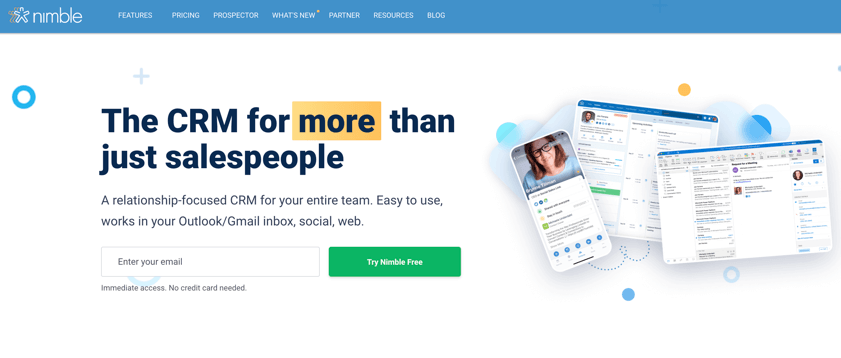
Nimble is a social CRM that focuses on building relationships through social media integration. It helps sales teams manage contacts and track interactions across various platforms.
Key Features:
- Contact management with social media integration
- Lead scoring and segmentation
- Email tracking and automation
- Reporting and analytics tools
- Integration with various third-party applications
- Mobile app for on-the-go access
Pricing:
- Starter: $19/user/month (billed annually)
- Business: $39/user/month (billed annually)
How to Choose the Right Sales Management Software
Choosing the right sales management software for your business can be a daunting task, but there are a few key factors to consider:
- Assessing your business needs: Before choosing a sales management software, it’s important to assess your business needs and identify the features that are most important to your sales team. Consider factors such as the size of your sales team, the complexity of your sales process, and the tools you are currently using.
- Evaluating software features and functionalities: Once you have identified your business needs, evaluate the features and functionalities of different sales management software options. Look for platforms that offer the features you need and are easy to use and implement.
- Considering budget and scalability: Sales management software can vary widely in price, so it’s important to consider your budget and choose a platform that fits within your financial constraints. Additionally, consider the scalability of the platform and whether it can grow with your business as your needs change over time.
- Importance of user experience and support: The user experience of the sales management software is also an important factor to consider. Look for platforms that are intuitive and easy to use, and that offer comprehensive support and training resources to help your sales team get up and running quickly.
FAQs
1. How do sales management systems improve sales processes?
Sales management systems improve sales processes by providing sales teams with the tools and insights they need to work more efficiently and make data-driven decisions. By automating tasks, tracking performance, and providing valuable data, these systems help sales teams focus on building relationships with customers and closing deals.
2. What industries benefit most from sales management software?
Sales management software can benefit many industries, including technology, healthcare, retail, and professional services. Any business that relies on a sales team to generate revenue can benefit from the features and capabilities of these platforms.
3. How can small businesses leverage sales management tools?
Small businesses can leverage sales management tools to level the playing field and compete with larger competitors. By automating tasks, tracking performance, and making data-driven decisions, small businesses can improve their sales processes and drive growth. Many sales management software options offer affordable pricing plans and features specifically designed for small businesses.
Conclusion
Sales management software is essential for businesses looking to optimize their sales processes and drive growth.
By offering a range of features for lead management, sales pipeline management, and performance tracking, these platforms help sales teams work more efficiently and make data-driven decisions that drive results.
As technology continues to evolve, we will likely see even more advanced features and capabilities in sales management software in the coming years.
By choosing the right platform and implementing best practices, businesses can position themselves for success in the competitive world of sales.
You May Also Like: