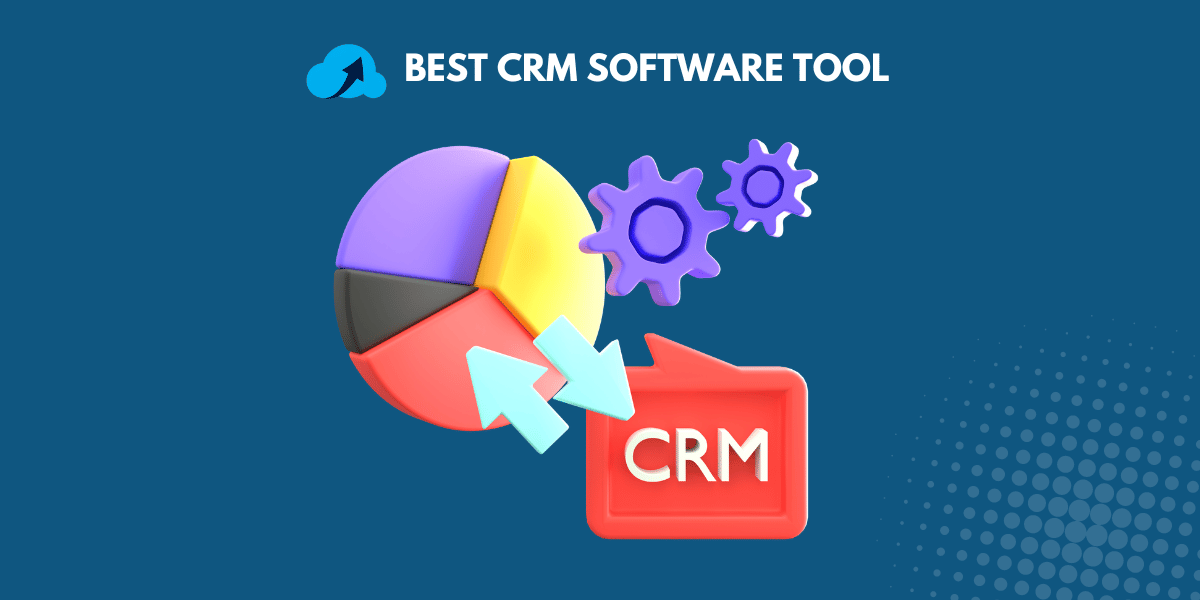Do you want to keep track of all your customer interactions and conversations in one place? Then you must need a CRM software tool.
Customer relationship management (CRM) tools help businesses streamline customer interactions, enhancing relationships and driving sales growth. This article will explore the best CRM software tools available in 2024, their benefits, and how to use them effectively.
What are CRM Tools?
CRM tools are software applications designed to help businesses manage customer interactions and data throughout the customer lifecycle.
They centralize customer information, making it easier for teams to access and analyze data, track interactions, and automate processes.
Types of CRM Systems
There are four types of CRM systems, namely:
- Operational CRM: Focuses on automating and improving customer-facing processes such as sales, marketing, and service.
- Analytical CRM: Analyzes customer data to provide insights that inform business decisions.
- Collaborative CRM: Facilitates communication and collaboration among various departments within a business.
- Campaign Management CRM: Helps manage marketing campaigns by tracking customer responses and engagement.
Benefits of Using CRM Tools
Implementing a CRM tool offers numerous advantages, including:
- Enhanced Customer Relationships: By keeping detailed records of customer interactions, businesses can provide personalized experiences.
- Streamlined Processes: Automation of routine tasks allows teams to focus on strategic initiatives.
- Data-Driven Decision Making: Access to analytics helps businesses make informed decisions based on real-time data.
- Improved Sales and Marketing Alignment: A unified view of customer data fosters collaboration between sales and marketing teams.
- Better Customer Insights: Advanced analytics provide a deeper understanding of customer behavior and preferences.
How to Use a CRM Tool?
Let’s look briefly at how to use a CRM software tool:
1. Setting Up a CRM: Initial Steps
- Define Objectives: Clearly outline what you want to achieve with the CRM.
- Choose the Right Tool: Select a CRM that aligns with your business needs.
- Data Migration: Import existing customer data into the new system.
2. Integrating with Existing Systems
Ensure that your CRM integrates seamlessly with other tools you use, such as email marketing platforms or e-commerce solutions.
3. Training Staff on CRM Usage
Invest in training sessions for your team to ensure they understand how to use the tool effectively. This will maximize adoption rates and usage efficiency.
Best Practices for Maximizing CRM Effectiveness
Here are the best practices for maximizing CRM effectiveness:
1. Clean and Regularly Update Your Data
Maintaining accurate data is crucial for effective CRM usage. Regularly clean your database by removing duplicates, standardizing information formats, and conducting periodic audits.
This ensures that your team has access to reliable and current customer information, which is essential for making informed decisions.
2. Automate Repetitive Tasks
Automation can significantly enhance efficiency by reducing the time spent on mundane tasks. Implement automated data entry, follow-up reminders, and reporting features to streamline processes.
This allows your team to focus on more strategic initiatives rather than getting bogged down in routine activities.
3. Integrate with Other Systems
Integrating your CRM with other tools in your tech stack is vital for maximizing its effectiveness. Ensure that customer data syncs across platforms like email marketing and customer support systems.
This creates a unified workflow, enhances collaboration, and provides a holistic view of customer interactions.
4. Utilize 360° Contact Management
A comprehensive view of customer interactions is essential for effective relationship management. Track all communications—emails, calls, meetings—within the CRM to easily access historical data. This insight enables you to tailor future interactions and anticipate customer needs more effectively.
5. Customize Workflows
Tailoring workflows within your CRM can significantly improve efficiency. Create custom fields and streamline processes to reflect your unique business needs. Utilizing visual builders can make it easier to design intuitive workflows that enhance team productivity.
6. Leverage Analytics for Decision Making
Data-driven decision-making is key to maximizing CRM effectiveness. Track key performance metrics relevant to your business and use predictive analytics to forecast trends. Segmenting customers based on behavior allows you to tailor marketing efforts and improve engagement.
7. Train Your Team
Proper training is essential for effective CRM usage. Provide comprehensive onboarding sessions that cover all relevant features, and encourage ongoing education through regular refreshers. Fostering a culture of feedback ensures that users can share their experiences and suggestions for improvement.
8. Set Clear Goals and KPIs
Define success by setting clear goals and key performance indicators (KPIs) for your CRM implementation. Regularly assess whether you are meeting these objectives, using insights from performance metrics to refine your strategies as needed, ensuring alignment across teams.
9. Engage Customers Proactively
Use your CRM as a proactive tool for customer engagement rather than just a reactive one. Personalize communication based on customer data, schedule regular check-ins, and gather feedback through surveys or outreach to demonstrate that you value their input.
10. Monitor and Adapt
Continuously monitor the performance of your CRM system and be prepared to adapt as necessary. Regularly review user satisfaction, stay updated on new features, and remain flexible in adjusting how you use the CRM to meet evolving business needs effectively.
By implementing these best practices, you can ensure that your CRM system becomes a powerful tool for enhancing customer relationships and driving business success.
20 Top CRM Software Tools for 2024
Selecting the right CRM tool can significantly impact your business operations. Here’s a look at some of the top options available in 2024:
1. Salesforce
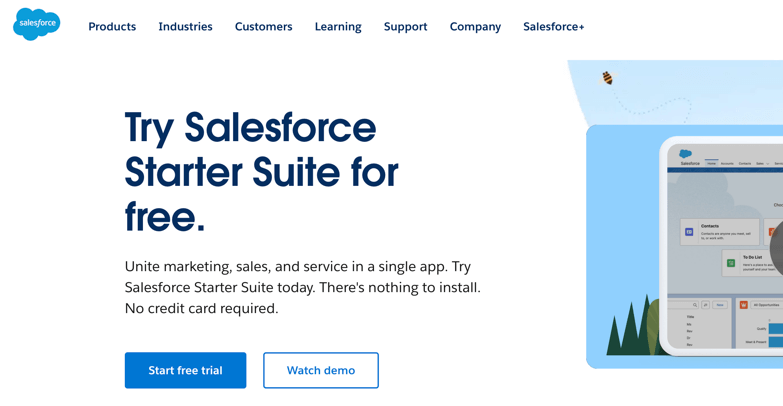
Salesforce is a cloud-based CRM platform that offers a comprehensive suite of tools for sales, service, marketing, and analytics. Its modular approach allows businesses to customize their CRM experience based on specific needs.
Key Features:
- Lead and opportunity management
- Customizable dashboards and reports
- Marketing automation
- Unified customer data
- Integration with hundreds of third-party applications
- Mobile access for iOS and Android
Use Case:
- Ideal for large enterprises that require extensive customization and scalability to manage complex sales processes.
Pricing:
- Starts at $25 per user/month for the Essentials plan and can go up to $300 per user/month for the more advanced features in the Unlimited plan.
2. HubSpot CRM
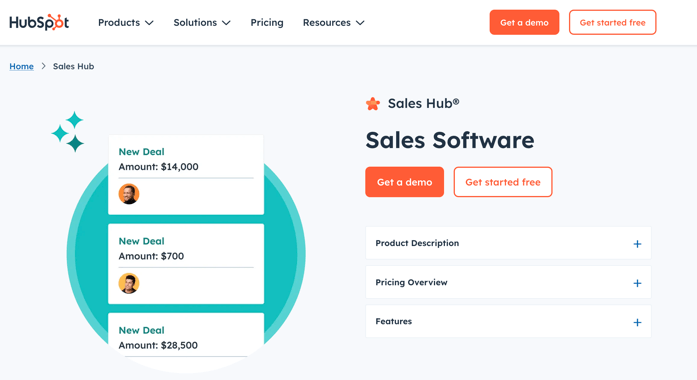
HubSpot CRM provides a free, user-friendly platform that allows businesses to manage contacts, track deals, and automate marketing tasks without upfront costs.
Key Features:
- Contact management
- Email tracking and notifications
- Sales automation tools
- Integration with HubSpot’s marketing tools
- Reporting dashboard
Use Case:
- Best suited for small to medium-sized businesses looking for an easy-to-use CRM with strong inbound marketing capabilities.
Pricing:
- Free tier available; paid plans start at $45 per month for the Starter plan.
3. Zoho CRM
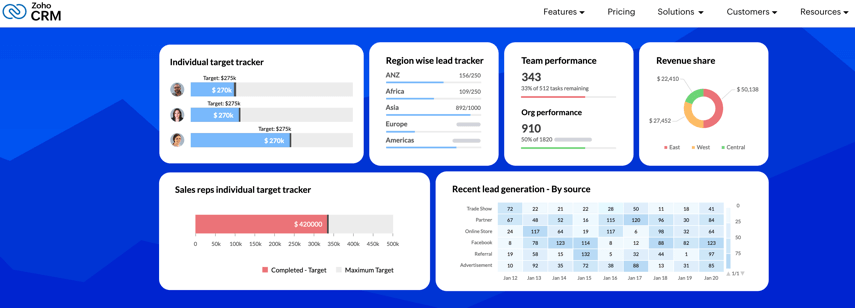
Zoho CRM is a flexible solution that combines sales automation with marketing capabilities. It offers AI-driven insights to help businesses make informed decisions.
Key Features:
- Lead and contact management
- Sales forecasting
- Workflow automation
- Process management, and escalation rules
- Sales force automation, and deals management
- Journey orchestration, and sales enablement
- AI-powered analytics (Zia)
- Integration with other Zoho applications
- GDPR and HIPAA-compliant
Use Case:
- Great for small to medium-sized businesses needing a cost-effective solution with robust features.
Pricing:
- Starts at $14 per user/month for the Standard plan, with higher-tier plans available for additional features.
4. Zendesk Sell
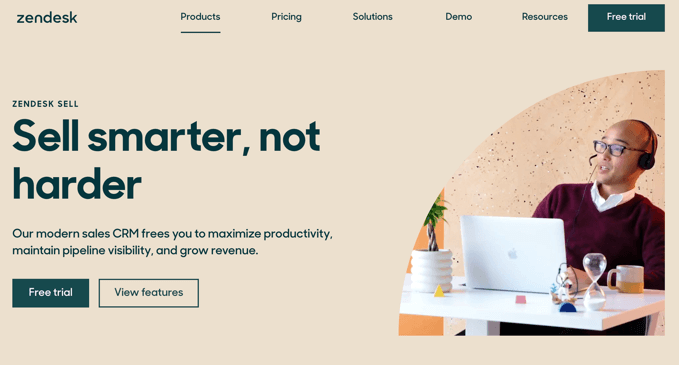
Zendesk Sell focuses on enhancing sales productivity through intuitive tools that simplify the sales process while integrating seamlessly with customer support solutions.
Key Features:
- Pipeline management and visualization
- Email integration and tracking
- Reporting and analytics
- Mobile app for on-the-go access
- Customizable sales processes
Use Case:
- Ideal for sales teams looking to improve efficiency while maintaining strong customer support integration.
Pricing:
- Starts at $19 per user/month for the Team plan, with advanced features in higher-tier plans.
5. Pipedrive
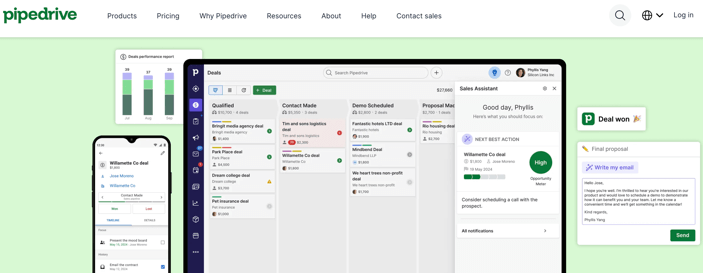
Pipedrive is designed primarily for sales teams, offering a visual pipeline management system that helps users track deals and manage leads effectively.
Key Features:
- Visual sales pipeline
- Activity reminders
- Email integration
- Customizable reporting
- Mobile access
Use Case:
- Best suited for small to medium-sized businesses focused on improving sales processes through visual tracking.
Pricing:
- Starts at $15 per user/month for the Essential plan, with more advanced options available.
Related:
6. Freshsales
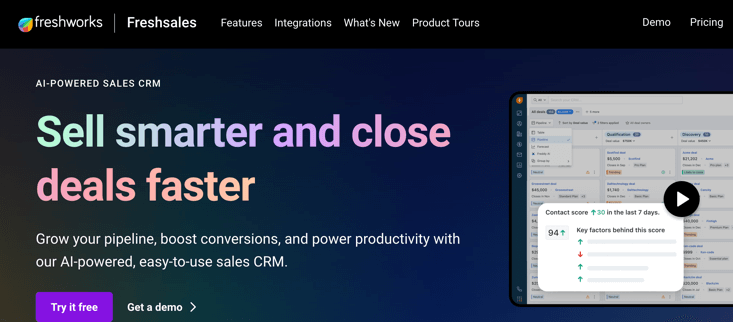
Freshsales is part of the Freshworks suite, providing a complete CRM solution that includes lead scoring, and built-in phone, and email capabilities.
Key Features:
- Lead scoring and tracking
- Built-in phone and email integration
- Visual sales pipeline management
- AI-based insights and reporting
- Customizable workflows
Use Case:
- Suitable for small to medium-sized businesses looking for an all-in-one solution to manage customer relationships efficiently.
Pricing:
- Starts at $15 per user/month for the Growth plan, with higher tiers offering additional features.
7. Insightly
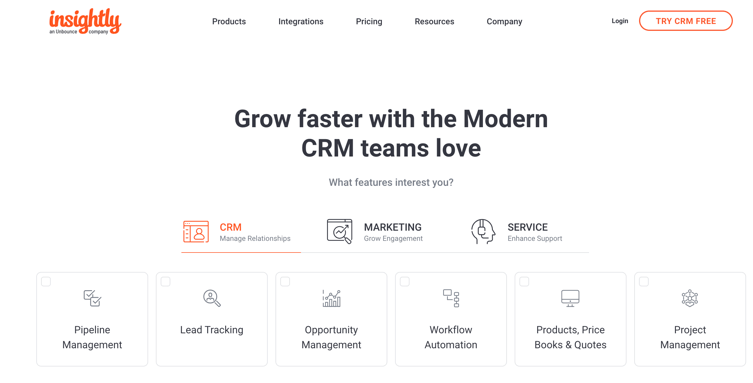
Insightly combines CRM functionality with project management tools, allowing users to manage customer relationships alongside project details seamlessly.
Key Features:
- Contact management and relationship linking
- Project management capabilities
- Email tracking and integration
- Custom dashboards and reports
- API access for integrations
Use Case:
- Ideal for businesses that need both CRM and project management functionalities in one platform.
Pricing:
- Starts at $29 per user/month for the Plus plan, with more comprehensive options available.
8. Creatio CRM
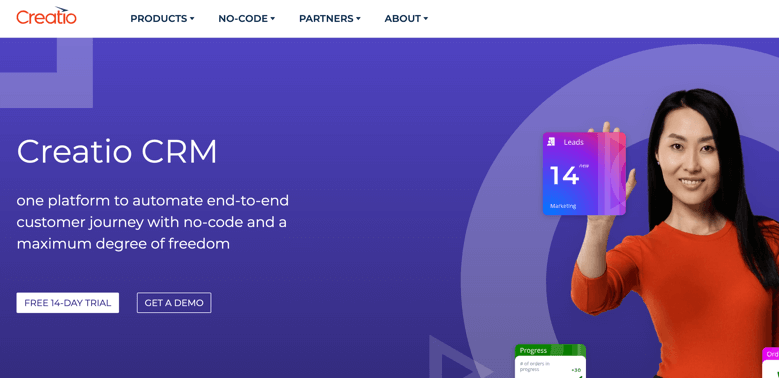
Creatio offers a no-code platform that allows businesses to customize their workflows easily while providing comprehensive CRM capabilities across various departments.
Key Features:
- No-code process automation
- Customer journey mapping
- Sales automation tools
- Analytics dashboard
- Integration capabilities
Use Case:
- Best suited for organizations looking to tailor their CRM workflows without extensive coding knowledge.
Pricing:
- Pricing is customized based on business needs, and what modules you want to use.
- CRM pricing starts at $40/user per month.
9. SugarCRM
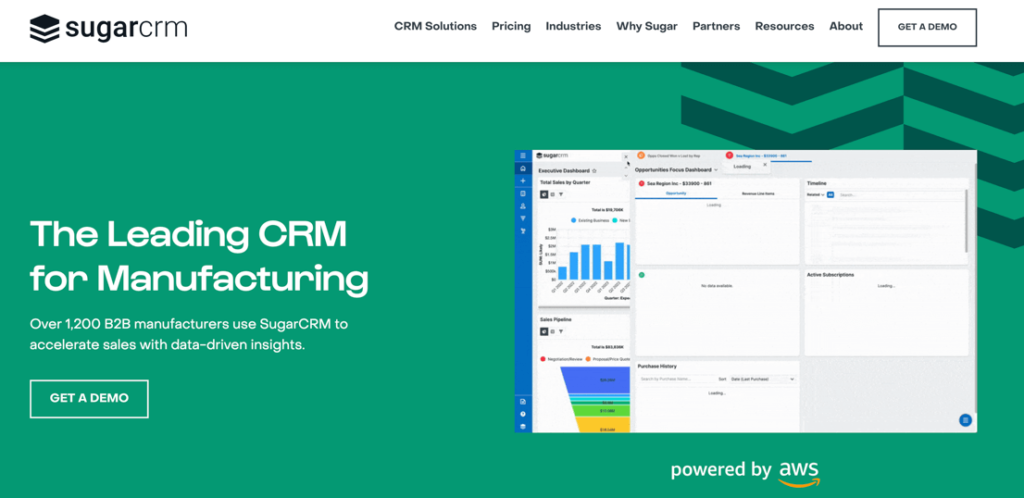
SugarCRM provides a highly customizable platform that focuses on enhancing customer engagement through advanced analytics and automation features.
Key Features:
- Advanced customization options
- Predictive analytics tools
- Sales automation features
- Marketing campaign management
- Integration with third-party applications
Use Case:
- Suitable for medium to large enterprises requiring tailored solutions to meet complex customer needs.
Pricing:
- Starts at $40 per user/month; higher-tier plans offer more advanced features.
10. Apptivo
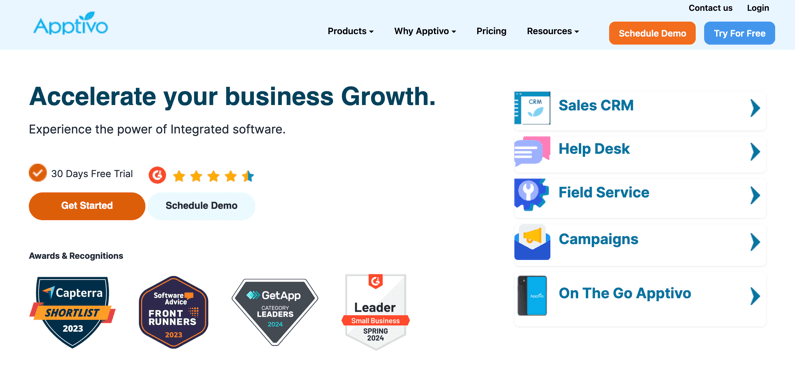
Apptivo is a cloud-based CRM that integrates with over 65 applications, providing a comprehensive suite of tools for managing customer relationships effectively.
Key Features:
- Contact management system
- Project management tools
- Email integration
- Customizable dashboards
- Mobile access
Use Case:
- Ideal for small businesses needing an affordable yet versatile CRM solution with various integrations.
Pricing:
- Free tier available; paid plans start at $8 per user/month.
11. Less Annoying CRM
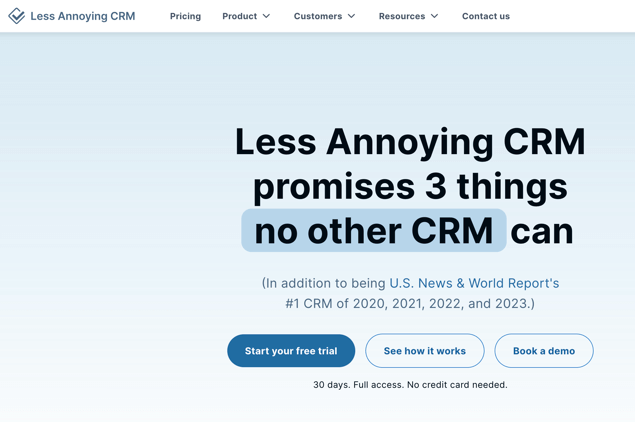
Less Annoying CRM focuses on simplicity, providing essential features without overwhelming users. It’s designed specifically for small businesses looking for straightforward solutions.
Key Features:
- Contact management
- Task tracking
- Calendar integration
- Simple reporting
- User-friendly interface
Use Case:
- Perfect for small businesses seeking an easy-to-use CRM without unnecessary complexity.
Pricing:
- Flat rate of $15 per user/month.
12. Capsule CRM
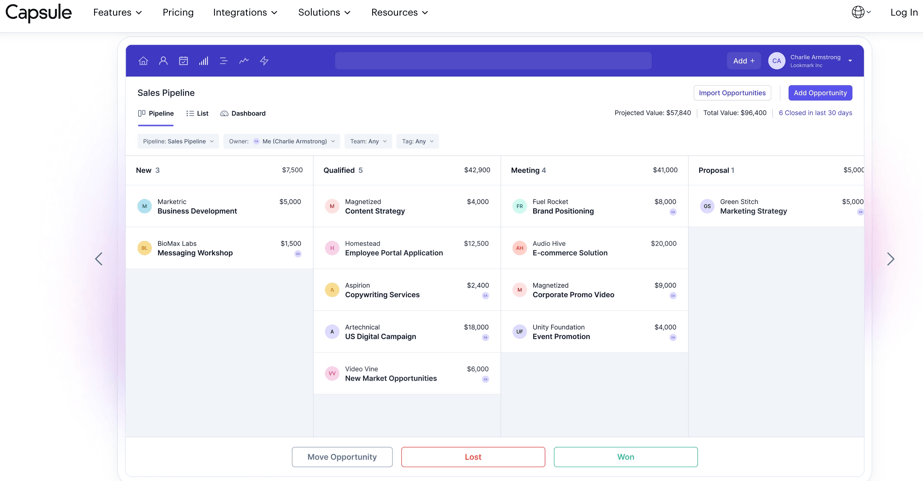
Capsule CRM offers a simple yet effective way to manage contacts, tasks, and opportunities while providing insights into customer relationships.
Key Features:
- Contact management system
- Sales pipeline tracking
- Task reminders
- Custom fields
- Integration with Gmail and Google Apps
Use Case:
- Best suited for small teams needing straightforward contact management without extensive features.
Pricing:
- Free tier available; paid plans start at $18 per user/month.
13. Act! CRM
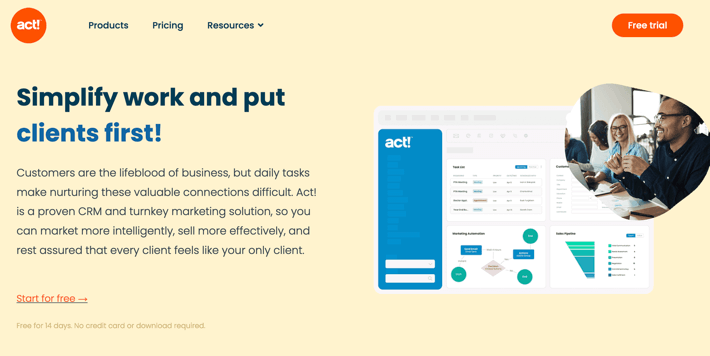
Act! combines traditional contact management with modern marketing automation tools, making it suitable for small to medium-sized businesses looking to enhance customer engagement.
Key Features:
- Contact history tracking
- Marketing automation capabilities
- Task scheduling
- Reporting tools
- Integration options
Use Case:
- Ideal for businesses wanting an all-in-one solution that includes both contact management and marketing functionalities.
Pricing:
- Starts at $25 per user/month; pricing varies based on selected features.
14. Vtiger CRM
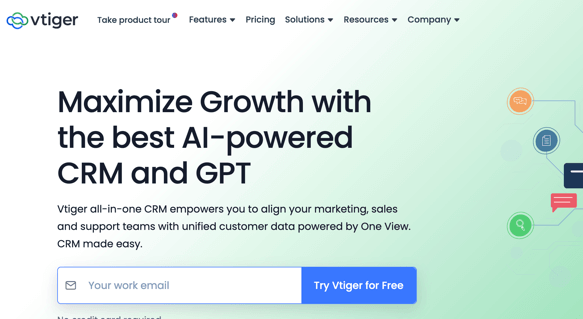
Vtiger offers a unified view of customer data from multiple teams while providing marketing automation features tailored to enhance customer engagement.
Key Features:
- Lead management
- Email marketing automation
- Sales forecasting
- Customizable dashboards
- Mobile app access
Use Case:
- Great for small to medium-sized businesses looking to manage customer relationships effectively while automating marketing efforts.
Pricing:
- Starts at $10 per user/month; various plans are available based on feature requirements.
15. Keap (formerly Infusionsoft)
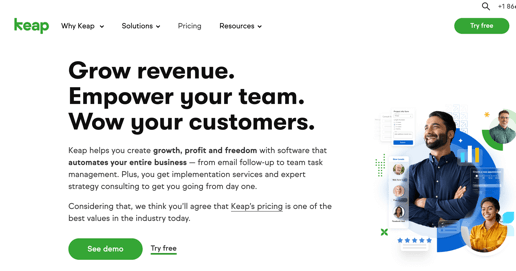
Keap focuses on small businesses by combining powerful sales automation tools with integrated marketing capabilities designed to nurture leads effectively.
Key Features:
- Automated email campaigns
- Lead scoring system
- E-commerce integration
- Appointment scheduling
- Reporting dashboard
Use Case:
- Perfect for small businesses wanting an all-in-one solution that combines sales and marketing functionalities seamlessly.
Pricing:
- Starts at $79 per month; pricing varies based on selected plans and features.
16. Workbooks
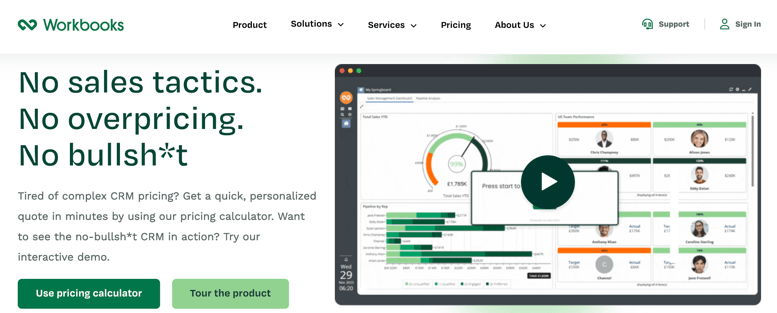
Workbooks provides a comprehensive suite of tools covering customer service, sales, marketing, and operations tailored specifically for mid-sized businesses.
Key Features:
- Lead generation tools
- Sales pipeline tracking
- Marketing campaign management
- Customer service modules
- Reporting analytics
Use Case:
- Suitable for mid-sized organizations needing an integrated approach to managing customer relationships across departments.
Pricing:
- Pricing is customized based on business needs; contact Workbooks directly for quotes.
17. Nutshell CRM
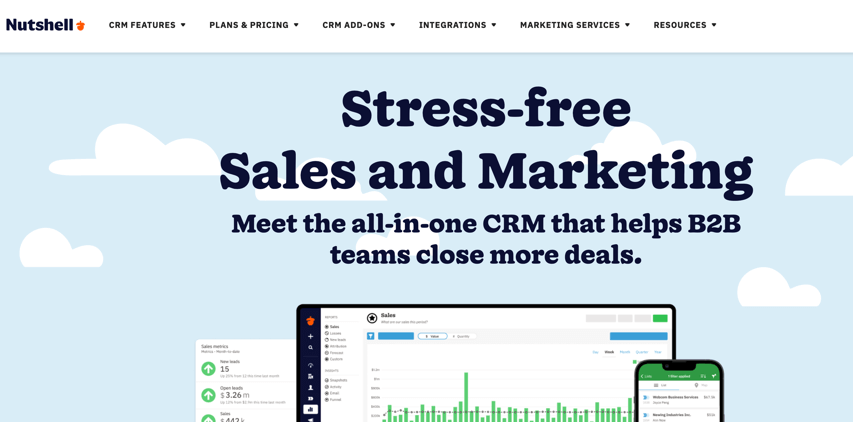
Nutshell offers a simple yet effective CRM solution designed specifically for small teams looking to improve their sales processes through easy-to-use tools.
Key Features:
- Visual sales pipeline
- Email tracking
- Reporting dashboard
- Task reminders
- Integration options
Use Case:
- Ideal for small teams wanting an intuitive interface that enhances collaboration without complexity.
Pricing:
- Starts at $19 per user/month; higher-tier plans are available with additional features.
18. Nimble CRM
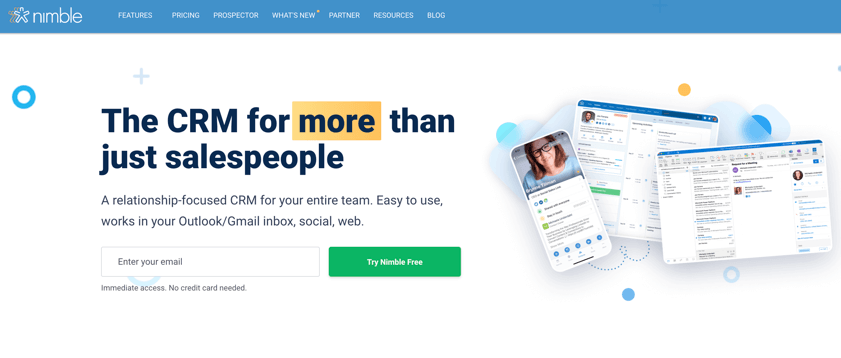
Nimble focuses on social relationship management by integrating social media data into its contact profiles, allowing users to engage more meaningfully with customers.
Key Features:
- Social media integration
- Contact enrichment
- Task reminders
- Email tracking
- Reporting analytics
Use Case:
- Best suited for professionals who rely heavily on social media interactions in their customer engagement strategies.
Pricing:
- Starts at $19 per user/month; annual billing options are available at discounted rates.
19. Ontraport
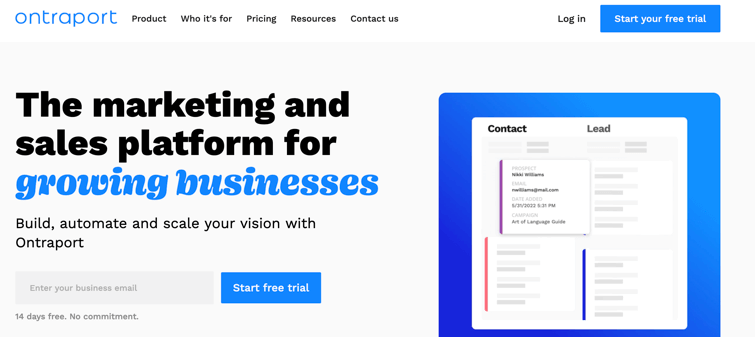
Ontraport combines marketing automation with CRM functionalities tailored specifically toward small businesses needing robust lead nurturing capabilities.
Key Features:
- Automated email campaigns
- Lead scoring
- E-commerce functionality
- Membership site capabilities
- Reporting dashboard
Use Case:
- Perfect for small businesses focusing on both customer relationship management and targeted marketing efforts simultaneously.
Pricing:
- Starts at $79 per month; pricing varies based on selected plans and feature sets available.
20. Salesmate
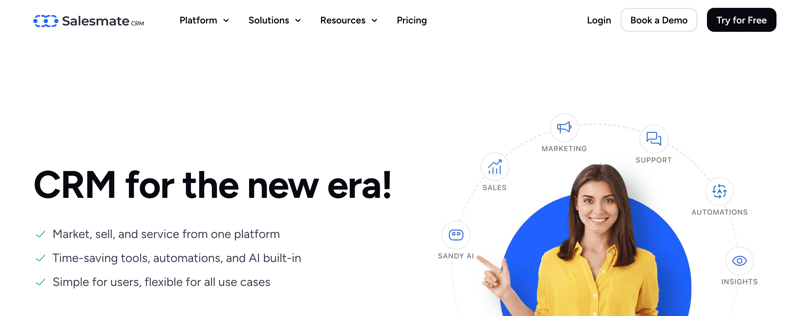
Salesmate provides an intuitive interface designed specifically to enhance the productivity of sales teams through streamlined workflows and powerful automation features.
Key Features:
- Visual pipeline management
- Email sequences
- Task automation
- Reporting analytics
- Mobile app access
Use Case:
- Ideal for sales teams looking to improve efficiency while managing leads effectively through an easy-to-use platform.
Pricing:
- Starts at $12 per user/month; various tiers are available depending on feature requirements. This detailed overview provides insights into each CRM tool’s unique offerings, helping potential users make informed decisions based on their needs.
Conclusion
Choosing the right CRM software is essential for fostering strong customer relationships and driving business growth. By understanding your needs and exploring the top options available in 2024, you can select a tool that aligns perfectly with your goals.
Ready to transform your customer relationships? Explore trials or demos of the recommended CRMs today! Your business deserves the best tools available in 2024—don’t miss out!
Please share with us your favorite CRM Software tool this year at info@cloudmention.com
Handpicked readings for you: