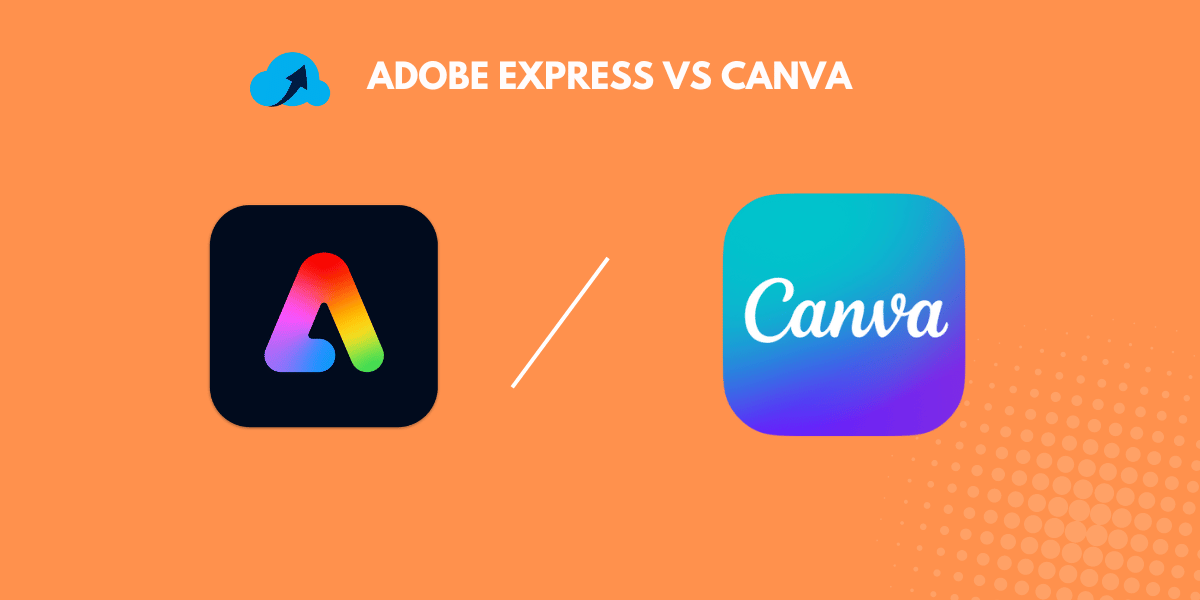Whether you’re a small business owner, a marketer, or a creative professional, having access to user-friendly design tools can make all the difference in crafting eye-catching graphics, social media posts, and presentations.
Two of the most popular options in the market are Adobe Express and Canva. In this comprehensive comparison, we’ll explore each platform’s features, pricing, ease of use, and unique advantages to help you determine the best fit for your needs.
Adobe Express Overview
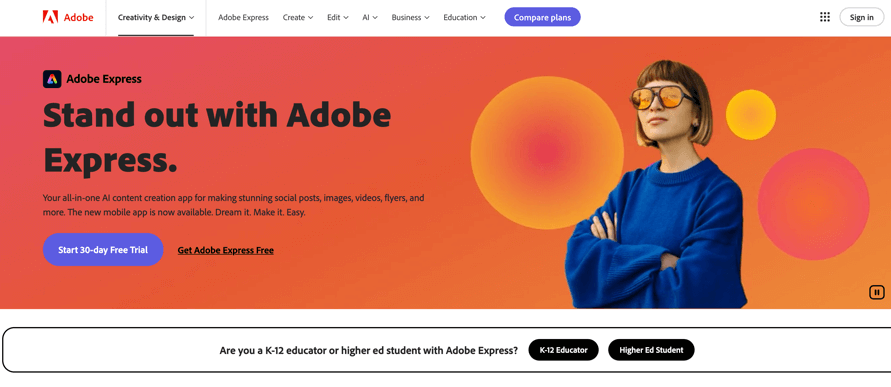
Adobe Express is a versatile and user-friendly design tool developed by Adobe. It enables anyone—from beginners to seasoned designers—to create stunning visual content quickly and efficiently.
Launched as part of Adobe’s Creative Cloud suite, Adobe Express combines powerful features with a simple interface, making it ideal for creating social media graphics, marketing materials, videos, and more.
What is Adobe Express Used For?
Adobe Express serves as an all-in-one platform for content creation, allowing users to design a wide variety of projects, including social media posts, flyers, resumes, banners, logos, and even videos for platforms like TikTok and Instagram.
The application is designed to be accessible on both web and mobile devices, allowing users to create and edit content on the go. One of the standout features of Adobe Express is its integration of generative AI capabilities powered by Adobe Firefly.
This allows users to generate images, apply effects, and utilize templates with ease. The platform emphasizes a drag-and-drop interface, making it intuitive for users to combine video clips, artwork, animations, and audio seamlessly.
Adobe Express is particularly beneficial for teams and businesses, as it includes built-in collaboration tools that facilitate sharing and feedback among team members. Users can create presentations, PDFs, and other documents, enhancing productivity and streamlining workflows.
Key Features of Adobe Express
1. Templates and Design Assets
Adobe Express offers a vast library of professionally designed templates that cater to various needs, from social media graphics to marketing materials. Users can customize these templates with their text, images, and branding elements. The platform also provides access to millions of Adobe Stock photos, ensuring users have high-quality visual content at their fingertips.
2. Generative AI Capabilities
The integration of Adobe Firefly allows users to leverage generative AI for tasks such as background removal, image generation, and text effects. This feature simplifies complex design processes, enabling users to create compelling visuals without extensive design knowledge.
3. Quick Actions
Adobe Express includes a “Quick Actions” tab that provides one-click access to frequently used design tasks. Users can resize images, remove backgrounds, convert file formats, and more, significantly speeding up the design process.
4. Collaboration Tools
The platform supports real-time collaboration, allowing multiple users to work on the same project simultaneously. This is particularly useful for teams, as it enables seamless feedback and sharing of ideas.
5. Brand Management
Adobe Express allows users to create and manage brand kits, which include logos, colors, and fonts. This feature ensures consistency across all designs, making it easier for businesses to maintain their brand identity.
6. Video Creation and Editing
Users can create and edit videos directly within Adobe Express, combining clips, artwork, and audio. The platform supports various video formats and provides tools for adding animations and effects.
7. Mobile Accessibility
Adobe Express is available as a mobile app, allowing users to create and edit designs on their smartphones and tablets. This mobile capability ensures that users can work on their projects anytime, anywhere.
8. Integration with Creative Cloud
As part of Adobe’s Creative Cloud suite, Adobe Express integrates seamlessly with other Adobe applications like Photoshop and Illustrator. This allows users to import assets from these programs and utilize them in their designs.
Pricing of Adobe Express
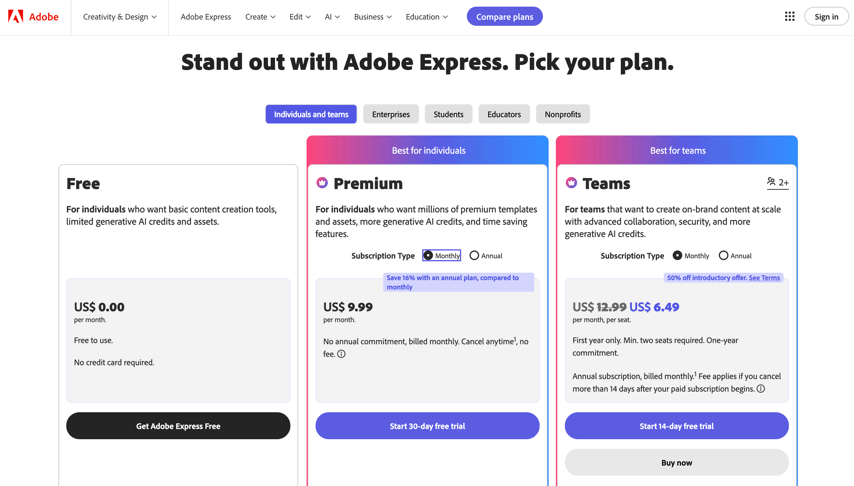
Adobe Express offers a flexible pricing structure to accommodate different user needs:
- Free Plan: This plan provides access to a limited set of features, including basic templates, design assets, and the ability to create and share content. It is an excellent option for individuals or small businesses just starting with design.
- Individual Plan: Priced at approximately $9.99 per month, this plan unlocks additional features, including access to premium templates, Adobe Stock photos, and advanced editing capabilities such as background removal and generative AI tools.
- Team Plan: Designed for collaborative work environments, this plan starts at around $19.99 per month per user. It includes all the features of the Individual Plan, along with enhanced collaboration tools, brand management features, and additional storage.
- Enterprise Plan: For larger organizations requiring advanced security and integration options, Adobe offers customized pricing for enterprise solutions. This plan includes all features of the Team Plan, along with enterprise-level support and management tools.
Adobe Express also offers educational discounts, making it accessible for students and educators who wish to utilize its features for learning and teaching purposes.
Canva Overview
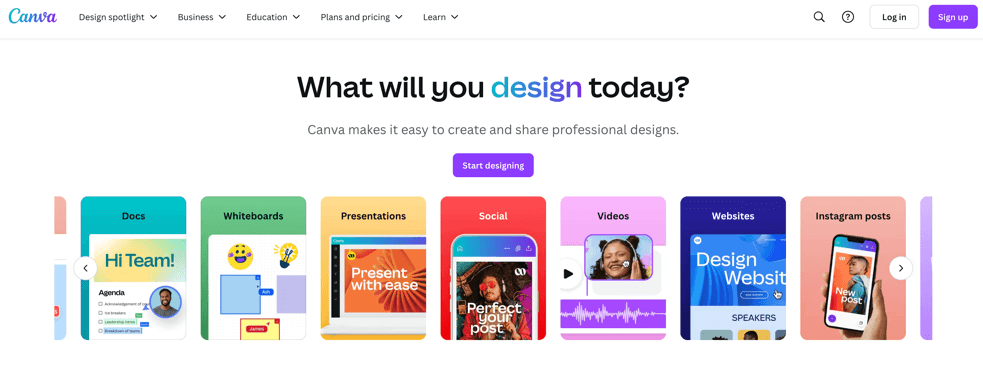
Canva is a widely popular graphic design platform that simplifies the process of creating visually appealing content for users of all skill levels.
Launched in 2013, Canva has transformed the way individuals and businesses approach design by providing a user-friendly interface, a plethora of templates, and a vast library of design elements.
Whether you need to create social media graphics, presentations, posters, or marketing materials, Canva offers the tools to help you achieve professional results without needing extensive design experience.
What is Canva Used For?
Canva operates on a freemium model, allowing users to access a robust set of features for free while offering premium options for those who want additional capabilities. The platform is accessible via web browsers and mobile applications, making it convenient for users to create and edit designs anytime, anywhere.
One of Canva’s key strengths is its drag-and-drop interface, which allows users to easily manipulate design elements, upload images, and customize templates. This intuitive approach makes it particularly appealing to beginners who may feel overwhelmed by traditional graphic design software.
Canva also incorporates collaborative features, enabling teams to work together on projects in real time. This is especially beneficial for businesses and educational institutions, where teamwork is essential for success.
Key Features Explained in Detail
1. Extensive Template Library
Canva boasts over 250,000 templates across various categories, including social media posts, presentations, flyers, and more. These templates are fully customizable, allowing users to adjust colors, fonts, and images to suit their specific needs.
2. Drag-and-Drop Interface
The platform’s user-friendly interface allows users to easily drag and drop elements into their designs. This feature eliminates the steep learning curve associated with traditional design software, making it accessible to everyone.
3. Stock Photos and Graphics
Canva provides access to millions of high-quality stock photos, illustrations, and icons. Users can choose from a vast library of design assets to enhance their projects, ensuring that their designs are visually striking and professional.
4. Brand Kit
The Brand Kit feature allows users to upload their brand assets, including logos, fonts, and color palettes. This ensures consistency across all designs and simplifies the process of maintaining a cohesive brand identity.
5. Collaboration Tools
Canva enables real-time collaboration, allowing multiple users to work on a project simultaneously. Team members can leave comments, suggest edits, and share designs easily, making it an ideal tool for group projects and business teams.
6. Magic Resize
This feature allows users to resize their designs for different platforms with just one click. For instance, a social media post can be quickly adjusted to fit the dimensions required for Instagram, Facebook, or Twitter without needing to start from scratch.
7. Animation and Video Editing
Canva includes tools for creating animated graphics and editing videos. Users can add animations to text and images, as well as edit video clips, making it a versatile tool for various content types.
8. Integration with Other Tools
Canva integrates with numerous third-party applications, including social media platforms, Google Drive, and Dropbox. This allows users to streamline their workflow and easily share their designs across different channels.
9. AI-Powered Features
Recently, Canva has incorporated AI capabilities, allowing users to generate images and designs based on text prompts. This feature enhances creativity and provides users with unique design options.
Pricing
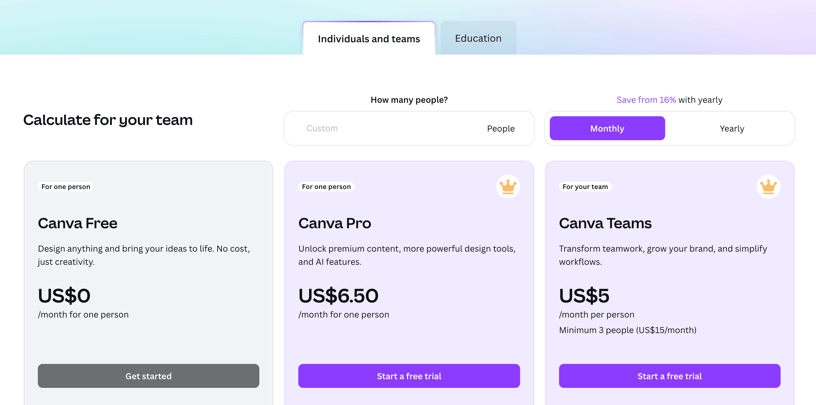
Canva offers several pricing tiers to accommodate different user needs:
- Free Plan: The free version provides access to over 250,000 templates, hundreds of thousands of photos and graphics, and basic design tools. Users can collaborate with up to 10 team members and enjoy 5GB of cloud storage.
- Canva Pro: Priced at approximately $119.99 per year (or about $12.99 per month), Canva Pro unlocks additional features, including access to over 420,000 templates, 75 million images and videos, the ability to upload custom fonts and advanced tools like the Brand Kit and Magic Resize. Users also receive 100GB of cloud storage and the ability to schedule social media posts.
- Canva Enterprise: This plan is tailored for larger organizations and costs around $30 per user per month. It includes all the features of Canva Pro, along with advanced brand management tools, team functionalities, and enhanced support options.
- Canva for Education: Canva offers a free version for educators and students, providing access to premium features and resources to facilitate learning and collaboration in the classroom.
Ease of Use
Both Adobe Express and Canva are designed to be user-friendly, with intuitive interfaces and drag-and-drop functionality. However, the Canva layout may be more appealing to beginners, as it has a cleaner and simpler appearance.
Adobe Express, on the other hand, offers a more professional-looking interface that may be more suitable for experienced designers. It also provides better layer control, with the ability to easily see and reorder layers in the top right corner.
Target Audience and Use Cases
1. Small Businesses and Entrepreneurs
Adobe Express and Canva are both excellent choices for small businesses and entrepreneurs looking to create professional-looking designs without hiring a graphic designer.
While, Canva is more suited to startups and small businesses because of its generous free plan, and extensive template library, and user-friendly interface. On the other hand, Adobe Express offers more advanced features like Brand Kits and AI-powered enhancements.
2. Marketers and Content Creators
For marketers and content creators, Canva’s social media scheduling feature and wide range of templates make it a compelling choice. Adobe Express, on the other hand, may be preferred by those already using Adobe’s ecosystem or those who require more advanced editing capabilities.
3. Designers and Creatives
While both platforms are suitable for designers and creatives, Adobe Express may be the preferred choice for those who value a more professional-looking interface and integration with other Adobe applications. Canva, however, offers a more extensive template library and user-friendly tools.
4. Educators and Students
Canva’s free plan and wide range of educational templates make it a popular choice for educators and students. Adobe Express also offers educational discounts and resources, but its pricing may be less accessible for those on a tight budget.
Performance and Reliability
Both Adobe Express and Canva are cloud-based platforms, which means they rely on a stable internet connection for optimal performance.
In general, both platforms are known for their speed and responsiveness, but occasional performance issues may arise depending on the complexity of the design and the user’s internet connection.
The mobile app experience for both platforms is also generally positive, with intuitive interfaces and the ability to create designs on the go.
Customer Support and Resources
Adobe Express offers customer support through various channels, including email, phone, and live chat. The platform also provides extensive documentation and tutorials to help users get started and troubleshoot issues.
Canva offers customer support through email and a comprehensive help center with articles, tutorials, and a community forum. While Canva support channels may be more limited compared to Adobe Express, the platform’s large user base means there are many resources available online.
Unique Features and Advantages
Adobe Express’s unique features
- Generative AI: Adobe Express offers AI-powered features like background removal and image enhancement
- Adobe Fonts: Access to a vast library of high-quality fonts from Adobe’s extensive collection
- Creative Cloud Integration: Seamless integration with other Adobe Creative Cloud applications
Canva unique features
- Extensive Template Library: Over 250,000 professionally designed templates available on the free plan
- User-Friendly Interface: Clean and intuitive layout that is easy to navigate for beginners
- Social Media Scheduling: The ability to schedule social media posts directly within the platform
Limitations and Drawbacks
Adobe Express downsides
- Limited Free Plan: The free plan offers fewer features and templates compared to Canva free plan
- Fewer Templates: While still extensive, Adobe Express’s template library is smaller than Canva.
Canva downsides
- Occasional Performance Issues: Some users have reported occasional performance issues, especially when working with complex designs
- Limited Font Customization: While Canva offers a wide range of fonts, the ability to customize fonts is more limited compared to Adobe Express.
Conclusion
Both Adobe Express and Canva are powerful design tools that offer a wide range of features and capabilities. The choice between the two ultimately depends on your specific needs and preferences.
If you’re looking for a user-friendly platform with an extensive template library and social media scheduling capabilities, Canva may be the better choice.
However, if you value advanced editing features, integration with other Adobe applications, and access to a vast font library, Adobe Express could be the more suitable option.
Ultimately, both platforms are excellent choices for creating visually appealing designs, and the best tool for you will depend on your unique requirements and budget.
You May Also Like: