In the market for digital tools, document, and project management software have become indispensable for teams and individuals alike.
Among the plethora of options available, Coda.io stands out as a versatile and powerful platform designed to enhance productivity and collaboration.
In this comprehensive review, we’ll delve into the various aspects of Coda.io, exploring its features, benefits, and drawbacks to help you determine if it’s the right tool for you.
Overview of Coda.io
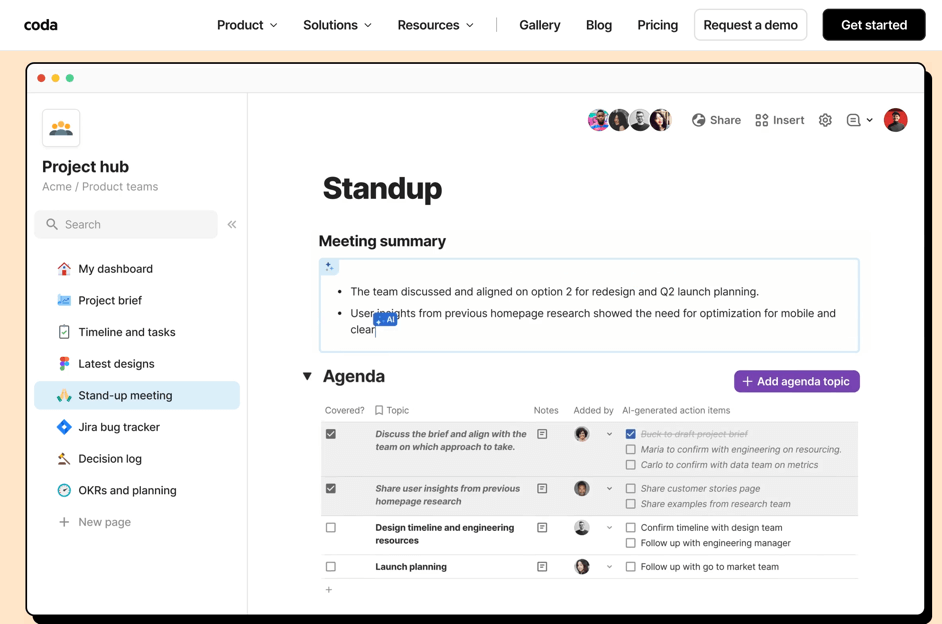
Coda.io is a dynamic and innovative platform that combines the functionalities of documents, spreadsheets, and applications into a single, cohesive environment.
Launched in 2014 by former Google executives Shishir Mehrotra and Alex DeNeui, Coda.io has steadily evolved to become a go-to solution for teams seeking a flexible and integrated workspace.
With features that cater to a wide range of needs, from document creation to complex project management, Coda.io aims to replace the fragmented tools many teams use today.
Getting Started with Coda.io
Setting up Coda.io is a straightforward process. New users can easily register and start exploring the platform’s features with a guided tour that highlights key functionalities.
The user interface is clean and intuitive, designed to minimize the learning curve and allow users to get up to speed quickly. The dashboard provides easy access to documents, projects, and integrations, making navigation seamless and efficient.
1. Coda.io Document Management
At its core, Coda.io excels in document management. Users can easily create and manage documents, leveraging a wide array of templates and customization options to suit their specific needs.
Collaboration is a key strength, with features like comments, mentions, and sharing enabling teams to work together in real time. For instance, a marketing team can use Coda.io to draft and review campaign plans, ensuring all stakeholders are on the same page and can contribute seamlessly.
2. Coda.io Project Management
Coda.io’s project management capabilities are robust, offering a comprehensive suite of tools to help teams plan, execute, and track projects. Users can set up projects and tasks, integrate with other tools like Google Calendar and Slack, and assign tasks to team members.
Tracking progress and meeting deadlines is made easier with features like Gantt charts and Kanban boards. For example, a software development team can use Coda.io to manage their sprint cycles, from task assignment to progress tracking and bug resolution.
3. Coda.io Integrations and Automation
One of the standout features of Coda.io is its ability to integrate with a wide range of third-party tools.
This includes popular services like Google Drive, Zapier, and Slack, allowing users to streamline their workflows and reduce manual tasks. Automation is another key feature, enabling users to set up triggers and actions that simplify routine processes.
For example, a sales team might automate the process of updating CRM records whenever a new lead is added to a Coda.io document, saving time and reducing errors.
Benefits of Using Coda.io
Coda.io offers numerous benefits that make it an attractive choice for teams of all sizes. Its versatility and customization options allow users to tailor the platform to their specific needs, whether they’re managing documents or complex projects.
The ability to integrate with other tools and automate workflows further enhances productivity and collaboration. Additionally, Coda.io’s scalability means it can grow with your team, accommodating more users and more complex use cases as needed.
Drawbacks and Limitations
Despite its many strengths, Coda.io does have some drawbacks. For new users, the platform can present a steep learning curve, particularly for those unfamiliar with its more advanced features.
Additionally, while Coda.io is highly versatile, it may not fully replace specialized tools in certain areas.
For example, teams heavily reliant on specific project management methodologies might find dedicated tools like Jira or Asana more suitable. Furthermore, some users have reported occasional performance issues when handling very large documents or complex projects.
Coda.io Pricing and Plans
| Plans | Pricing | Features |
| Free | $0/doc maker per month | Unlimited editors and viewers Collaborative docs Basic integrations |
| Pro | $12/doc maker per month | Unlimited doc size 30-Days version history Pro Packs Custom domains |
| Team | $36/doc maker per month | Unlimited Automation Unlimited version history Team Packs Group Trainings |
| Enterprise | Custom pricing | SOC 2 SAML, SSO SCIM Enterprise packs |
Coda.io offers a range of pricing tiers to accommodate different types of users. The free plan provides basic functionalities suitable for individuals and small teams, while the Pro and Team plans offer more advanced features and greater collaboration capabilities.
The Enterprise plan is designed for larger organizations, with additional security and support options.
A cost-benefit analysis shows that while Coda.io’s pricing is competitive, the higher-tier plans offer significant value for teams needing extensive collaboration and automation features.
Customer Reviews and Feedback
Customer feedback on Coda.io is generally positive, with users praising its flexibility, ease of use, and powerful features.
Reviews from platforms like GetApp, G2, and Product Hunt highlight common praises such as the platform’s ability to consolidate multiple tools into one, and its extensive customization options.
However, some users have noted areas for improvement, such as the need for more advanced project management features and better performance with large data sets.
Case studies and testimonials from real users underscore the platform’s ability to enhance productivity and streamline workflows across various industries.
FAQs
1. What is Coda.io?
Coda.io is a platform that combines documents, spreadsheets, and applications into a single, integrated workspace.
2. Is Coda.io free?
Coda.io offers a free plan with basic functionalities, as well as paid plans with more advanced features.
3. Can Coda.io integrate with other tools?
Yes, Coda.io integrates with a wide range of third-party tools, including Google Drive, Zapier, and Slack.
4. What are the main benefits of using Coda.io?
The main benefits include enhanced productivity, versatility, scalability, and robust collaboration features.
5. Are there any drawbacks to using Coda.io?
Some users may find the learning curve steep, and there may be performance issues with very large documents or complex projects.
Conclusion
Coda.io is a powerful and versatile tool that offers a unique blend of document and project management capabilities. Its extensive customization options, robust integrations, and automation features make it an excellent choice for teams looking to enhance productivity and collaboration.
While it does have a learning curve and some limitations, the benefits it offers far outweigh these drawbacks. Whether you’re a small team or a large organization, Coda.io provides a scalable solution that can adapt to your evolving needs.
How do you find Coda.io for your document and project management needs? Write to us at info@cloudmention.com


[…] Coda.io Review: Features, Benefits, and Drawbacks […]
[…] Coda.io Review: Features, Benefits, and Drawbacks […]